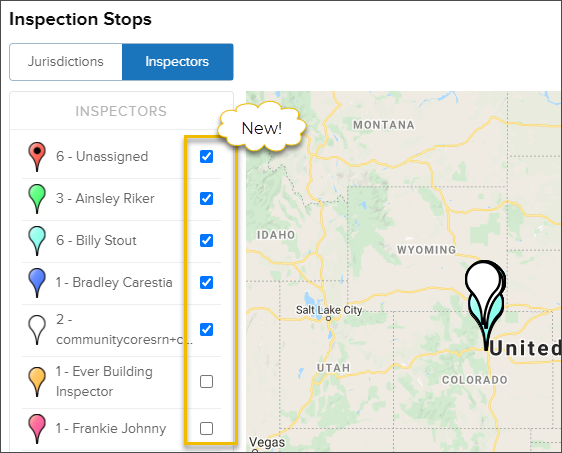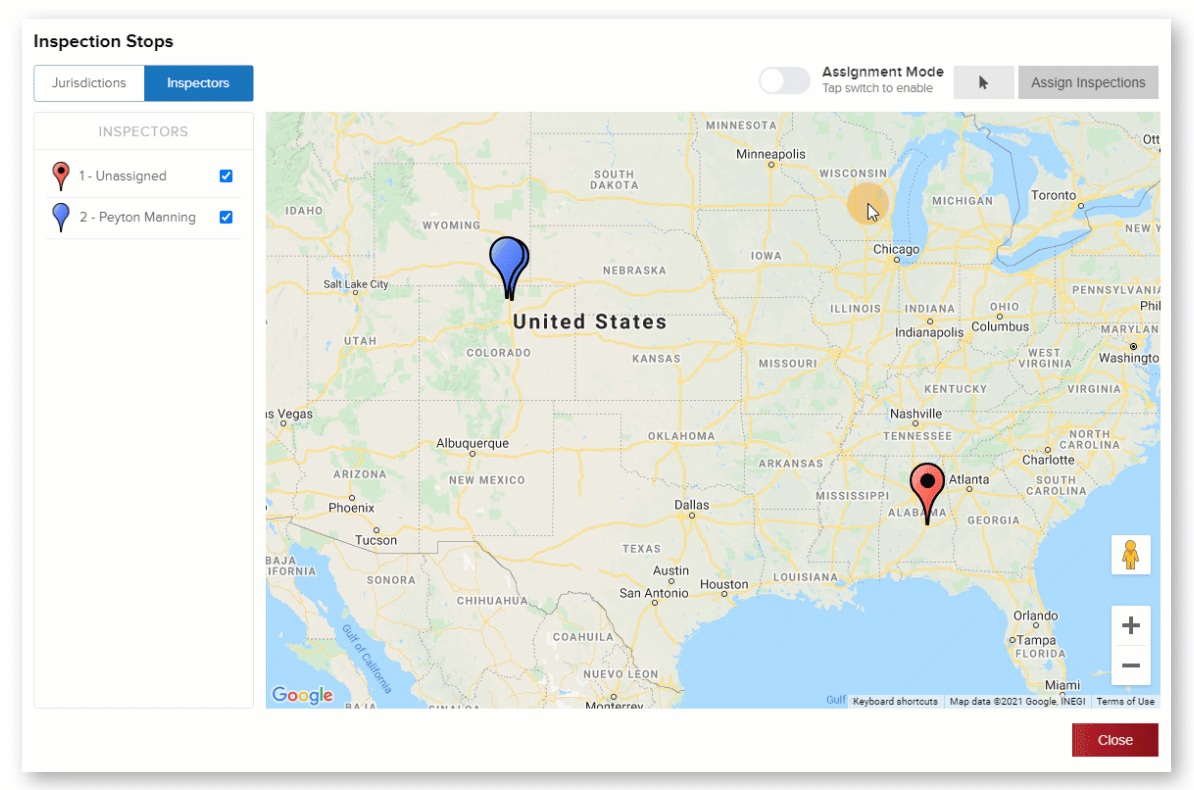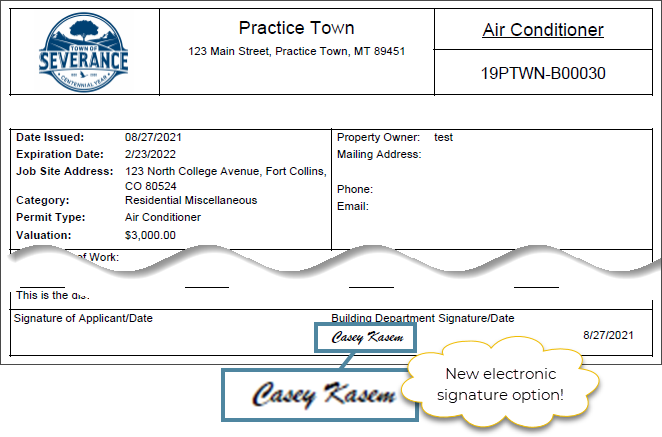- Print
- DarkLight
- PDF
8/30/21: What's new in CommunityCore?
Every two weeks, we release improvements to our systems and highlight what is new for you. The latest changes were deployed over the weekend. You don't need to do anything to see these updates in CommunityCore.
Our team fixed some bugs in InspectorConnect 3.0, so please make sure you have the latest version of the app installed for the best experience managing inspections on the go.
TL;DR (“Too Long; Didn’t Read”)
With these CommunityCore updates, now you can:
Inspections
- Result an inspection without leaving the permit
- View more information about an inspection while assigning it to an inspector
- Select inspection stops to view on the map by inspector
- Quick assign all inspections in a jurisdiction to a single inspector
- View inspection map in multi-office mode if you have access to multiple offices in CommunityCore
Permits
- View applications that were returned to the applicant "needing more info"
- Request to receive an email notification when a new online permit application has been submitted
- Choose to add an electronic signature on standard permit documents including CCs, COs, TCOs, and permit cards
Inspections
Result an inspection in a permit
Now you can result an inspection without leaving the permit, like this:

More info when assigning an inspection
As you are assigning an inspection to an inspector, you will now see more helpful info including:
- Primary contracting company
- Permit type
- Re-inspection information
- Inspector
- Result of last inspection
- Date of last inspection date

Improvements to assignment mode on inspection map
- Select inspectors to view on map
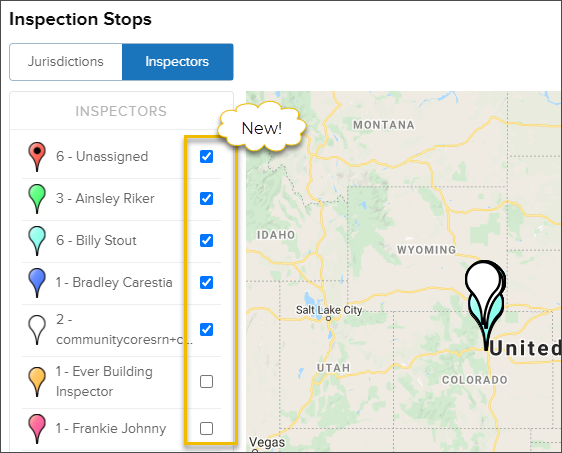
- Quick assign all inspections stops in a jurisdiction
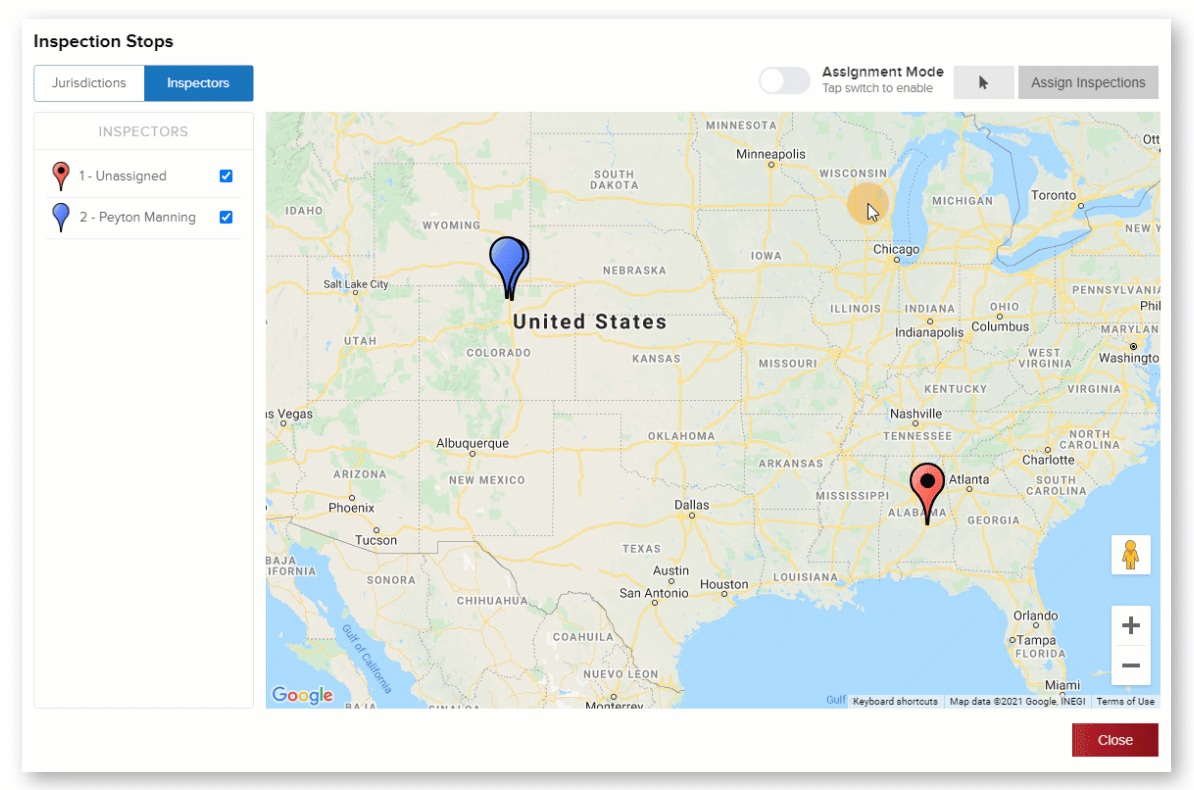
Multi-office mode for inspection maps
Now, when you select Multiple office mode on the inspections screen, you will have all options available in the Actions dropdown, including "Display stops on map".

Permits
Applications needing more info
If you have to return an application to an applicant for more information, you can now track and view those applications like this:

Email notifications for new applications received
If you would like to receive an email notification when a new application is submitted by a contractor or community member, please fill out this form and we will set that up for you.

Option to add an electronic signature to permit documents
Now you have the option to add a signature to standard permit documents like:
- Permit cards
- Certificate of completion
- Certificate of occupancy
- Temporary certificate of occupancy
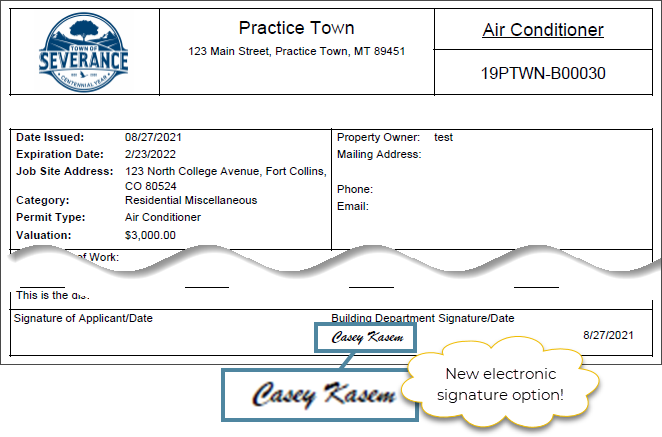
If you would like to use a signature or signatures on any of these standard documents, please fill out this form and we will get that set up for you.
If your jurisdiction uses any custom documents, we will soon be able to add signatures to those as well. Stay tuned!
Reference master and sub permits
In this update, we made some helpful changes to the way you view master and sub permits. Now, even if you are in a sub permit, you will still be able to see the master permit and sub permits associated with the master permit.

If you have any questions about using master permits in CommunityCore or would like help setting these up for your jurisdiction, please reach out to us via email or chat with us in CommunityCore!
The CommunityCore development team releases enhancements to the web app every two weeks. If you have a request for an improvement or have identified an issue in CommunityCore, please reach out to our support team at support@communitycore.com.
.png)