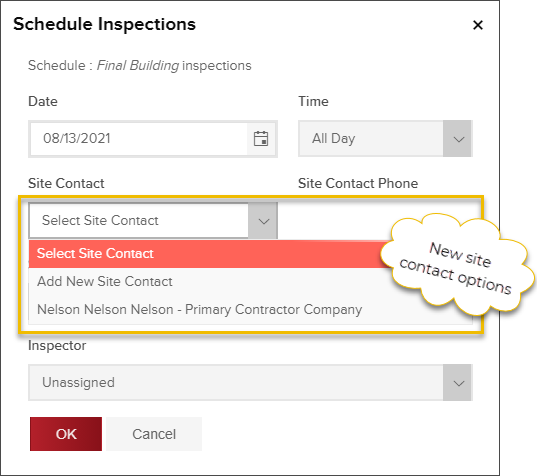- Print
- DarkLight
- PDF
8/16/21: What's new in CommunityCore and InspectorConnect?
Every two weeks, we release improvements to our systems and highlight what is new for you. The latest changes were deployed over the weekend. You don't need to do anything to see these updates in CommunityCore. To take advantage of the new feature in InspectorConnect 3.0, please make sure you have the latest version of the app installed.
TL;DR (“Too Long; Didn’t Read”)
With these CommunityCore updates, now you can:
- Assign inspections from the map in CommunityCore
- Select from existing site contacts or add a new site contact when scheduling or rescheduling inspections
- View number of reinspections for each inspection
- View the number of inspection stops by date or by date/inspector/jurisdiction
- Receive a notification when an inspection has been requested by a contractor or community member
- Add a violation to an existing code enforcement case while in CommunityCore
And in InspectorConnect 3.0:
- Building inspectors can reassign one inspection on a stop (rather than all inspections)
- When emailing inspection results, the site contact is selected as the default recipient.
CommunityCore
Assign inspections from the map view
Our developers continue to add features and improvements to the new inspection map view in CommunityCore. Now, you can assign inspections from the map with a few quick clicks:



Inspection site contacts
We made some helpful changes to the way site contacts are added to inspections.
Now, you can:
- Create and add a new site contact when scheduling an inspection or
- Select from a list of existing contacts to add as the site contact
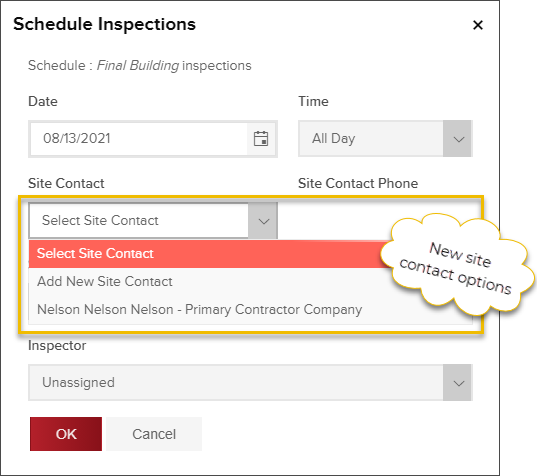
If you add a new site contact, it will show up in your list of site contacts on future inspections scheduled on the same permits.
View number of inspection stops or reinspections
On the main Inspections screen, you can quickly get helpful information on scheduled inspections like viewing what re-inspection number a scheduled inspection is currently on and the number of inspection stops scheduled by day or inspector.

Requested inspection notifications
Now, you have the option to receive email notifications when a contractor or community member in CommunityConnect requests an inspection. If this would help your jurisdiction, we can set this notification up for you! Please fill out this form so we can create this notification.

Add a violation to an existing case in CommunityCore
Our developers added a great feature to CommunityCore that should help our code enforcement officers out! Now, you can add a violation to an existing case:

InspectorConnect 3.0
Please make sure you have the latest version of InspectorConnect 3.0 to take advantage of these new features. Thanks!
Reassign one inspection
Now in InspectorConnect 3.0, you can assign one inspection on a stop rather than all inspections on a stop.

Inspection results email defaults to site contact
In InspectorConnect 3.0, when you are emailing the inspection results email, the email recipient will default to the site contact. However, you can unselect the site contact and/or add additional contacts from the list.

The CommunityCore development team releases enhancements to the web app every two weeks. If you have a request for an improvement or have identified an issue in CommunityCore, contact our Support team at support@communitycore.com.
View past updates
8/2/21: What's new in CommunityCore and InspectorConnect 3.0?
7/19/21: What's new in CommunityCore and InspectorConnect?
7/5/21: What's new in CommunityCore and InspectorConnect 3.0?
.png)