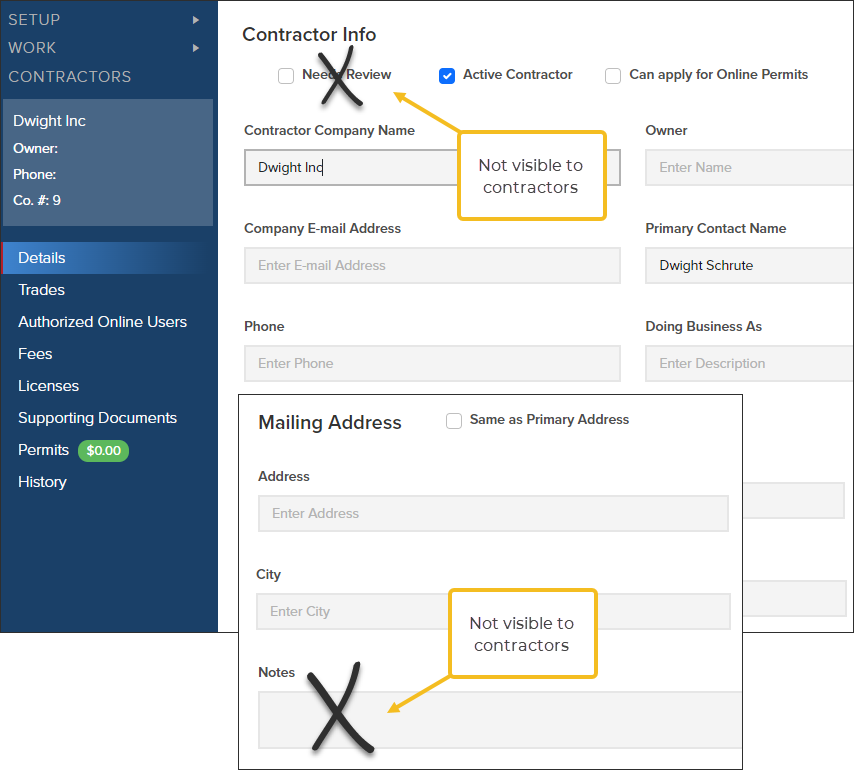- Print
- DarkLight
- PDF
3/27/23: What's new in CommunityCore & CommunityConnect
Every two weeks, we release improvements to our systems and highlight what is new for you. The latest changes were deployed over the weekend. You don't need to do anything to see these updates in CommunityCore or CommunityConnect.
TL;DR (“Too Long; Didn’t Read”)
With Permit Workflows
- Bulk Assign workflow steps to a specific user. Even workflow steps that aren't open can be assigned.
- Bulk update workflow statuses when you have a group to close (for active workflow steps only).
Also, contractors with access to CommunityConnect will be able to:
- View parts of their company profile in CommunityConnect, including authorized users.
- View/download their contractor licenses.
Soon, community members and contractors with access to CommunityConnect will be able to:
- Quickly access phone numbers and email addresses to contact for specific questions about their permits, inspections, and plan reviews.
CommunityCore
Permit Workflows
Bulk assign workflow steps
Now you can quickly bulk assign several workflow steps at a time to one specific user. Even workflow steps that aren't open can be assigned. This will eliminate having to assign steps one by one or even wait until a step becomes active.


Bulk update workflow statuses
With the update, you now also have the ability to update the status of multiple permit workflow steps at the same time. This allows you to quickly close a number of active steps in a group without individually opening each status.


CommunityConnect
Contractors can view their company's profile

Now, Contractors that have access to CommunityConnect, will have more visibility into their company profiles. With this access, contractors can view (only view, not edit!) information about their company including:
- Authorized online users
- Licenses (And can download their license!)
- Supporting documents
- Permits
- Fees
- History
Don't worry though, contractors will not be able to see:
- Contractor notes
- "Needs review" checkbox
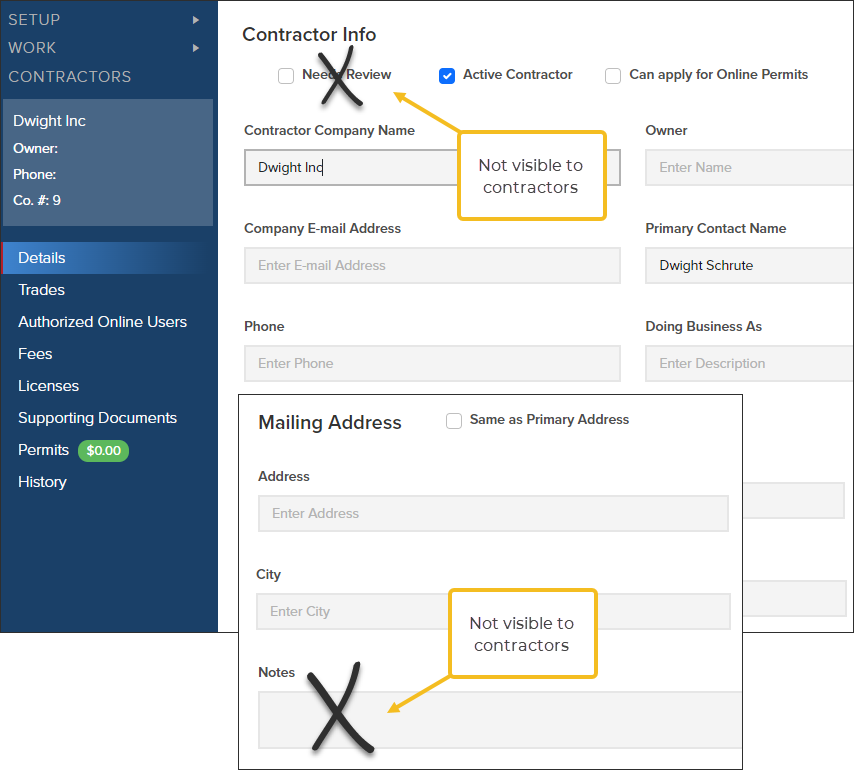
Contractors can download licenses

Now, contractors with access to CommunityConnect will be able to download their company's contractor licenses. We created a how-to guide for contractors here:
How to download license
Jurisdiction contact info available to contractors and community members

To help your users get to the right people to answer their questions the most efficiently, soon contractors and community members will start seeing the new Contact Building Department button in CommunityConnect.
From the button, users will be able to send an email to the proper contact. Depending on what page the user is on in CommunityCore, you may also see a link to the specific permit or project they are emailing about. We hope this will save you time gathering info about a contrator/applicant questions!

Please help us by filling out this quick form to provide updated contact information for your jurisdiction: https://form.jotform.com/230796695987179
Thank you!
The CommunityCore development team releases enhancements to the web app every two weeks. If you have a request for an improvement or have identified an issue in CommunityCore, contact our Support team at support@communitycore.com.
.png)