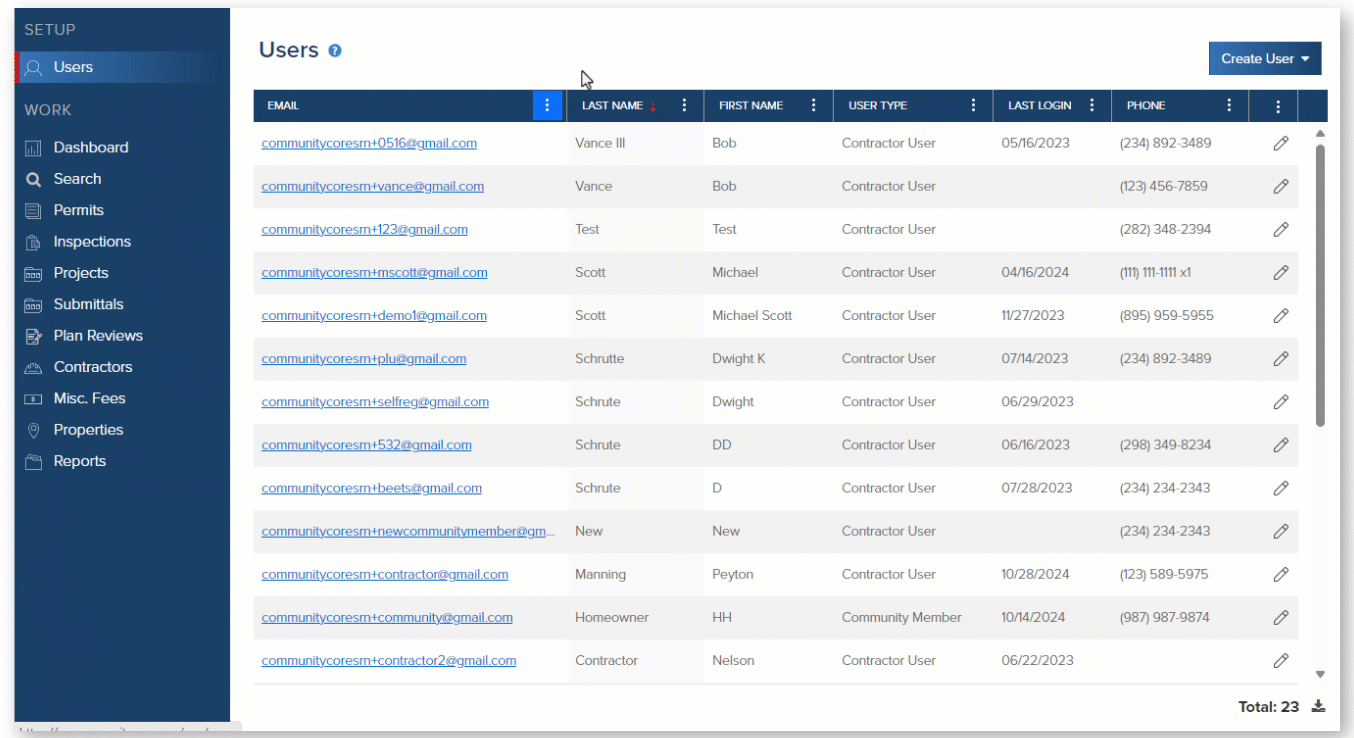- Print
- DarkLight
- PDF
View or Update a Community Member or Contractor's Profile
Article summary
Did you find this summary helpful?
Thank you for your feedback
Search for a User
- You can filter any column to search for a user:
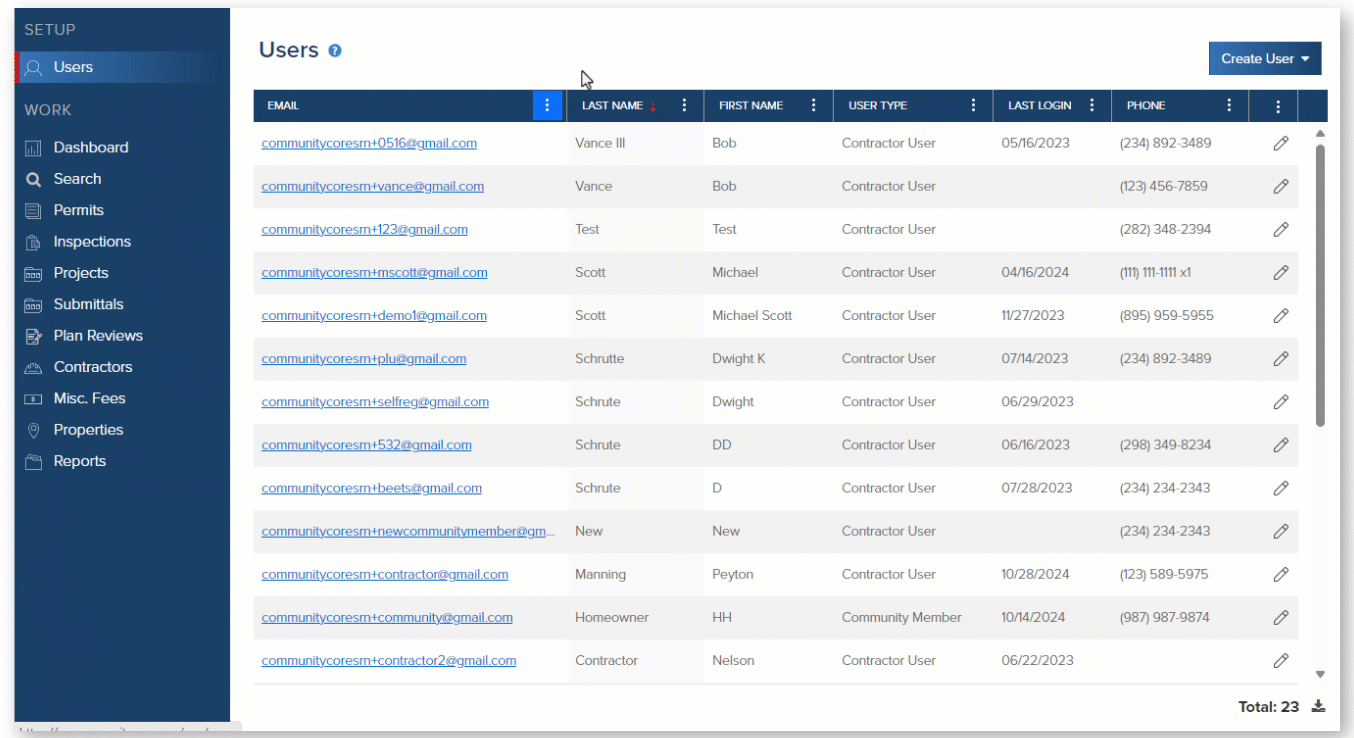
- Click on the user's email address to open their profile
User's Profile
From the user's profile, you can:
- Update their email address and contact information
- Change a community member to a contractor user
- Resend the account setup email
- Review and update the user's email subscriptions
General Information

- Change the user's email address (this will change the email address that they login with)
- If the user is a Community Member, you may have the option to change them to a Contractor User
- Update name and contact information
- Send Edit Profile Email to User: If the user hasn't logged into CommunityConnect yet, you can resend them the account setup email.
Notifications

- Adjust the user's notification preferences (contractors and community members can also do this in CommunityConnect)
Jurisdictions

- View a list of your jurisdictions that the user has access to.
- If they are a contractor, you can see the contracting companies they are set up under.
- If they are associated with a business for business licensing, you will see the business they are associated with.
.png)