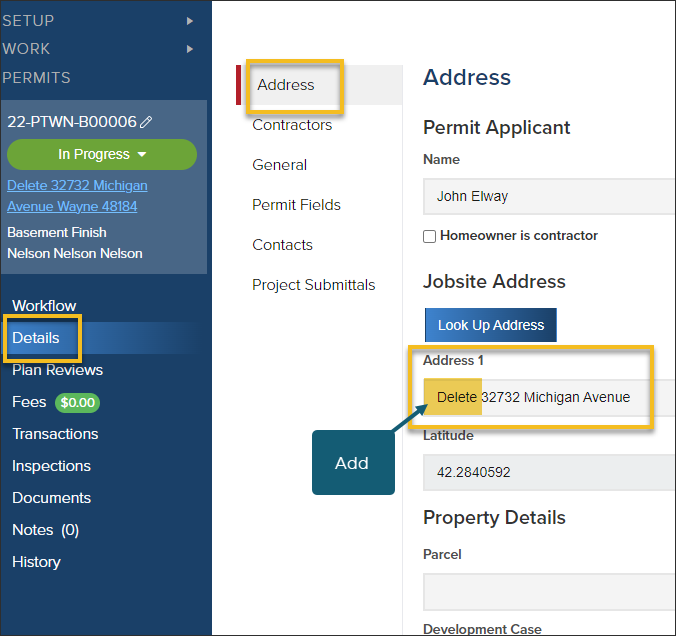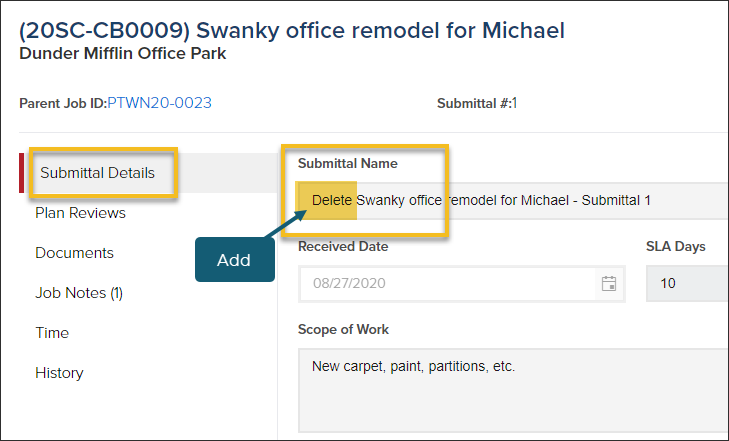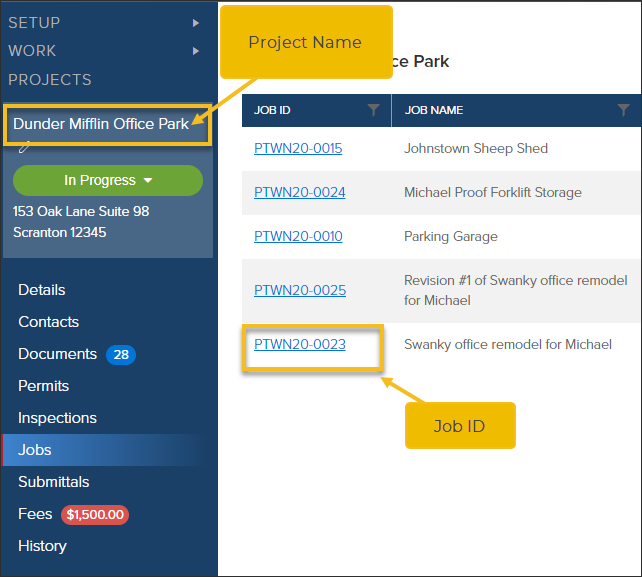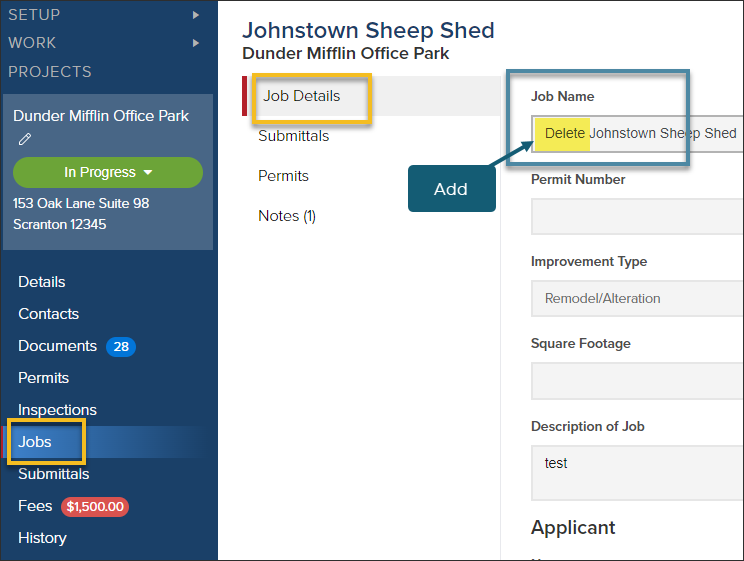- Print
- DarkLight
- PDF
Tips on requesting a deletion (project, job, submittal, permit)
Article summary
Did you find this summary helpful?
Thank you for your feedback
Since deleting is a permanent action (😬), please carefully review our tips on how to make a request for deletion.
When you follow these tips, we can all feel confident that we will only delete the right thing! 💯 Thank you!
Our tips
- How to request the deletion of a permit
- How to request the deletion of a submittal in a permit
- How to request the deletion of a submittal in a project/job
- How to request the deletion of a project or job
Delete a permit
When requesting the deletion of a permit, please...
- Provide the permit number
- Provide a link to the permit
- The permit address (bonus/optional)
- Add "Delete" to the beginning of the permit address like this:
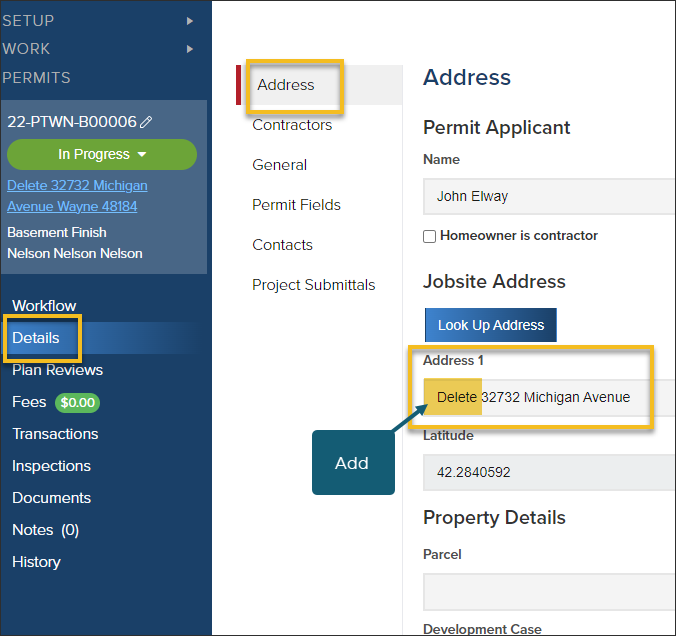
Delete a submittal in a permit
When requesting the deletion of a submittal in a permit, please...
- Provide the permit number
- The permit address (bonus/optional)
- The submittal name
- Add "Delete" to the beginning of the permit address like this:
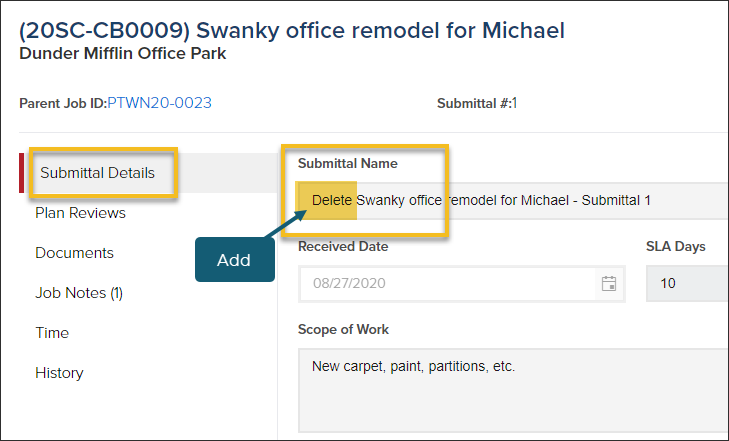
Delete a submittal in a project/job
When requesting the deletion of a submittal in a project/job, please...
- Provide the job ID and submittal name
- The job address (bonus/optional)
- Add "Delete" to the beginning of submittal name:
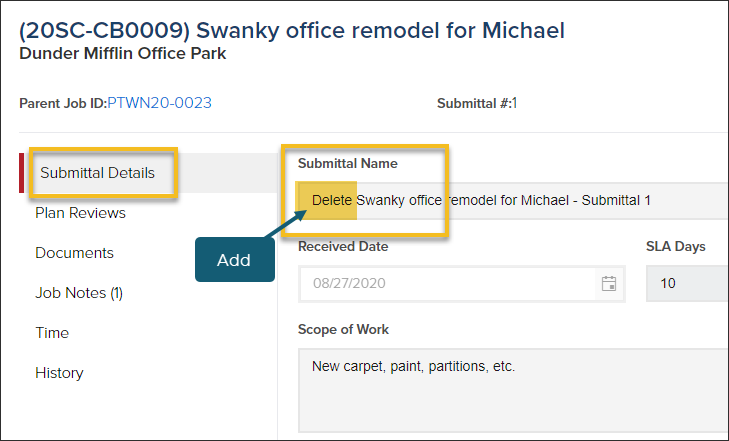
Delete a project or job
When requesting the deletion of a project and/or job, please...
Provide the job ID and/or project name
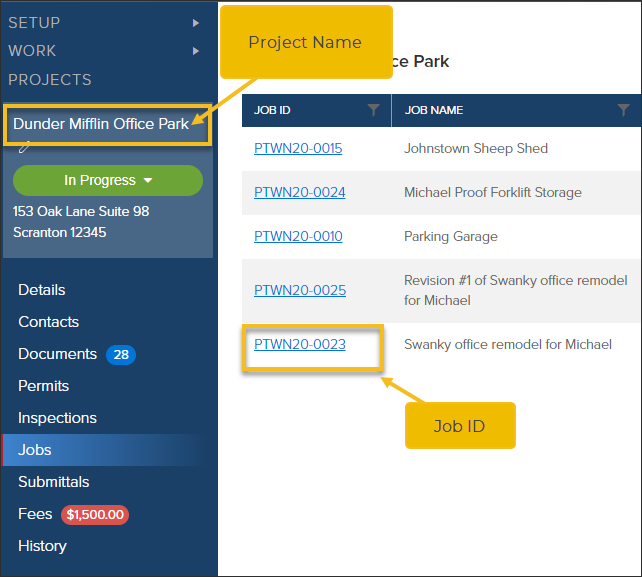
The job address (bonus/optional)
Add "Delete" to the beginning of job name and if a project name add "Delete" to the beginning of project name, like this:
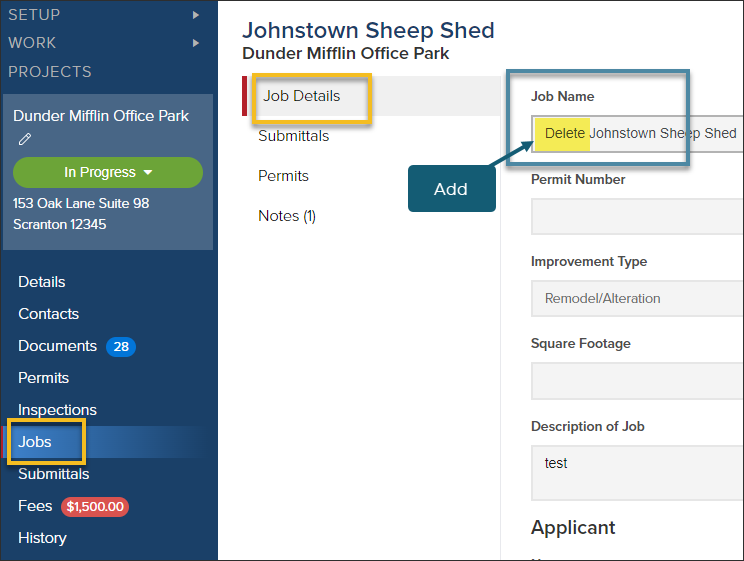
.png)