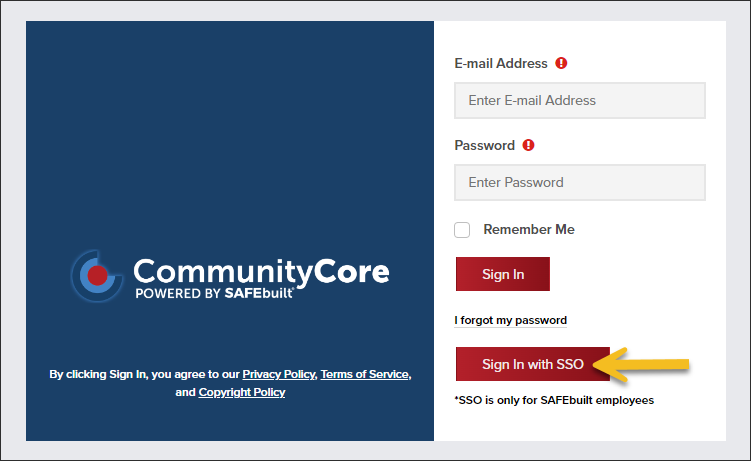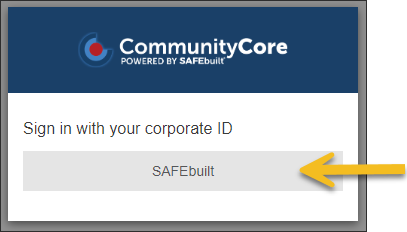- Print
- DarkLight
- PDF
SSO Sign In For SAFEbuilt Employees
Article summary
Did you find this summary helpful?
Thank you for your feedback
SAFEbuilt employees have the added convenience of single sign-on (SSO) for CommunityCore and InspectorConnect.
What Does This Mean For You?
- You will have one less username and password to remember and manage. 👏
- With one click, you can sign in to your CommunityCore or InspectorConnect account using your SAFEbuilt login. ✨
How Does It Work?
Please use Google Chrome to sign in to CommunityCore
When you go to the CommunityCore or InspectorConnect log in screens, you will see the option to Sign In with SSO. (InspectorConnect users, see how SSO will look for you here)
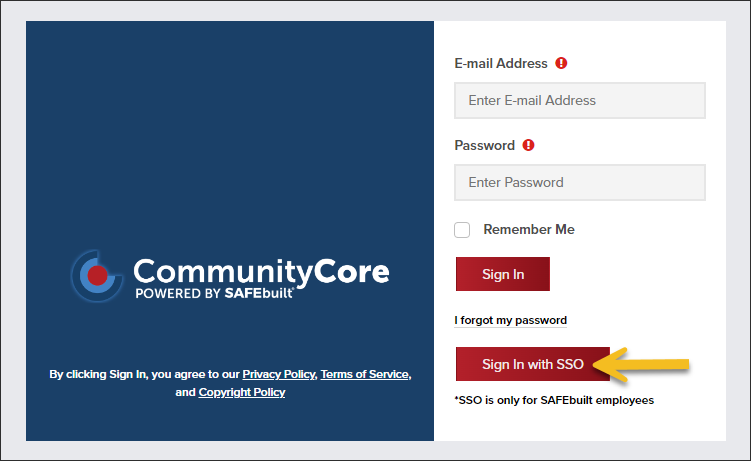
- If you click Sign In with SSO, a new window will open that will allow you to use your SAFEbuilt login (including all SAFEbuilt companies) to sign in to your CommunityCore or InspectorConnect account.
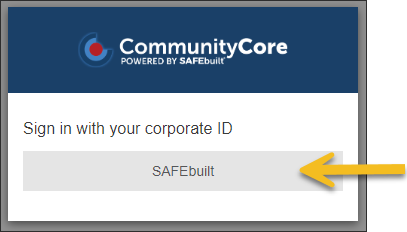
📱 Accessing CommunityCore on mobile? Use Chrome
If you are logging into CommunityCore on an iPhone or iPad, please make sure to use Chrome (not Safari). You will not be able to login using SSO with Safari.
Need Help?
If you have questions about SSO or have any issues logging in, please email support. We are always happy to assist!
Currently, SSO is only available to SAFEbuilt Company employees (and not any jurisdiction clients).
.png)