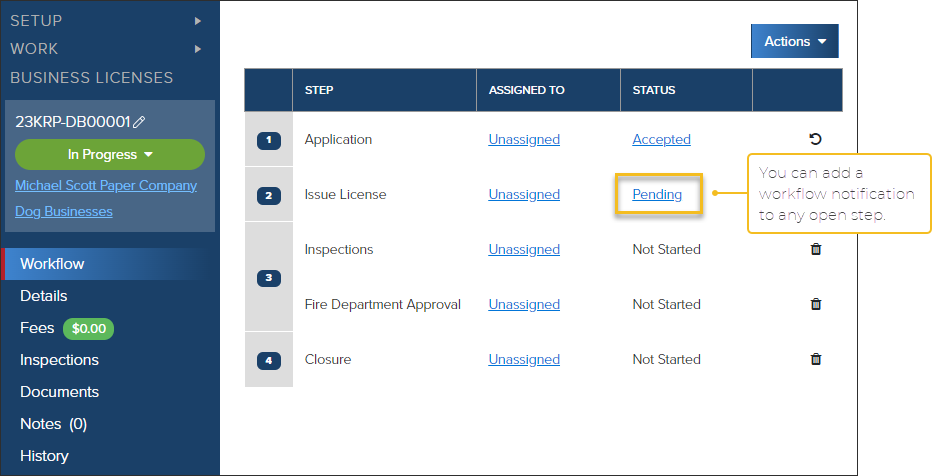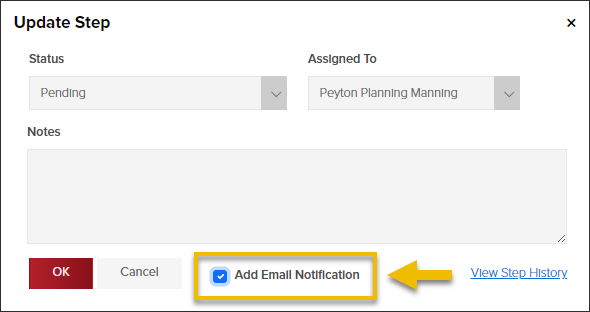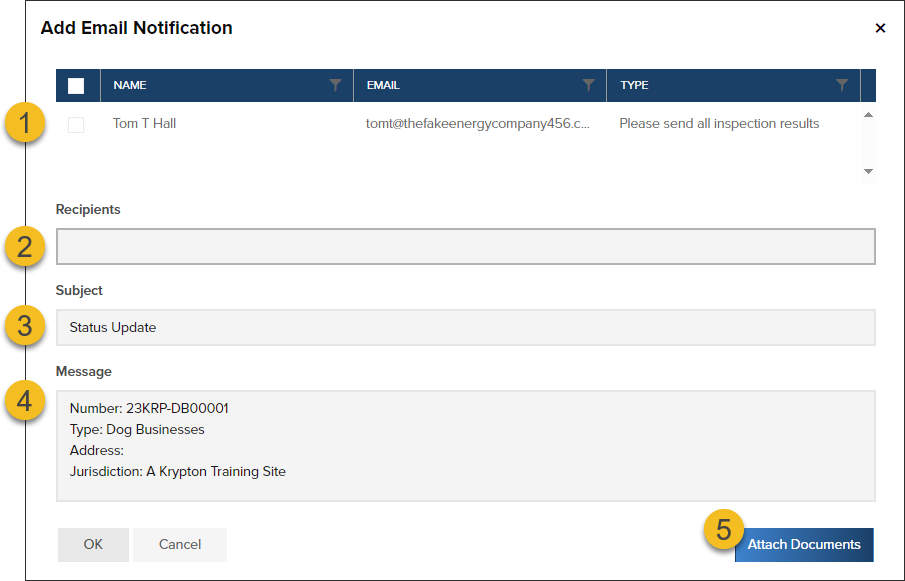- Print
- DarkLight
- PDF
Send an Email Notification from a Business License Workflow Step
Article summary
Did you find this summary helpful?
Thank you for your feedback
Send a Workflow Notification
- Click an open workflow step status
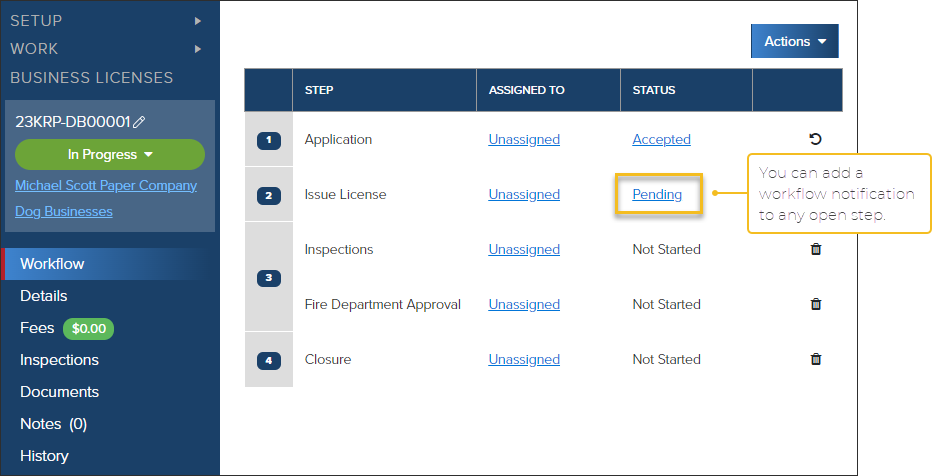
- Select Add Email Notification
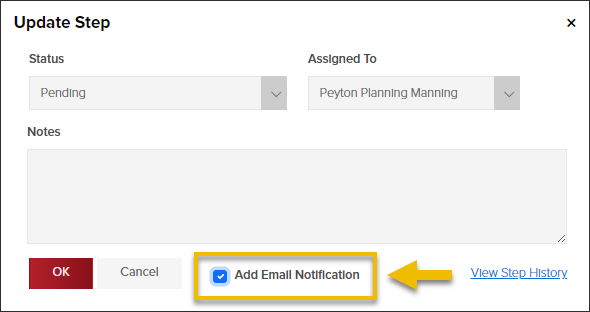
- Complete email notification form
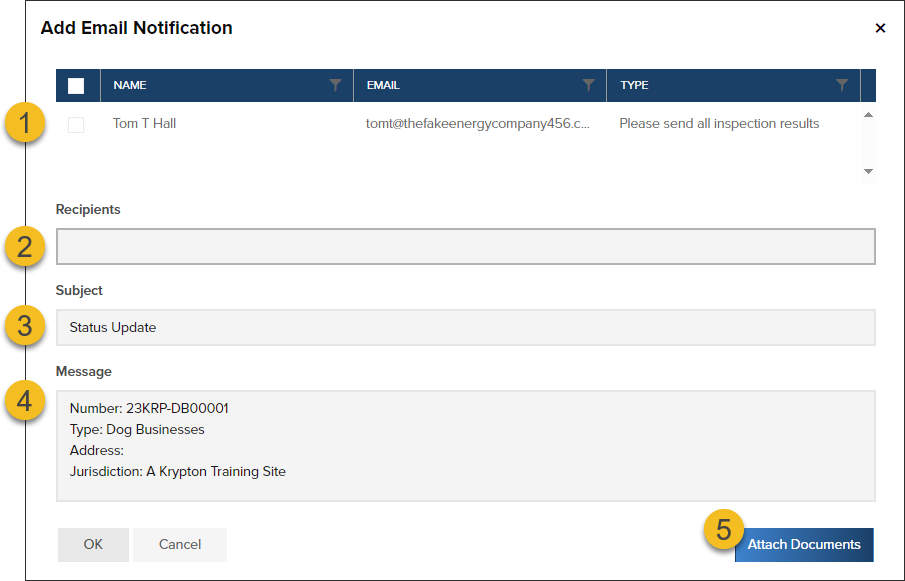
- Select an email recipient or
- Manually enter an email address
- You can edit the subject
- The message area is pre-populated basic information about the business license. You can edit this and add to the message.
- Attach additional documents to the message (documents that have been uploaded to the business license)
Sample Email

Logged in the History
- Workflow notification emails are logged in the History.
.png)