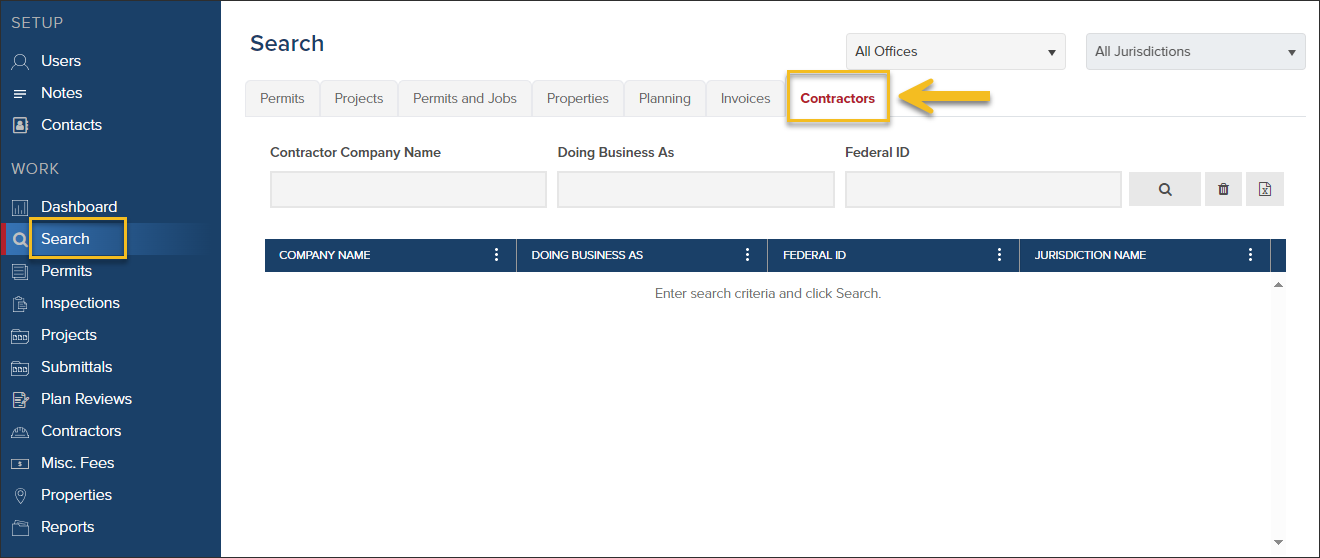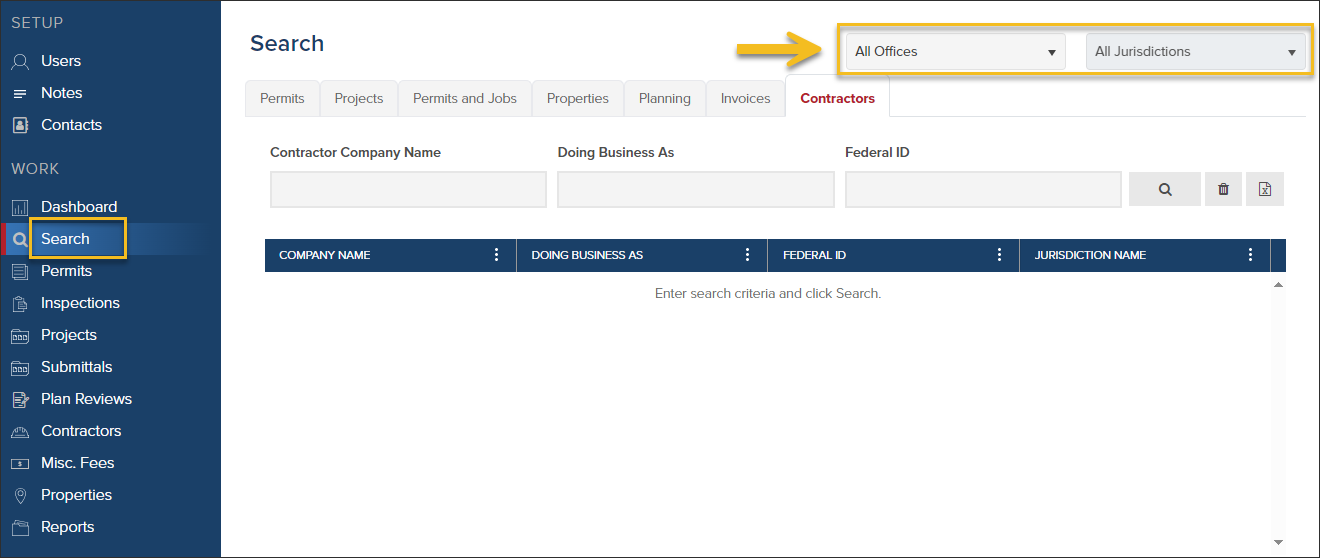- Print
- DarkLight
- PDF
Search for a Contracting Company
Article summary
Did you find this summary helpful?
Thank you for your feedback
You can search for a contracting company in two places:
- From the Search screen -
new! - From the Contactors screen
Search Screen
- Click Search in the left navigation (or in the top-right corner of the screen)
- Then select the Contractors tab
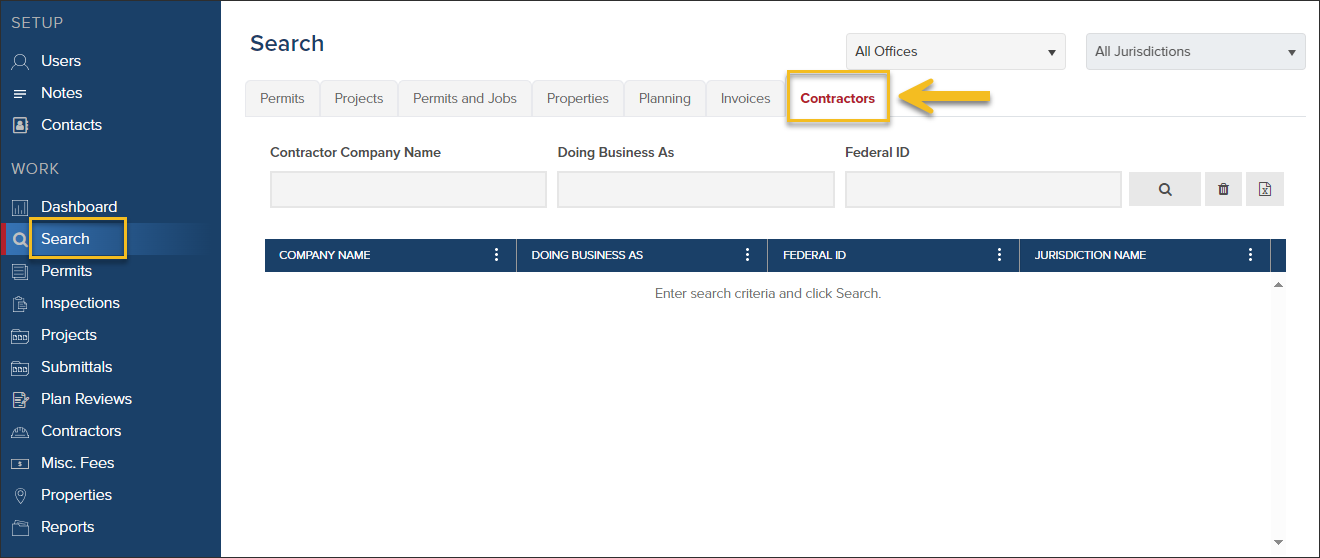
- You can search by company name, DBA, and/or Federal ID
- If you have access to multiple offices or jurisdictions, you can search across all of your offices (or select an office/jurisdiction to search) for a contrating company:
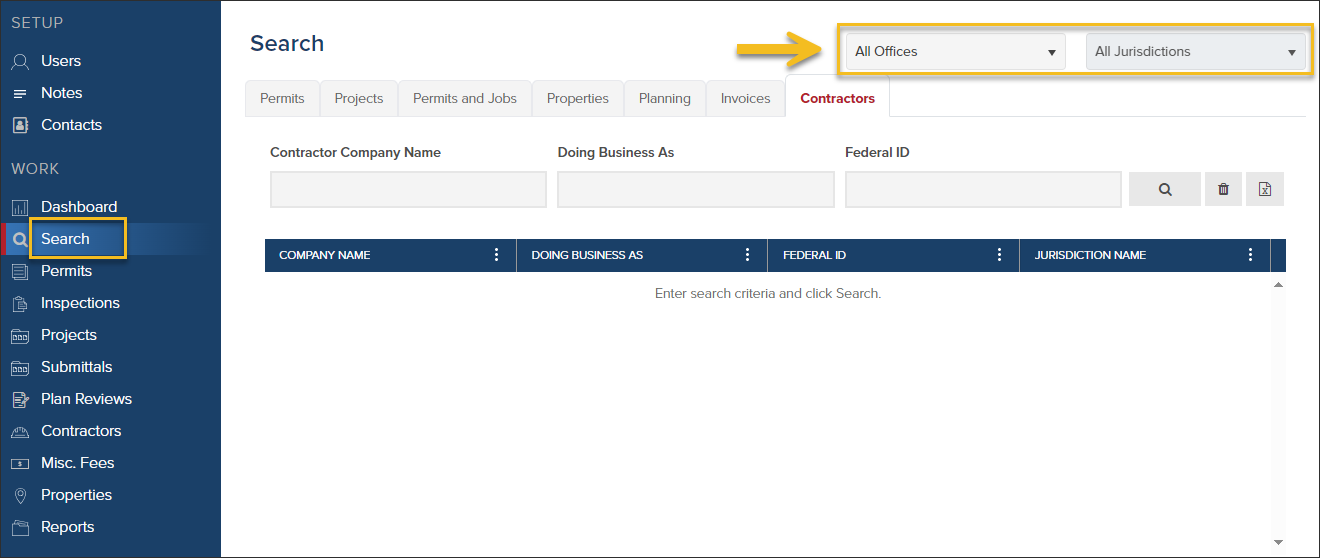
Contractors Screen
Use the Quick Search
- Search by license number
- Search by company name
- If you have access to multiple jurisdictions in an office, when you search, it will search across all jurisdictions you have access to in that office.

Filter to Search Any Column in the Grid
Like in other grids in CommunityCore, you can filter any column in the contractor grid to search for a contracting company, like this:

You can also sort any column:

To clear the sort, click anywhere in the column header.
Try this and add or remove columns from your view:

.png)