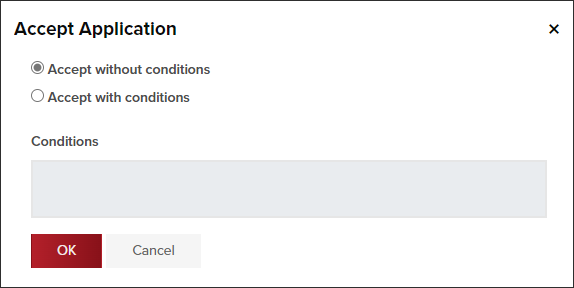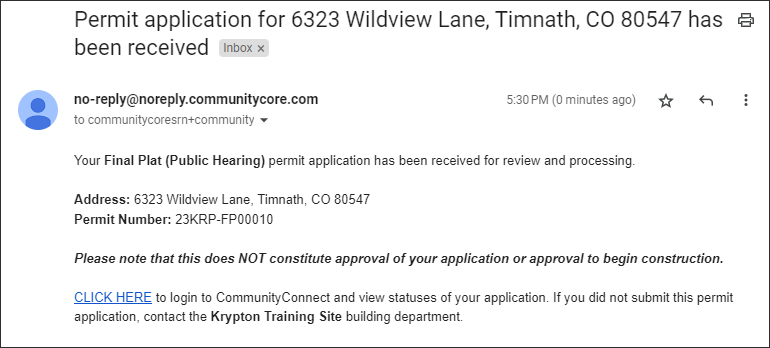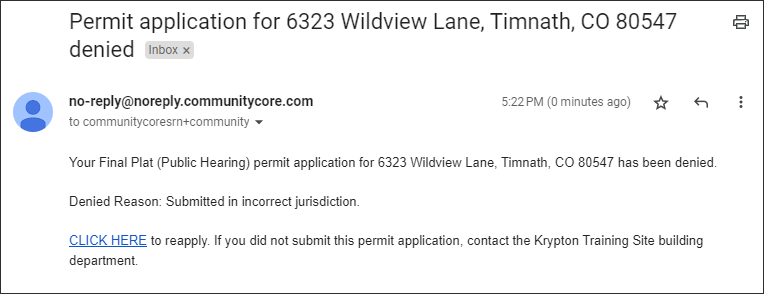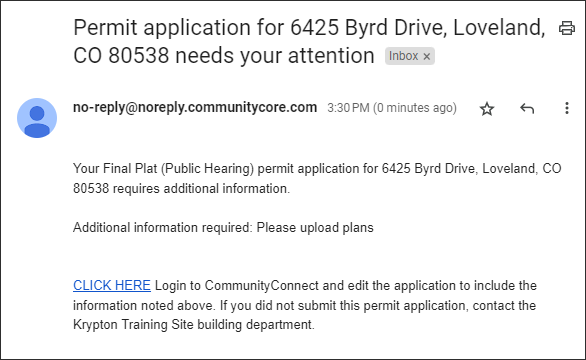- Print
- DarkLight
- PDF
Review Planning Applications Submitted Online
Article summary
Did you find this summary helpful?
Thank you for your feedback
When a user submits a planning application online, you can review, then accept, deny, or return it to the applicant, from the Applications tab, like this:

Review an Application
- A: Click between the different areas (Application, General, Fields, Contacts, Documents) of the application
- B: Application Actions

Application Actions

Accept Application
- You can choose to accept the application with or without conditions
Conditions can also be added after an application is accepted.
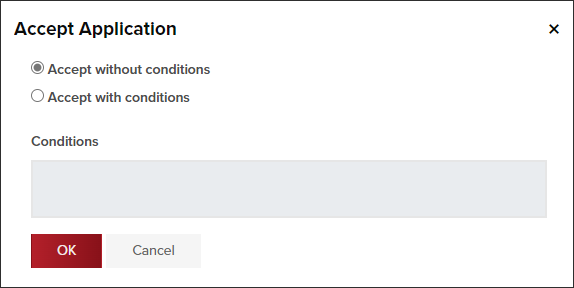
- Planning number is automatically assigned
- Applicant receives an email letting them know their application has been accepted.
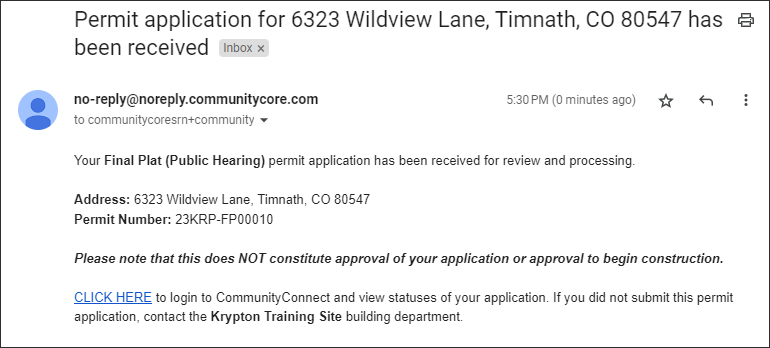
Deny Application
Applicant receives an email letting them know their application was denied and the reason for the denial.
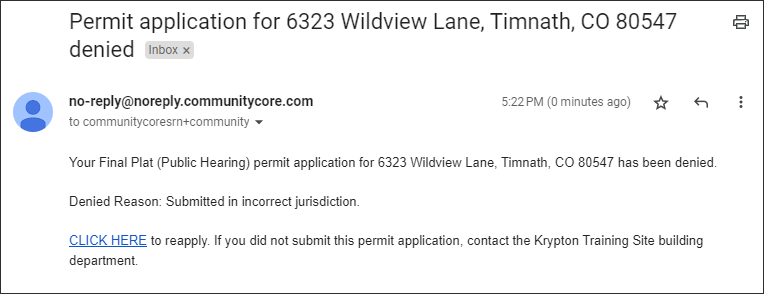
You can view denied applications in the Inactive tab
Where to find the inactive tab

Needs Info
- Application is returned to the application, requesting more information.
- The applicant receives an automatic email from the system
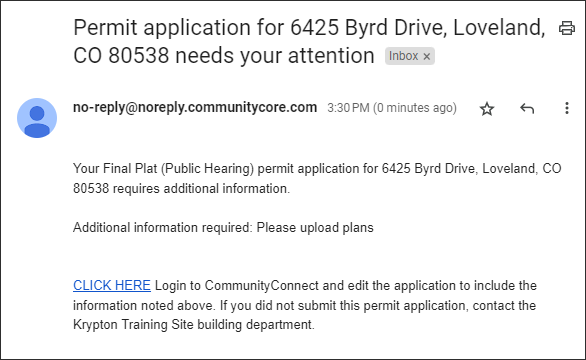
Application Status Column

Internal Application: Created internally by a planning tech.
External Application: Submitted by an external user in CommunityConnect.
.png)