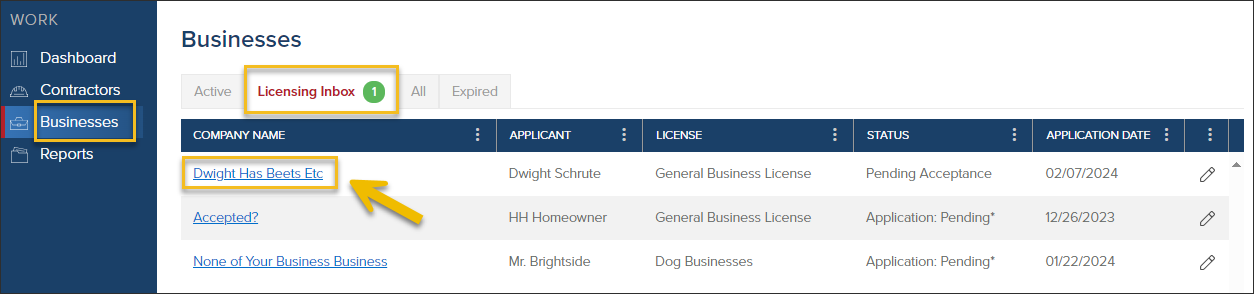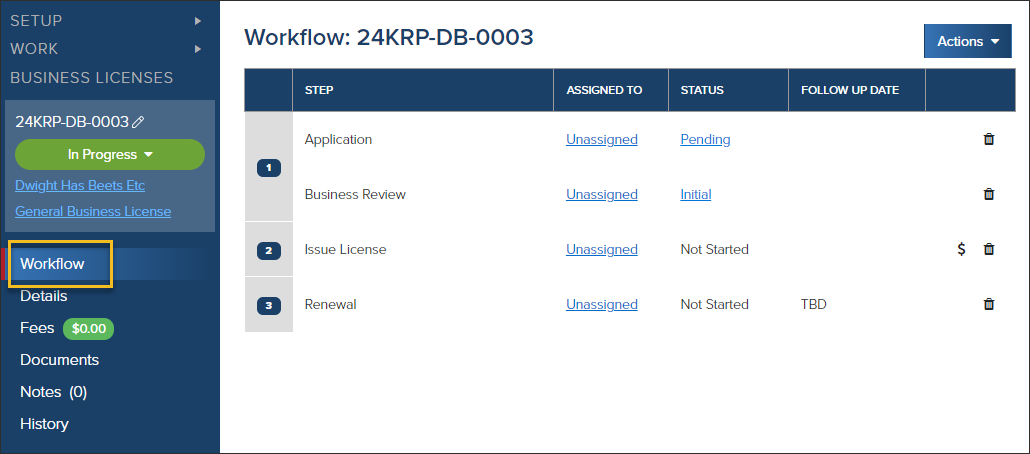- Print
- DarkLight
- PDF
Review Business License Application Submitted Online
Article summary
Did you find this summary helpful?
Thank you for your feedback
New Business License Applications or Renewals can be found in the Licensing Inbox:

Review New Applications
- In the left navigation click Businesses
- Select the Licensing Inbox tab
- Click the business name of the license application or renewal you would like to review
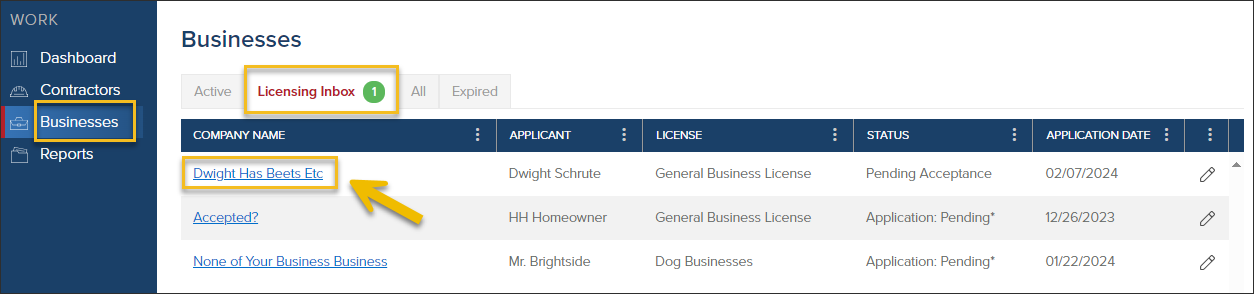
Review Options

- a. License Year: You can update the license year when reviewing the application
- b. Actions: At any time while reviewing the application, you can choose to:
- Accept the Application
- Deny the Application
- Return the application to the applicant if it Needs Info
- c. General: Review and/or update information on the General tab
- d. Fields: Review/update or add fields to the application with more information
- e. Documents: Review/upload documents to the application
Email Notifications
Business license applicants will automatically receive email notifications:
- If and when license application is accepted
- If license application has been denied (with the reason for denial in the email)
- If license application requires more information
After Accepting Application, What's Next?
- After accepting the business license application, you will move through the workflow steps and issue the license.
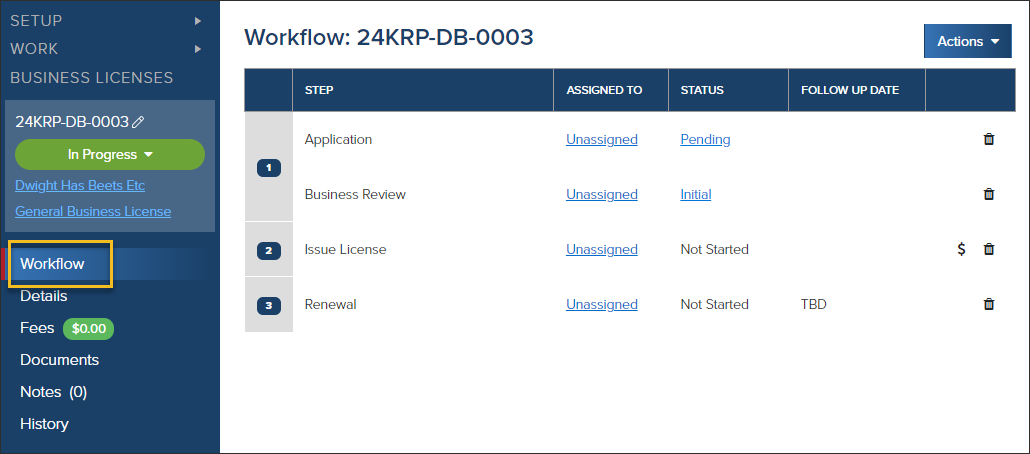
Read more:
.png)