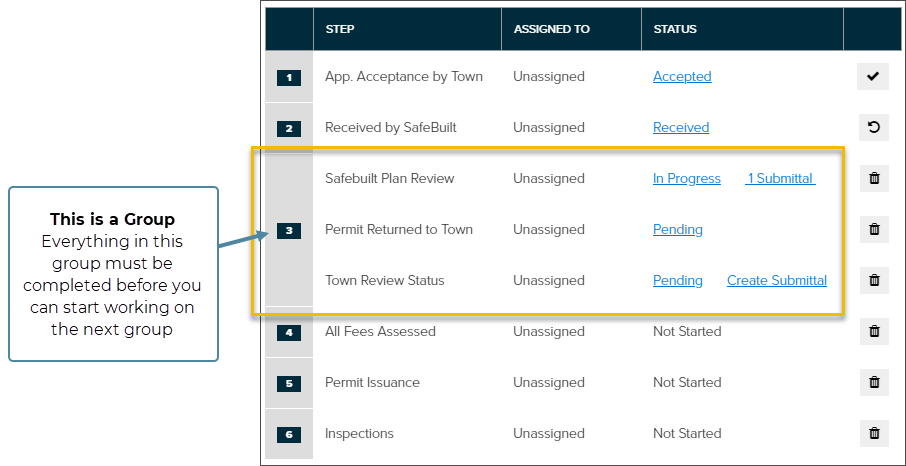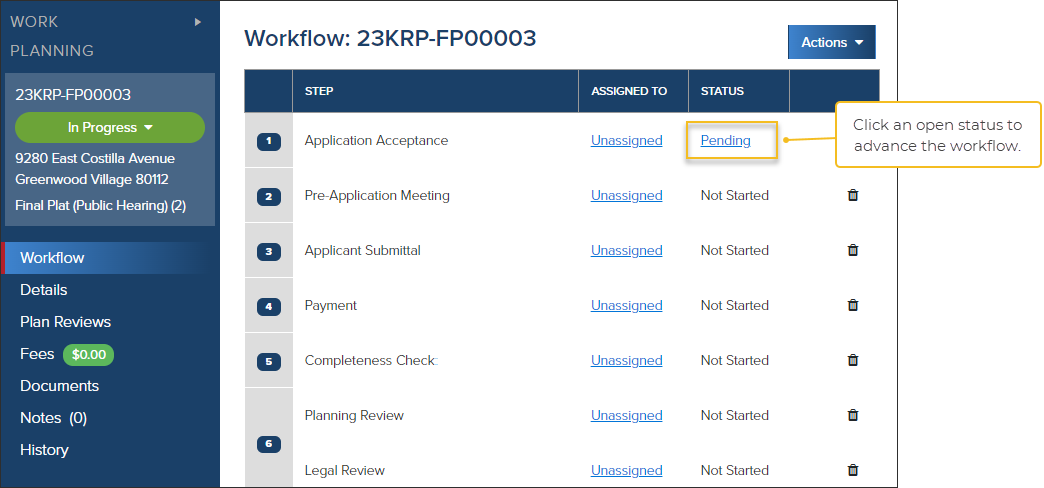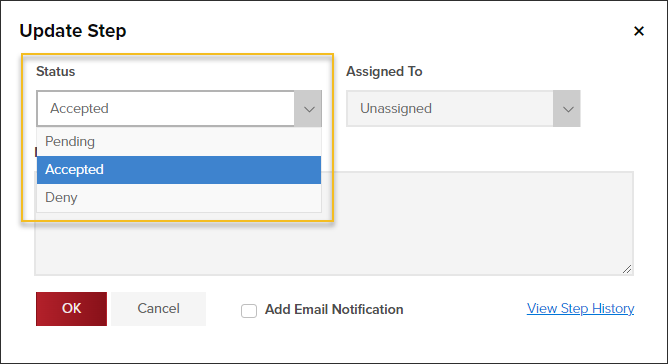- Print
- DarkLight
- PDF
Article summary
Did you find this summary helpful?
Thank you for your feedback
Workflow Tour

Workflow Actions: From the Workflow Actions button you can add a workflow step, reorder workflow steps, bulk assign workflow steps, and bulk update workflow steps.
Completed steps: Completed steps have a checkmark next to them. If you have permissions in the system, you can reopen a completed workflow step.
Update status: Click the workflow status to select a new status or advance the workflow
Workflow Group: Steps in a workflow group can be completed at the same time.
Workflow step assignments: When a workflow step is assigned, it will show up in the user's
About Workflows
- The workflow is a checklist.
- Each workflow is customized by planning type for and by your jurisdiction.
- The workflow keeps things in order and ensures steps are taken in the correct order and that steps in the process are not skipped.
Moving Through the Workflow
- How the workflow keeps things in order
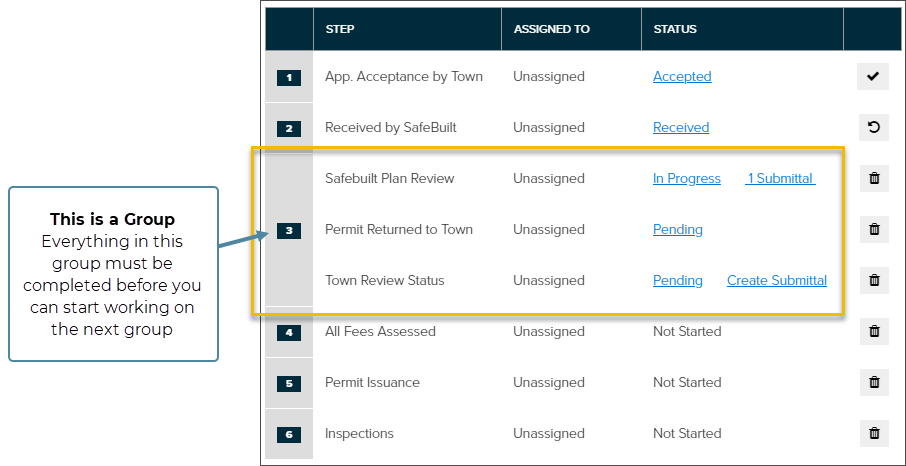
Update a workflow step
- Click an open status
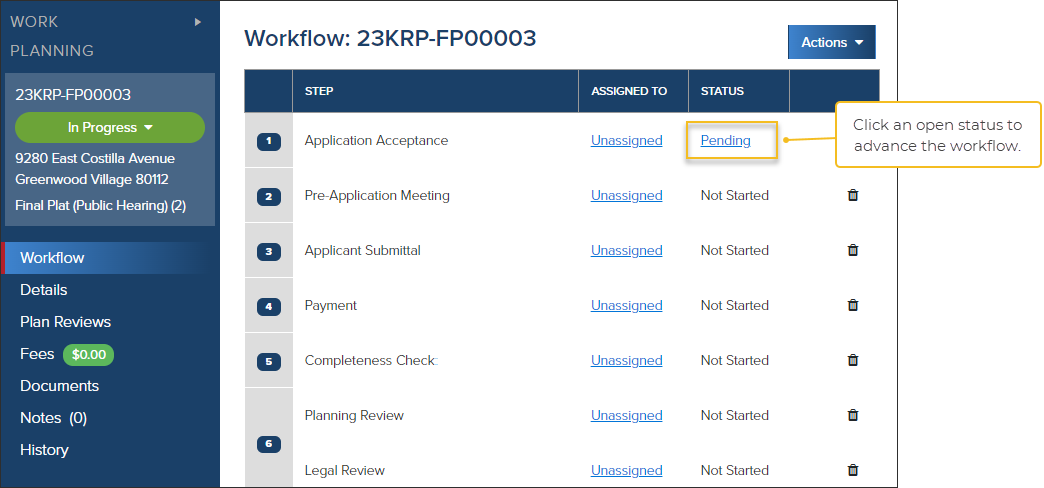
- Update the workflow status to advance through the workflow steps
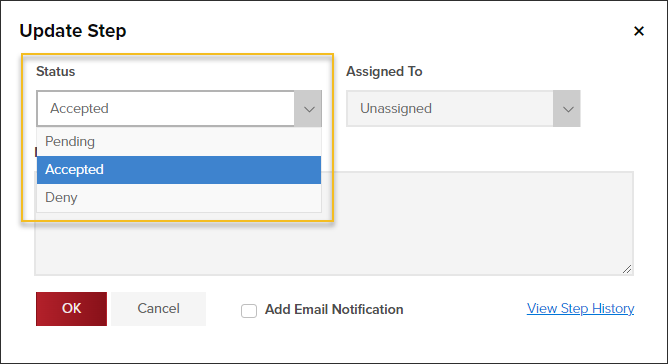
.png)