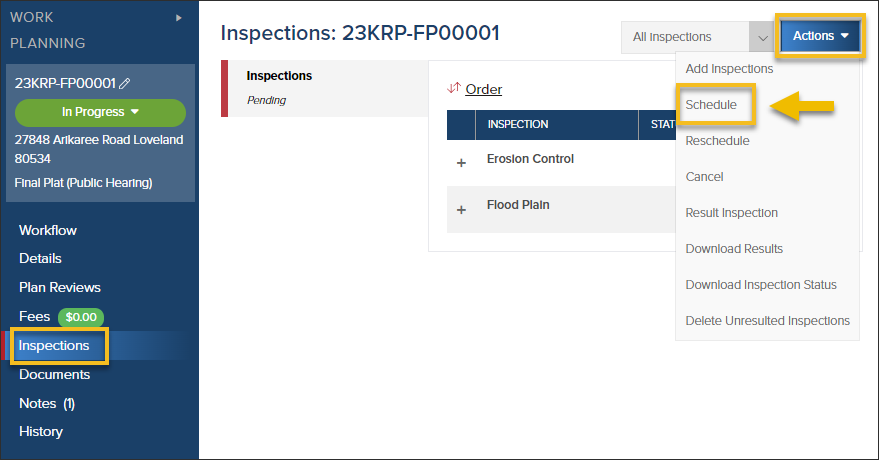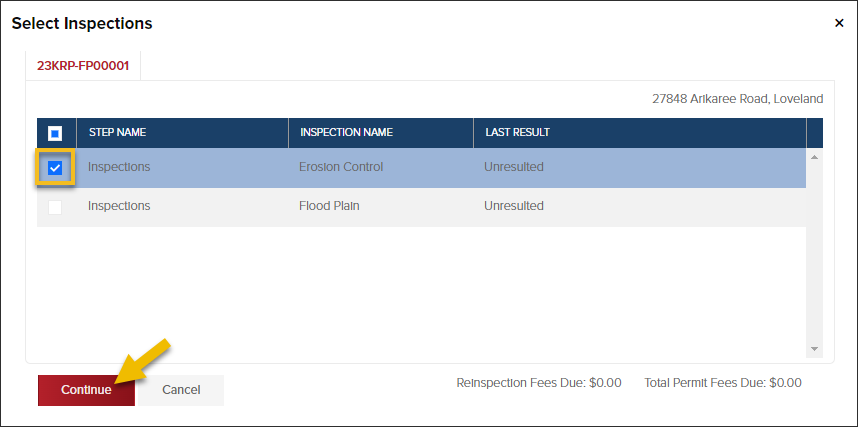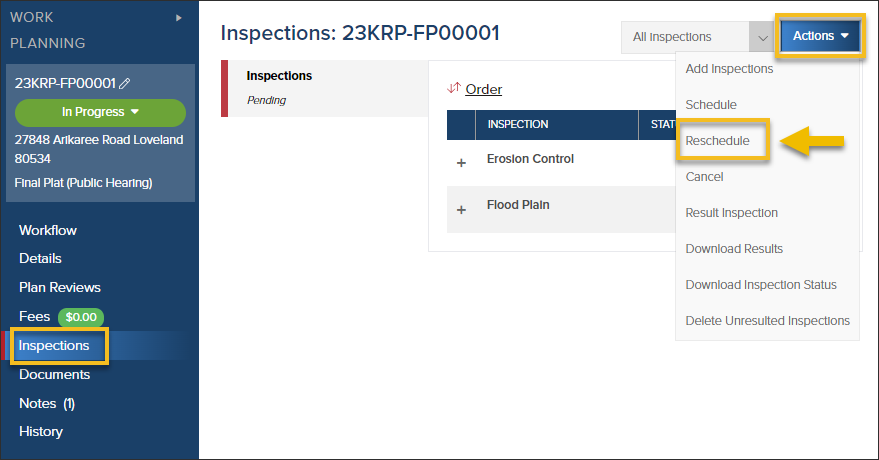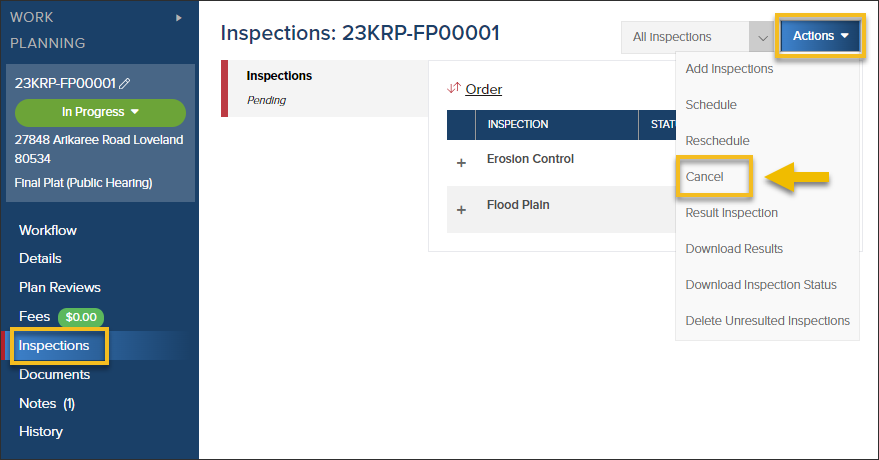- Print
- DarkLight
- PDF
Planning: Schedule, Reschedule, and Cancel Inspections
Article summary
Did you find this summary helpful?
Thank you for your feedback
Before You Can Schedule an Inspection
Before you can schedule an inspection, the inspection step in the workflow must be open.

Related guide: Planning Workflow Overview
Schedule an Inspection
- From the Inspections screen in a Planning Application, click Actions > Schedule:
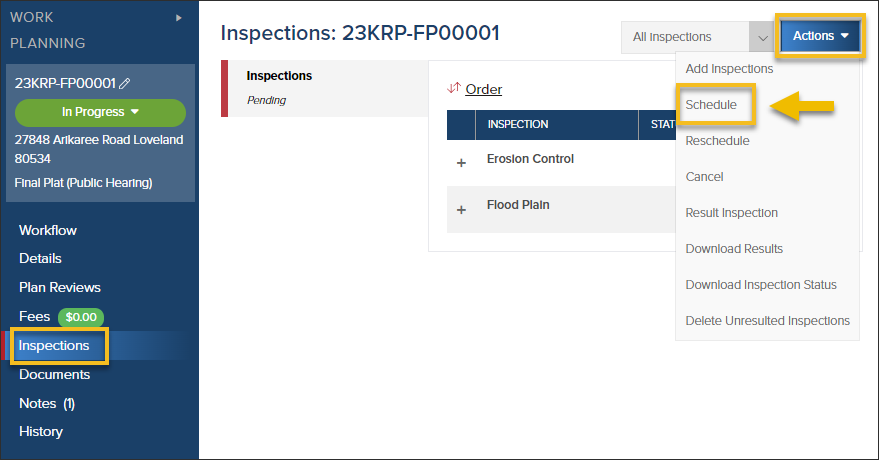
- Select the inspection(s) you would like to schedule, then click Continue:
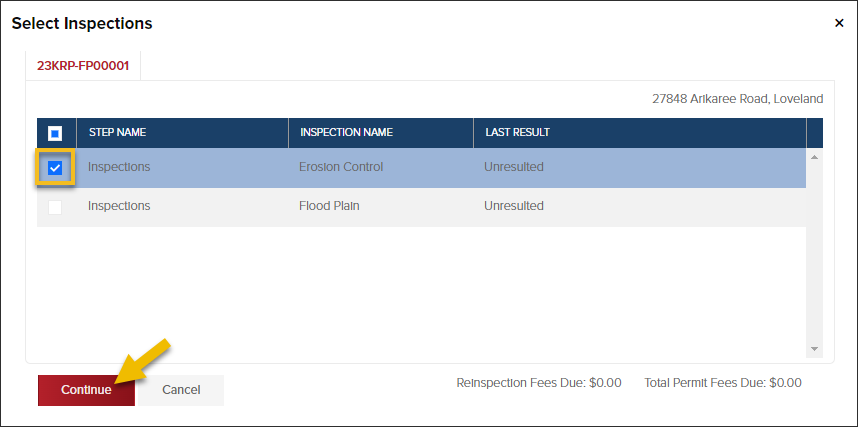
Site Contact:
Reschedule an Inspection
- From the Inspections screen in a Planning Application, click Actions > Reschedule:
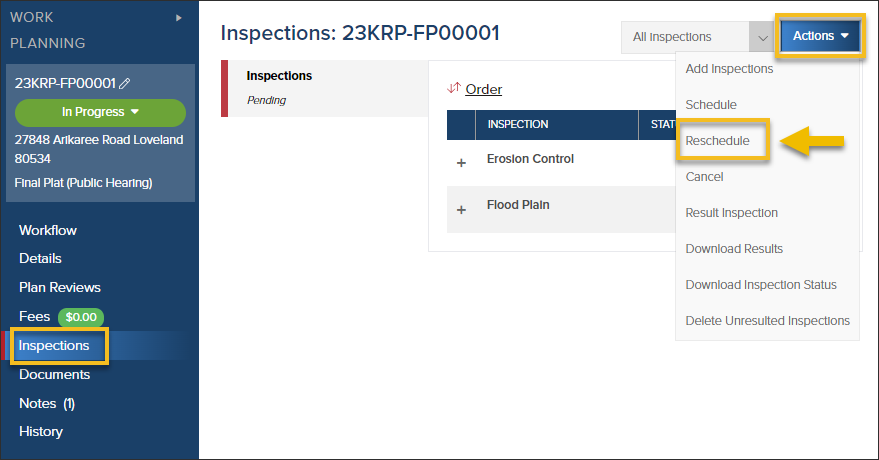
Cancel a Scheduled
- From the Inspections screen in a Planning Application, click Actions > Cancel:
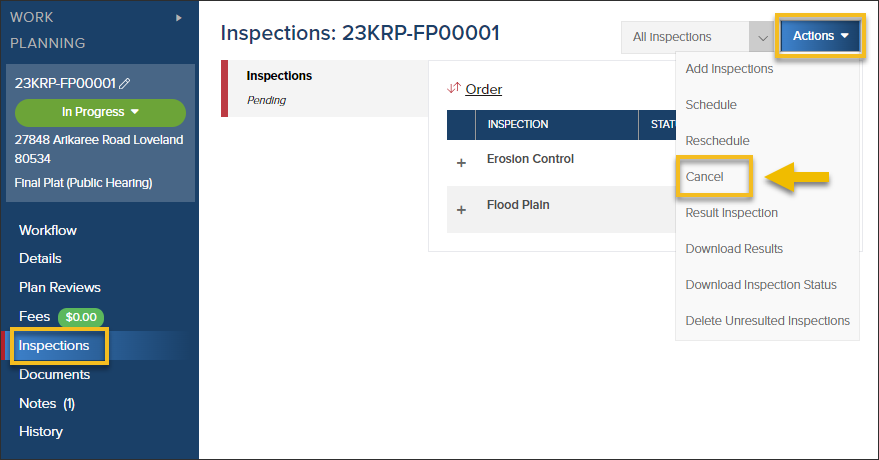
.png)