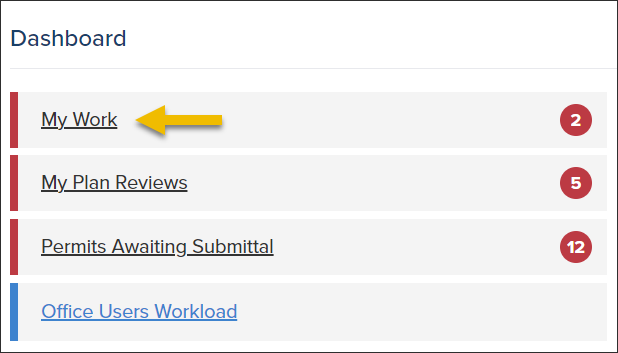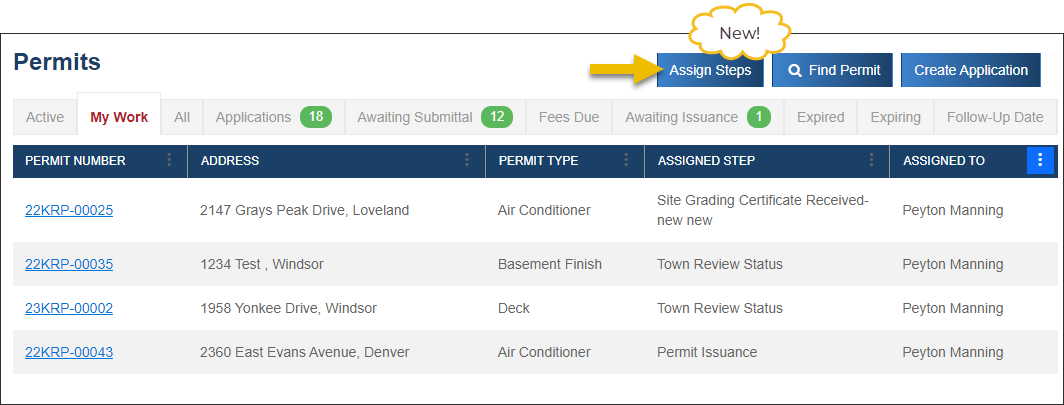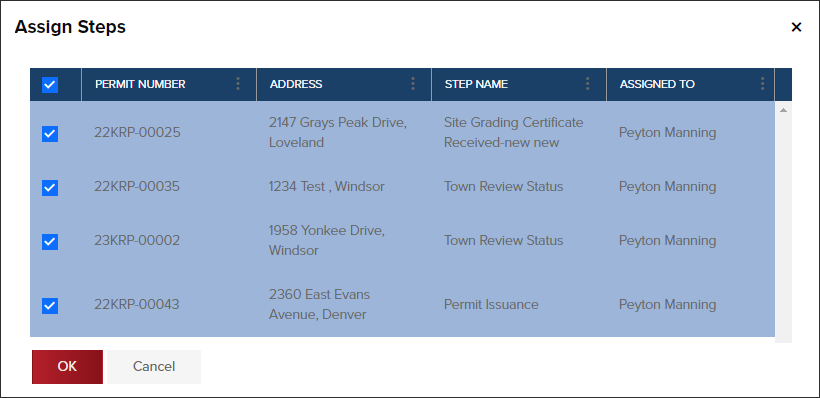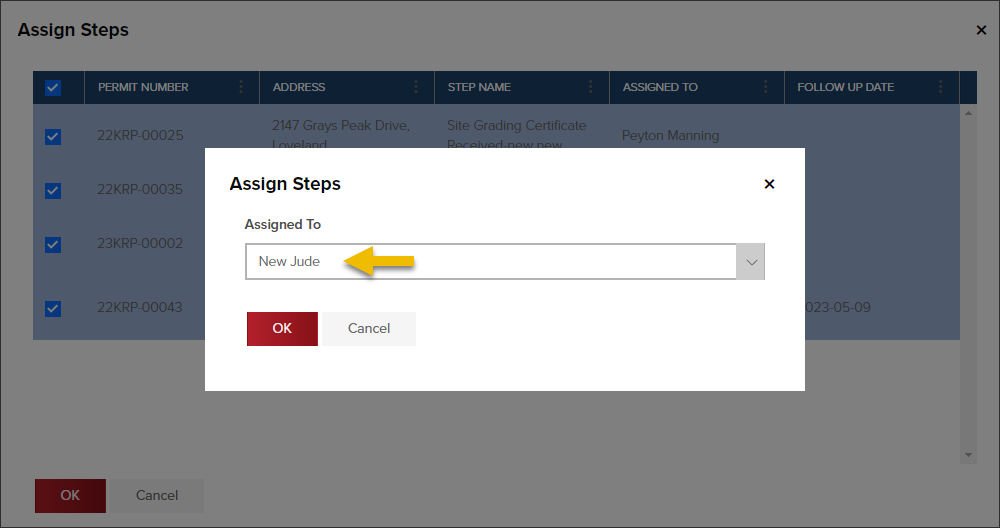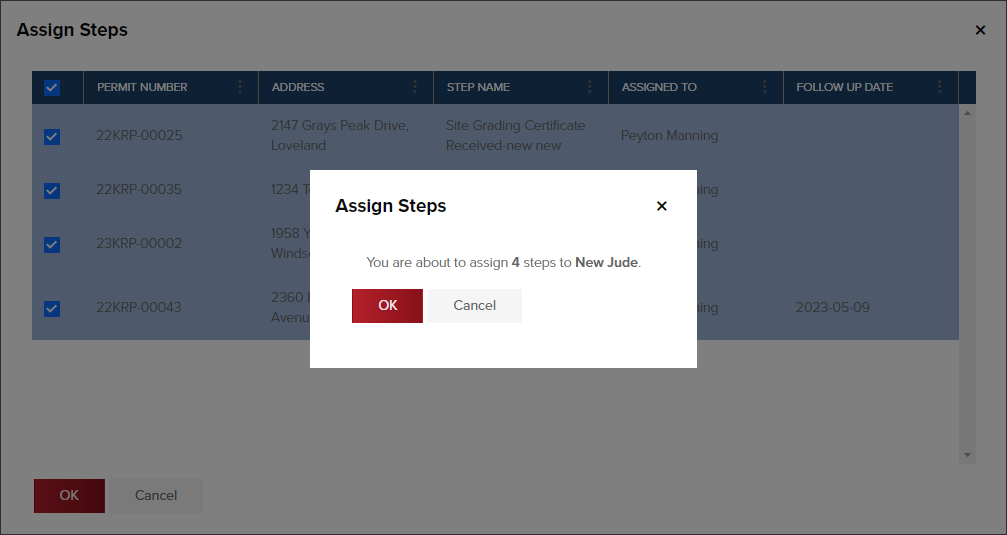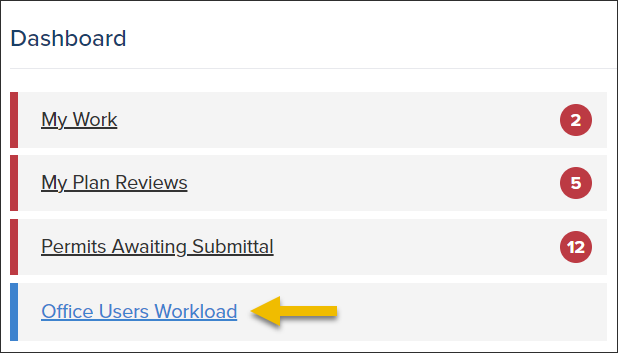- Print
- DarkLight
- PDF
My Work: Assign multiple workflow steps to a different user
Article summary
Did you find this summary helpful?
Thank you for your feedback
Assign multiple items from My Work to another user
- From the Dashboard, click My Work
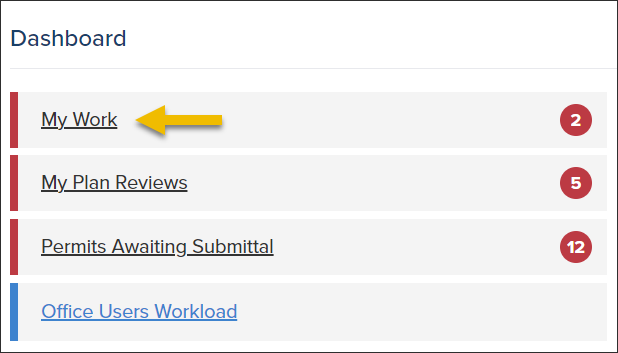
- Click Assign Steps
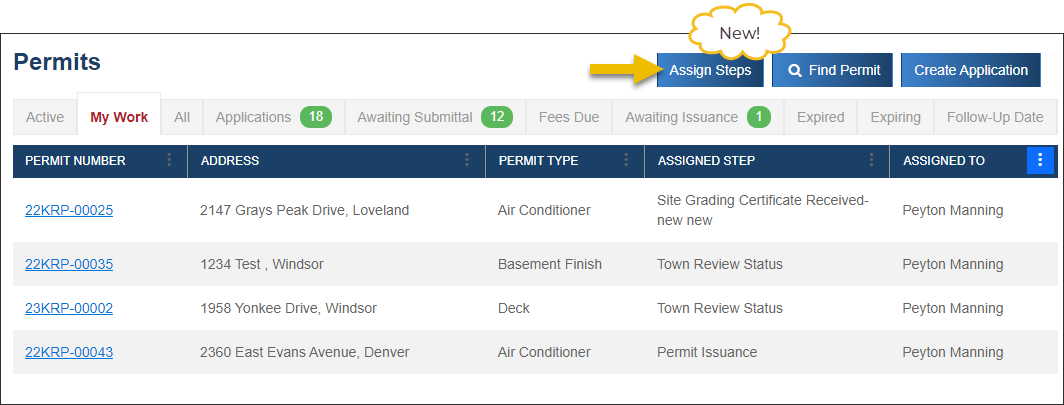
- Select steps you would like to reassign
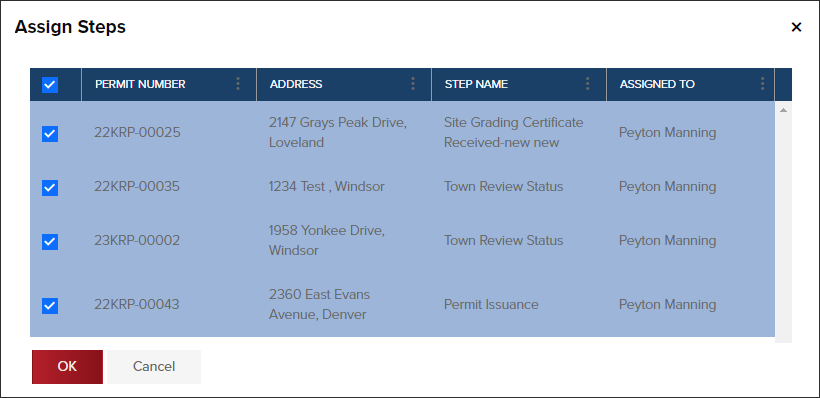
- Select a user to assign the steps to
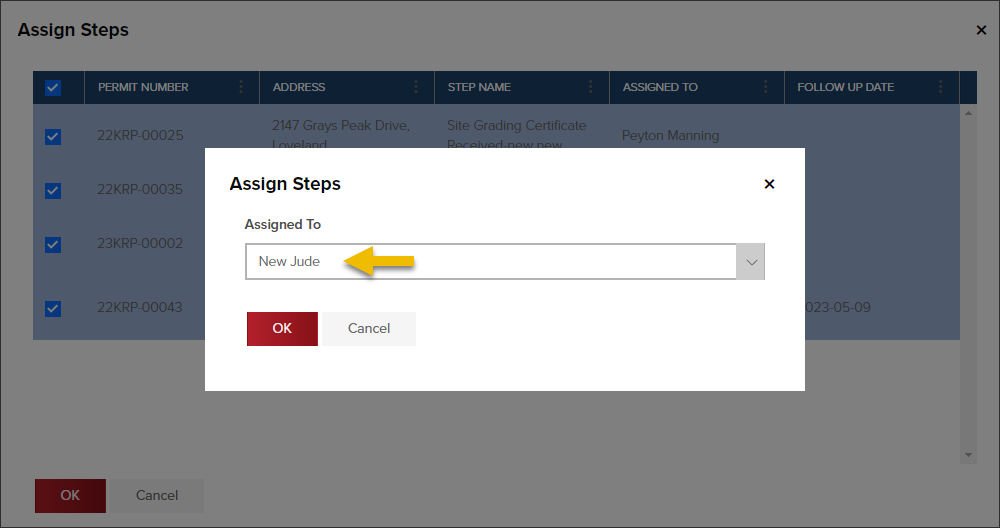
- Click OK on the confirmation screen
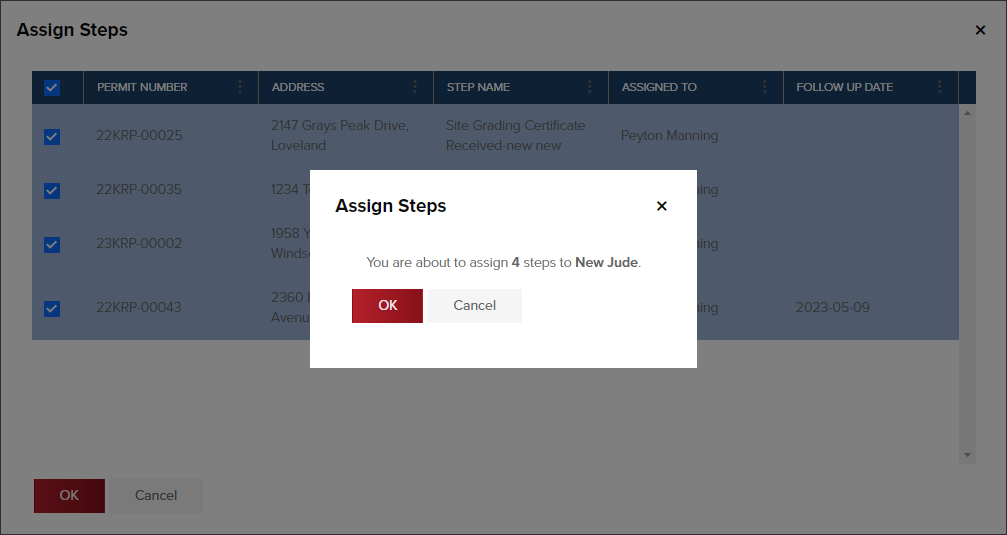
See and reassign "My Work" for another User
- From the Dashboard click Office Users Workload
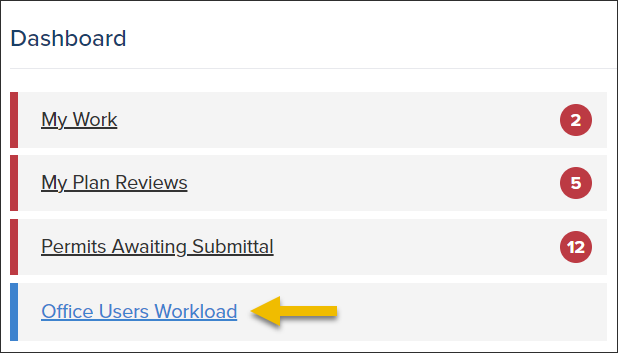
- Click the number in the user's My Work column

- From My Work, click Assign Steps

.png)