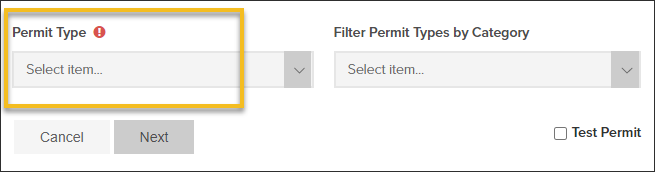- Print
- DarkLight
- PDF
Create a Permit Application
Article summary
Did you find this summary helpful?
Thank you for your feedback
Create Application
On the Dashboard, click the Create Application button.png)
Select Permit Type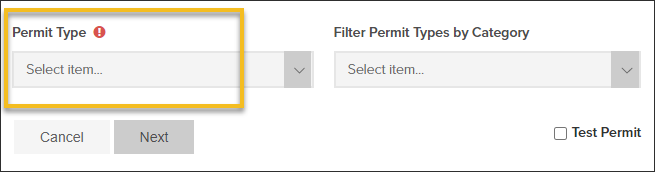
Select Filter Permit Types by Category if you would like to narrow down the list of options in the Permit Type list.
Description of Work
In the Description of Work field, add details about the project.
Jobsite Address
When entering the job site address, click Lookup Address for easier ways to add an address.
Fill out required fields
Any fields with an icon like this are required in order to accept the Application.png)
Upload Documents
Optional. After you accept the permit application, you can add documents or edit any permit fields.
Accept Application to Create Permit

Choose to Accept without conditions or Accept with conditions

Quick Tips
- Rather than accepting an application, you can choose to Save the Application and finish it later.
- You can add conditions to a permit later as well.
.png)