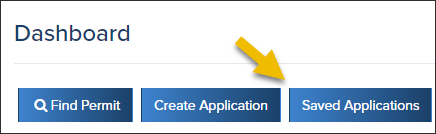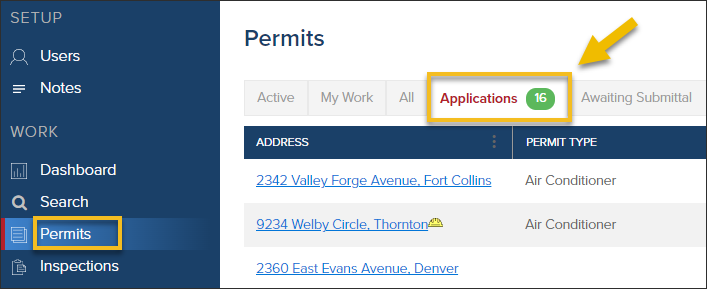- Print
- DarkLight
- PDF
Article summary
Did you find this summary helpful?
Thank you for your feedback
When entering a new permit application, you can save the application and return later to finish filling it out and accepting it.

You can find saved applications by...
- Clicking the Saved Applications button on the Dashboard
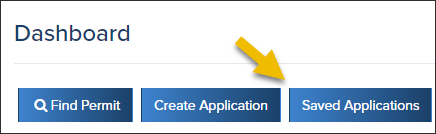
- Click Permits in the left navigation, then click the Applications tab
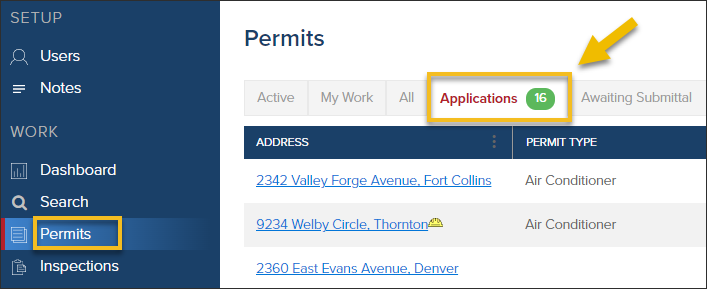
.png)