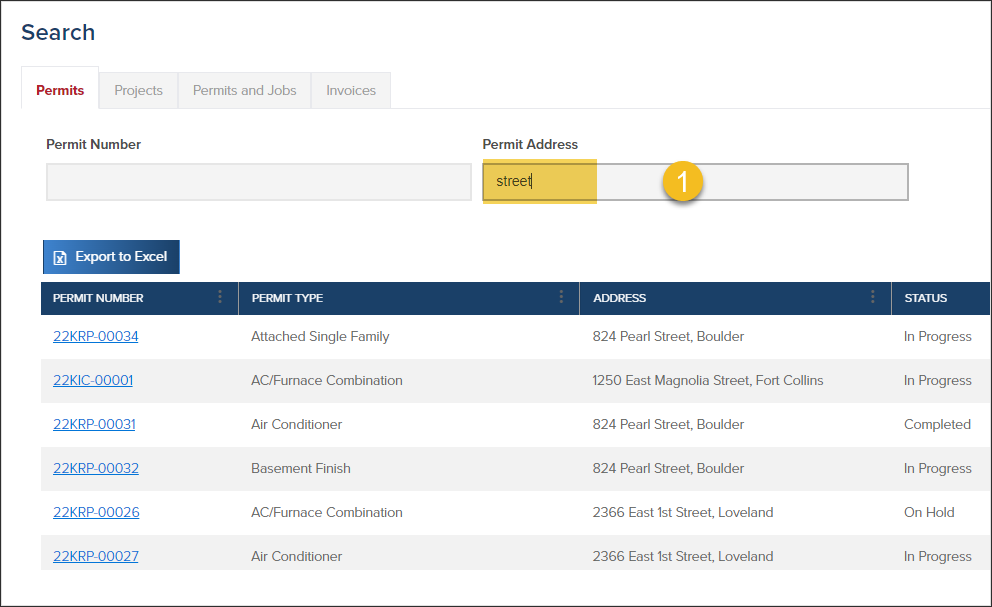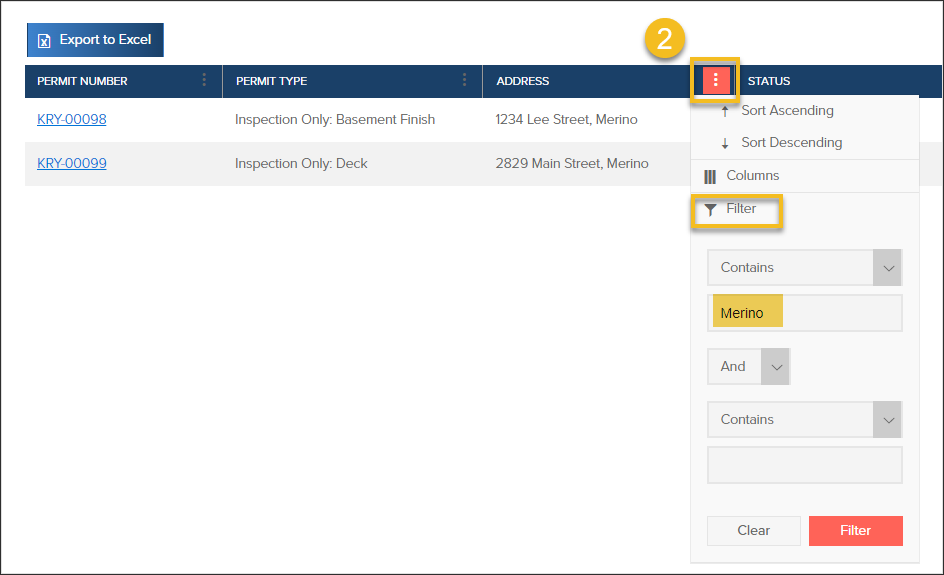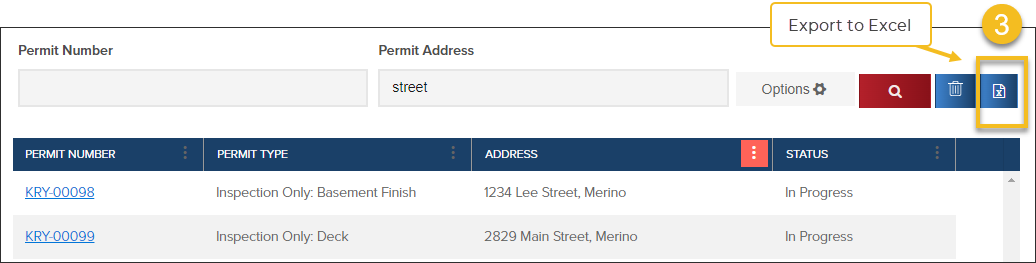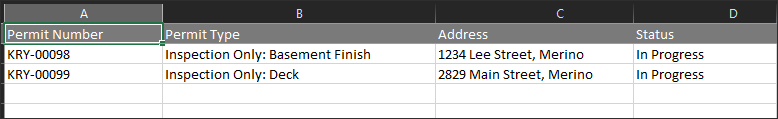- Print
- DarkLight
- PDF
Export Search Results to an Excel File
Article summary
Did you find this summary helpful?
Thank you for your feedback

❕ Quick tip!
From any screen in CommunityCore, you can quickly jump to the Search screen with your keyboard: Ctrl + Shift + F
- Perform a search on the Search screen. This works on any tab: Permits, Projects, Permits and Jobs, and Invoices.
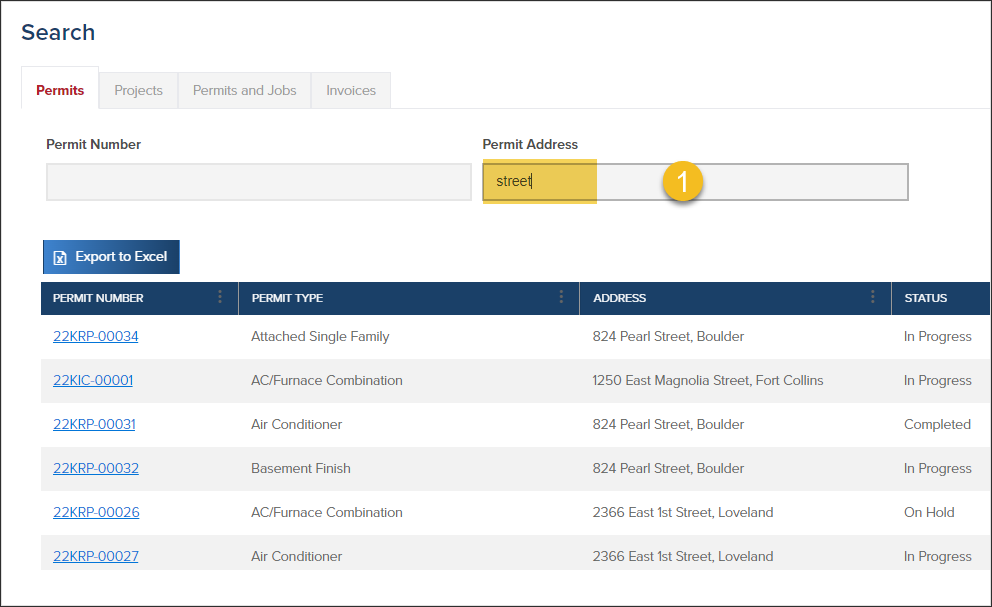
- (Optional) Filter or sort the search results a little more
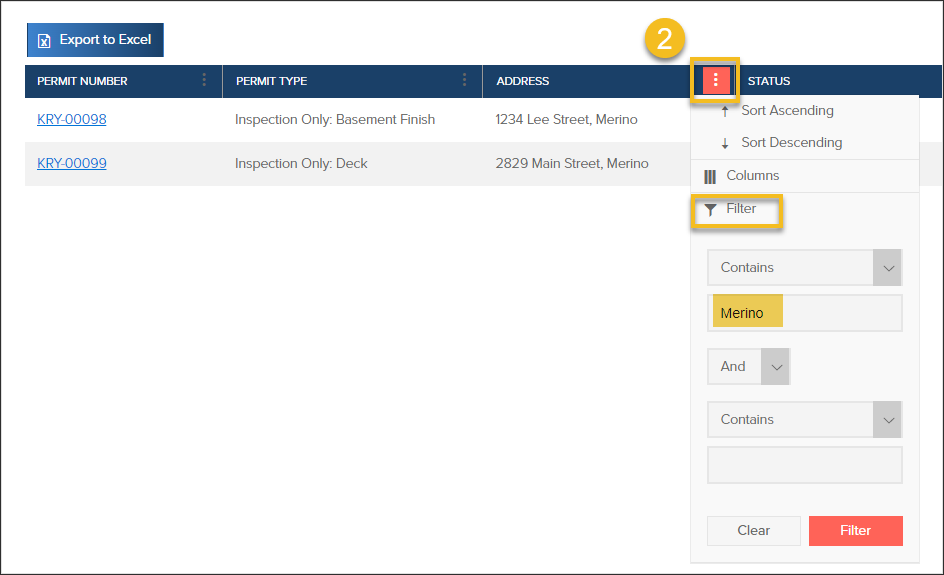
- Click the Export to Excel Button
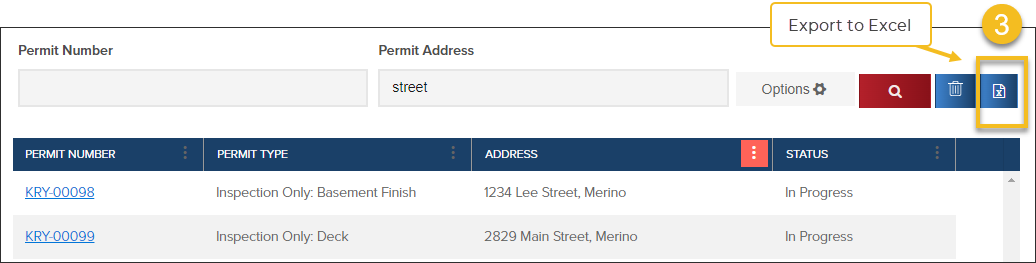
- Open the downloaded Excel file
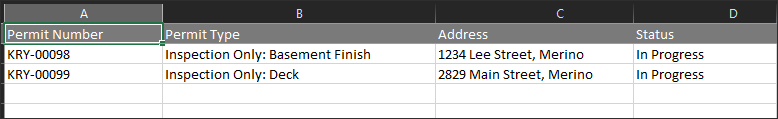
.png)