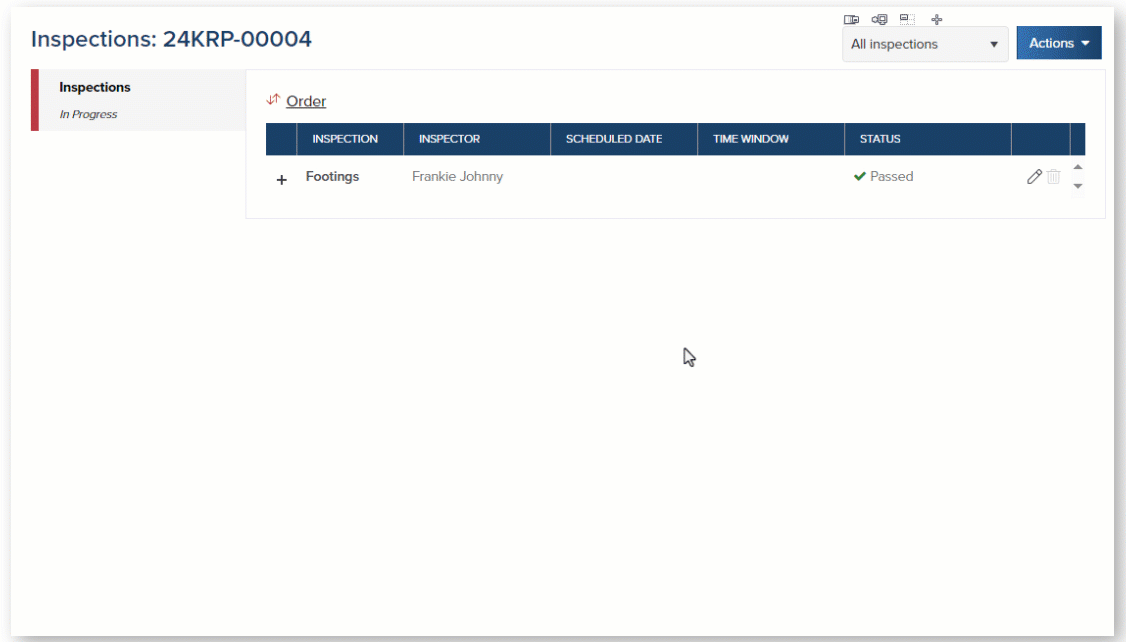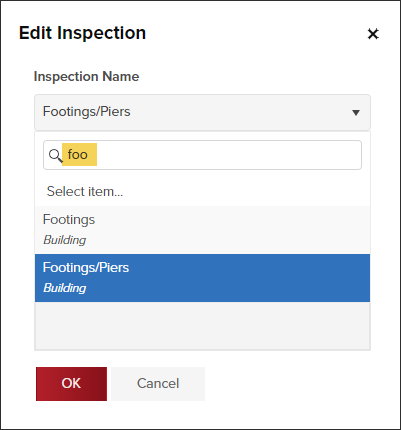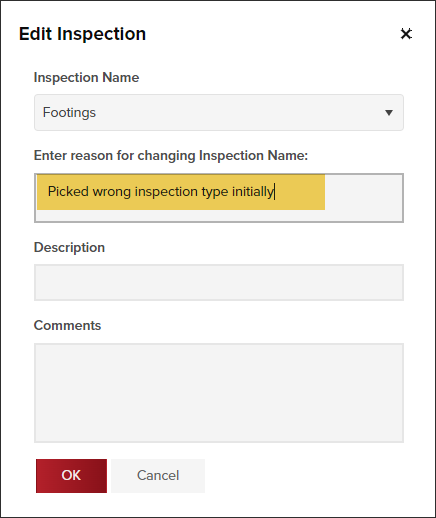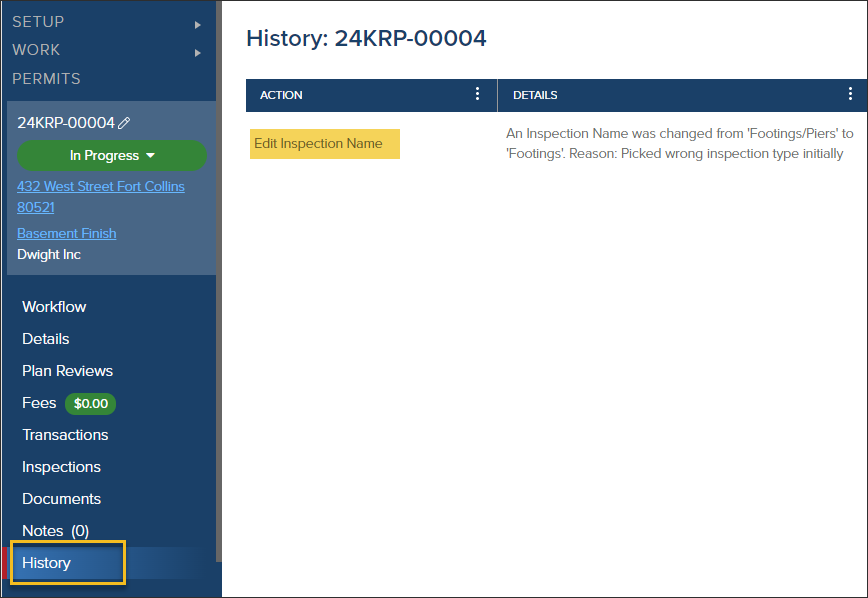- Print
- DarkLight
- PDF
Article summary
Did you find this summary helpful?
Thank you for your feedback
About this Feature
- Now, you can easily edit the Inspection Name, even if the inspection has already been resulted.
- You can edit the inspection name in a permit or planning application.
- The inspection step in the workflow must be open to update the inspection name.
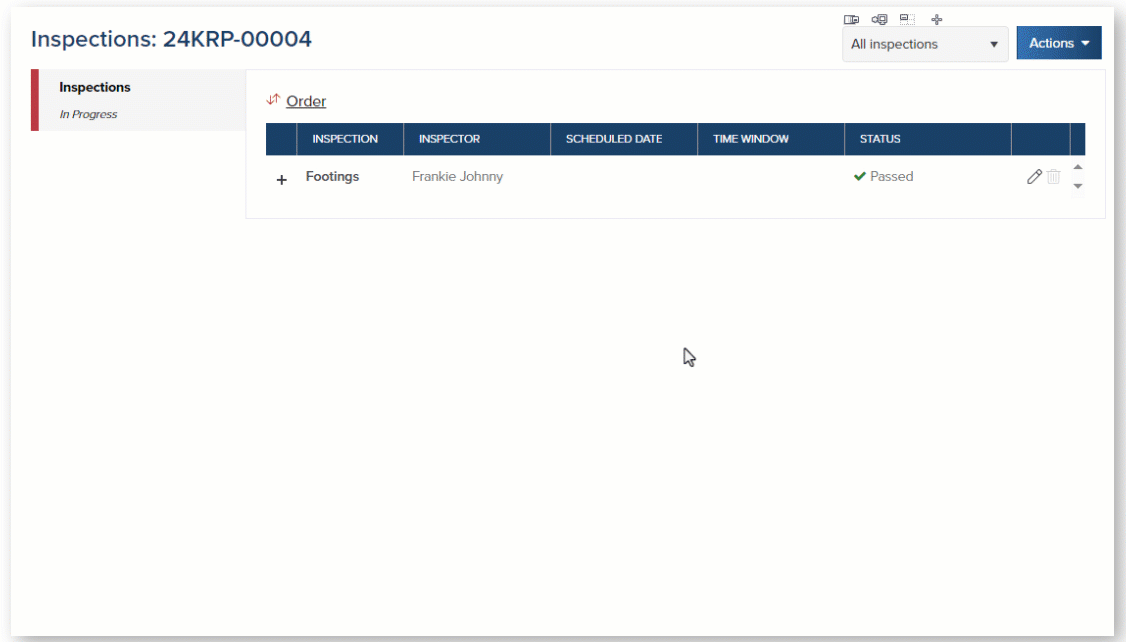
How to Edit the Inspection Name
- In the Permit or Planning Application, click Inspections
- Then click the edit icon next ot the inspection you want to rename
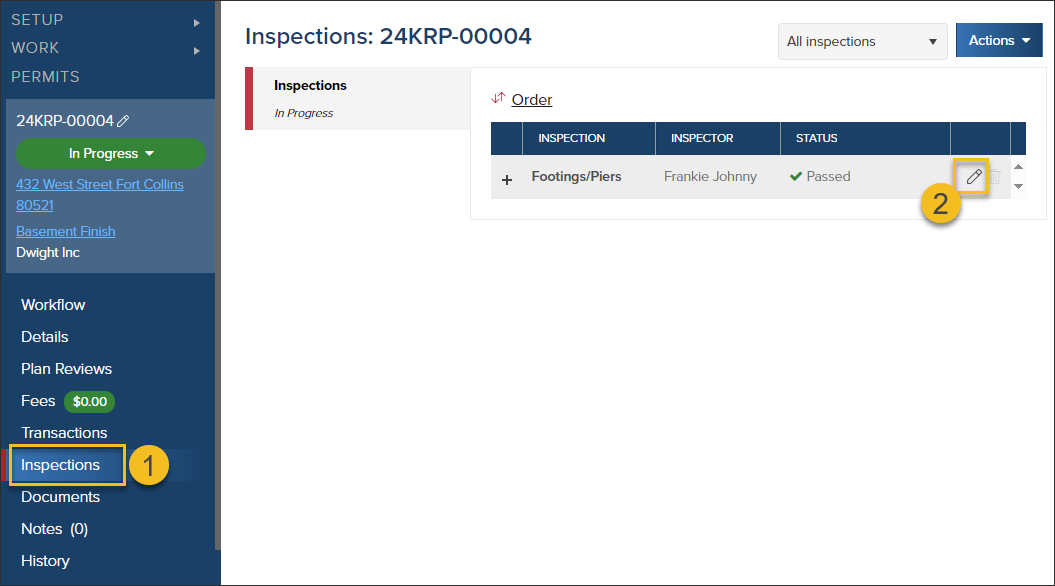
- Select the new inspection name
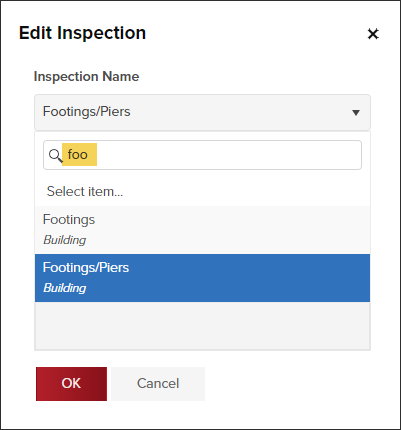
- For inspections already resulted, you will be prompted to enter the reason for updating the inspection name
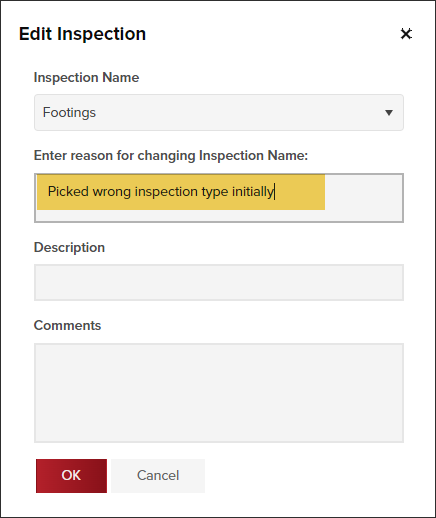
Logged in the History
- When you make a change to the inspection name, the update will be logged in the Permit or Planning History.
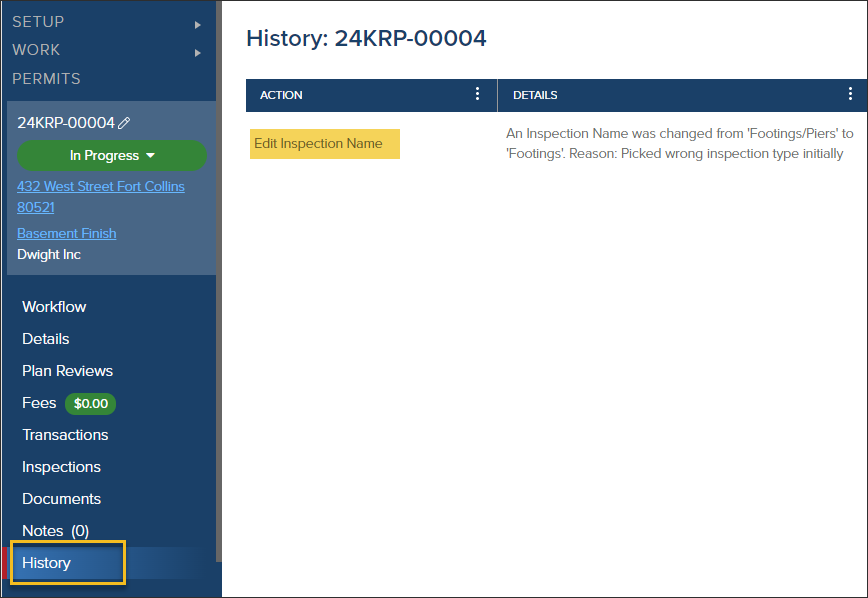
.png)