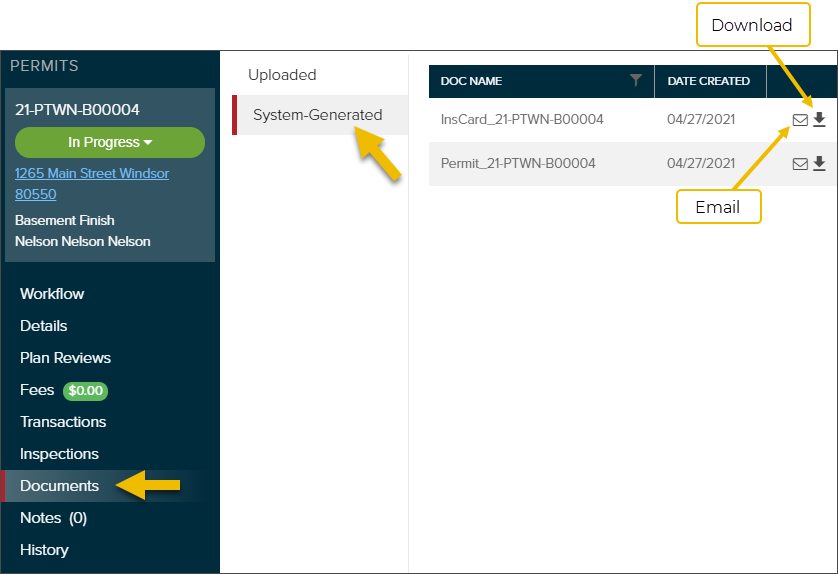- Print
- DarkLight
- PDF
Download or email inspection card
Article summary
Did you find this summary helpful?
Thank you for your feedback
Inspection cards are automatically generated and can be found in the System-Generated documents. Contractors and community members also have access to the inspection card in CommunityConnect.
- In the permit, click Documents
- Then click System-Generated
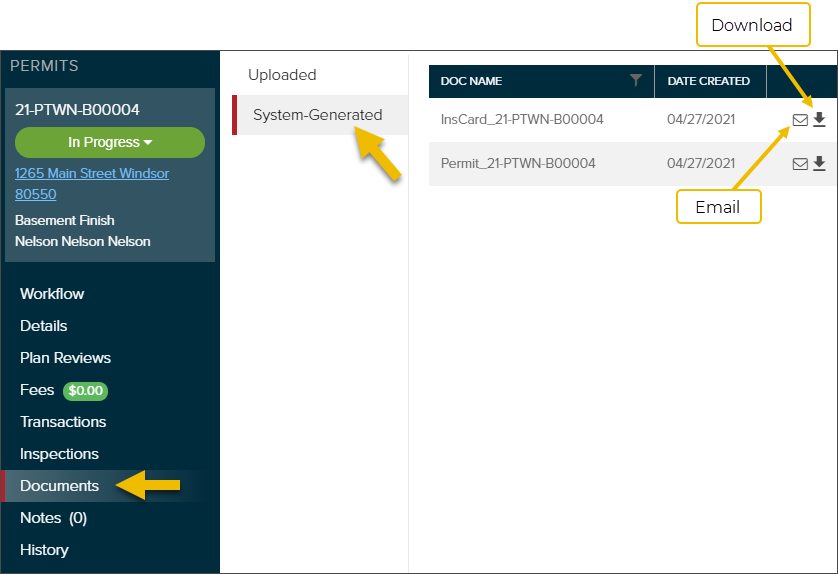

After all inspections are passed
After all inspections are passed, the inspection card is automatically updated to show:
- Inspection name
- Initials of the inspector
- Date passed
- "See Notes" if there are notes from the inspector added to the inspection results

Helpful resource
.png)