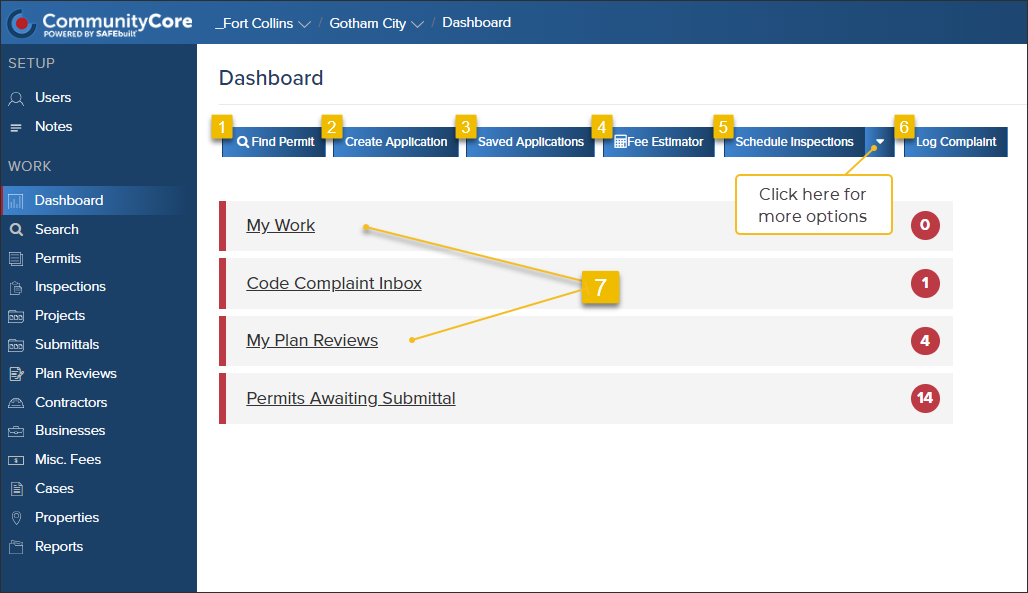- Print
- DarkLight
- PDF
Article summary
Did you find this summary helpful?
Thank you for your feedback
⚡ Quick Tips
The options you see on your Dashboard are based on the roles that you have been assigned in the system. This means that you will only see the options that are most important to your role, so you can focus on the tasks that are most relevant to you.
From the Dashboard You Can:
- Search for a permit
- Enter a new Permit Application
- Quickly jump to your saved Permit Applications
- Estimate fees
- Schedule an inspection or reschedule an inspection
- If your jurisdiction uses CommunityCore for Code Enforcement, you can log a complaint from the dashboard
- At a glance, see the work that is assigned to you
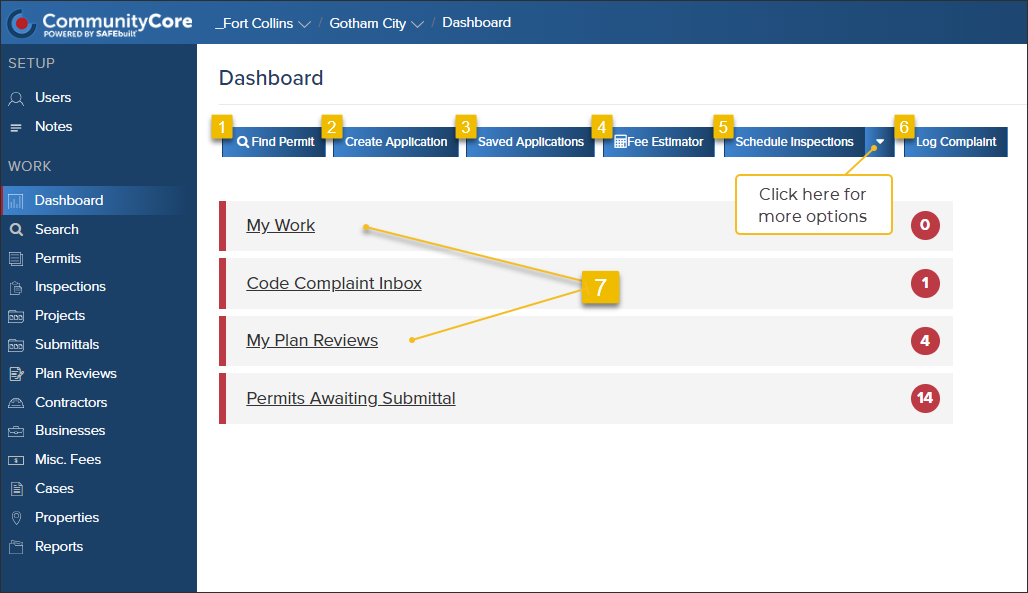
View a Different Office/Jurisdiction

.png)