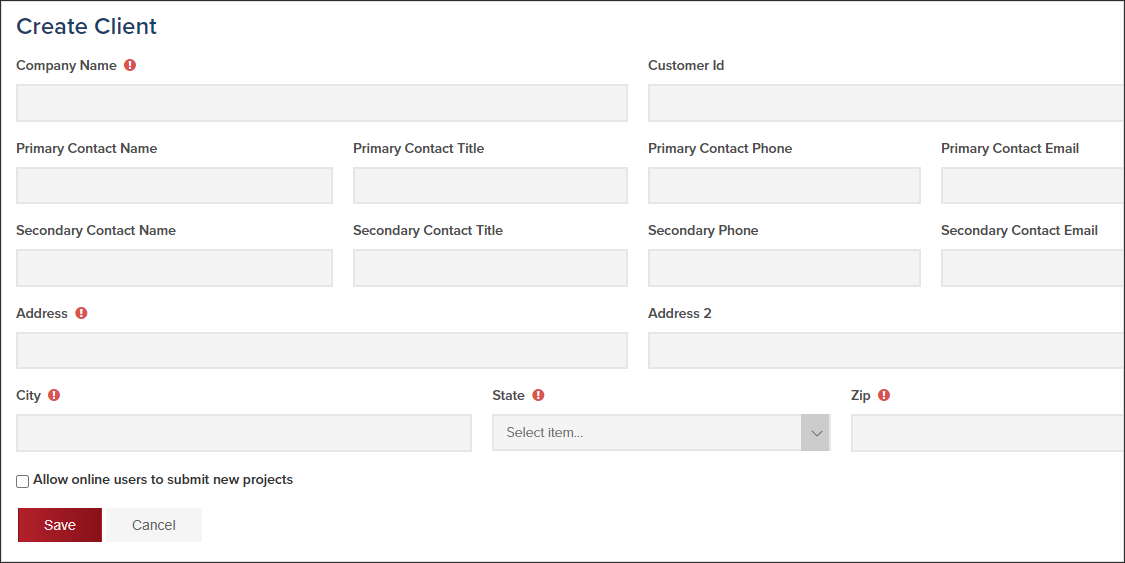- Print
- DarkLight
- PDF
Article summary
Did you find this summary helpful?
Thank you for your feedback
Create a new Client
- Click Projects
- Click the Clients tab
- Click the Create Client button

- Fill out the fields as completely as possible
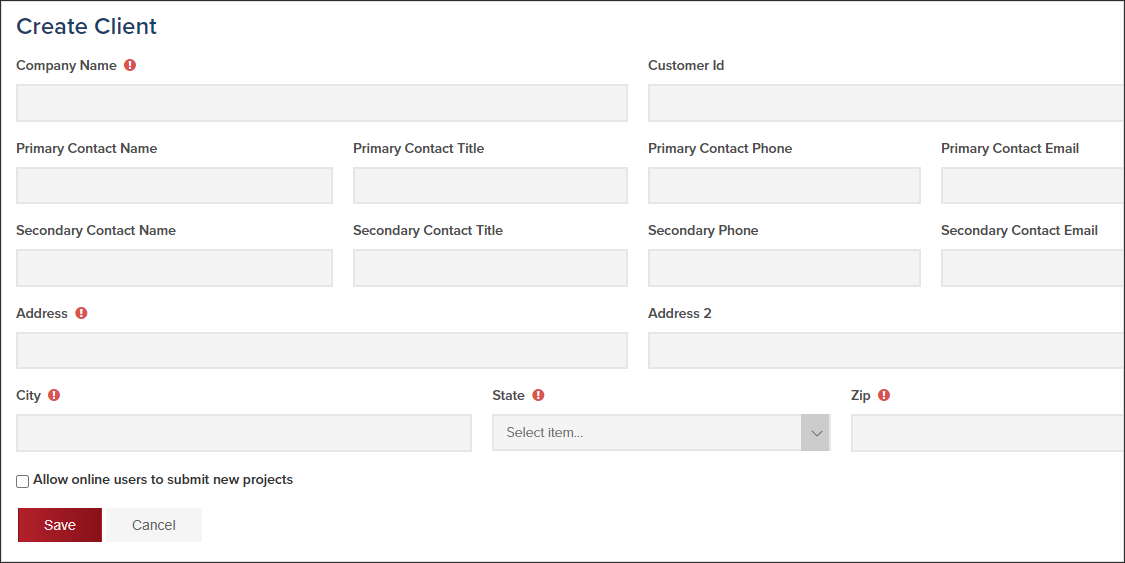
Allow online users to submit new projects (optional)

| Jurisdiction View | Client View |
|---|---|
 |  |
 |  |
.png)