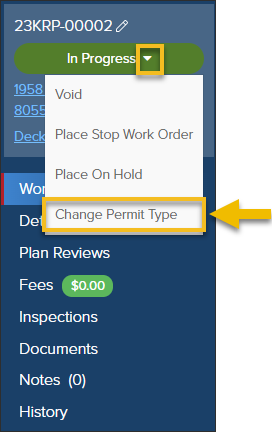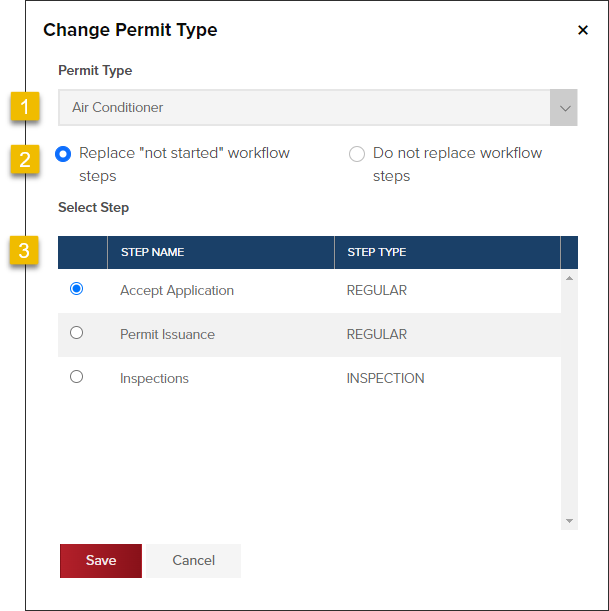- Print
- DarkLight
- PDF
Change the Permit Type on an Active Permit
Article summary
Did you find this summary helpful?
Thank you for your feedback
While it's better to always make sure the correct type has been selected before accepting a permit application, we are now able to change the permit type after it has been accepted, it's now possible to change the permit type.
What won't change in the permit
Please keep in mind that when the permit type is changed after an application has been accepted (and a permit number has been assigned), there are a few things about the permit that will not be changed:
- The inspection list will not change. You can manually update the inspection list or can add a new inspection step to the workflow.
- The recommended fees will not change to match the new permit type. However, you can still assess any fee in your list of fees. 🙂
How to Change the Permit Type
- Click the dropdown in the In Progress button, then select Change Permit Type
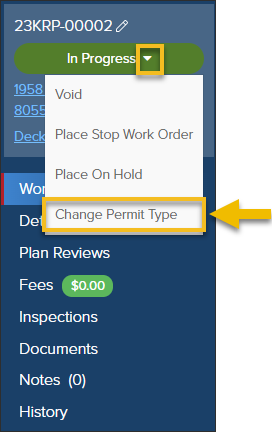
Select Permit Type
- Select the permit type that you are changing the permit to
- You can choose to Replace "not started" workflow steps or Do not replace workflow steps
- Replace "not started" workflow steps: Will update the current workflow steps that haven't been started with the workflow steps from the permit type you are switching to.
- Do not replace workflow steps: The workflow will not be changed.
- If you choose Replace "not started" workflow steps, select which workflow step you would like to start with (after any pending steps)
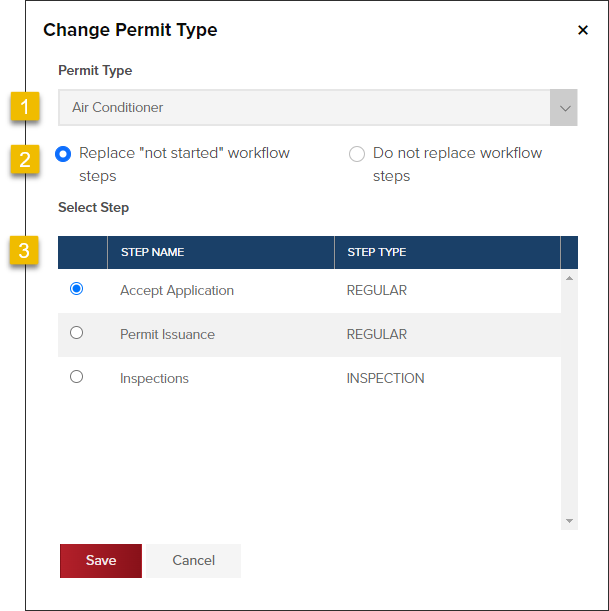
🔇 This video has no sound
If you don't have this permission, reach out to Support
If you don't have permission to change a permit type, fill out this form and we will update the permit type for you.
.png)