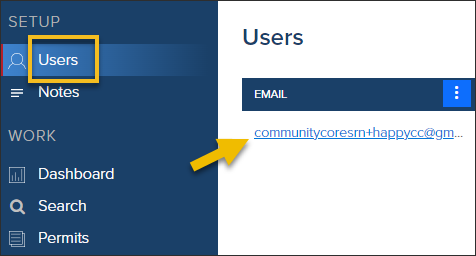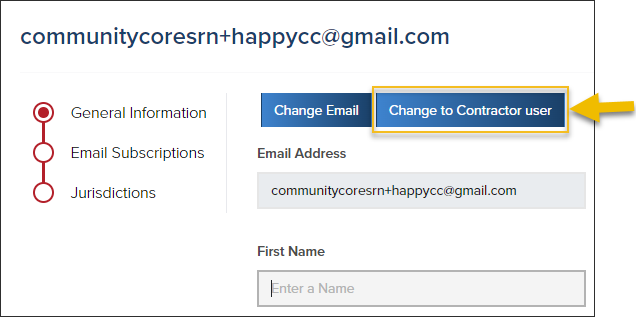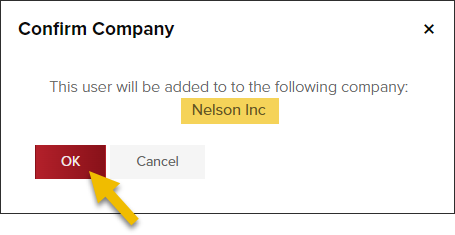- Print
- DarkLight
- PDF
Change a Community Member to a Contractor User
Article summary
Did you find this summary helpful?
Thank you for your feedback
Sometimes, when you are trying to add an Authorized Online User to a contracting company's profile, you will get an error message like this:
An exiting account of a different user type already exists with this email address.

What does that really mean?
The contractor user that you are trying to add has already been added to the system as a CommunityMember user.
What to do
The perfect solution (while, admitidly, is not always possible) is to change the user to a contractor user and add them to the company.
Change the community user to a contractor user
- Search for the user by email address
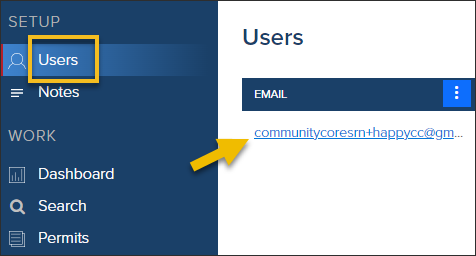
- Click Change to Contractor user
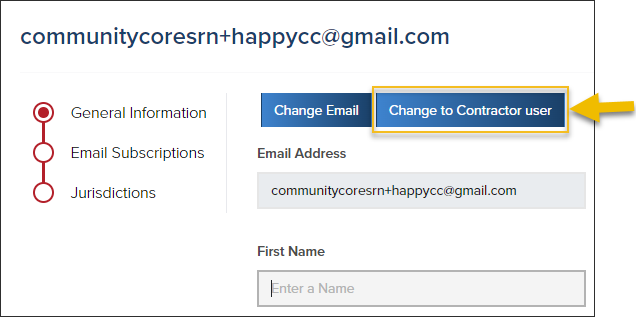
- Confirm the company that you are adding the user to as a contractor user
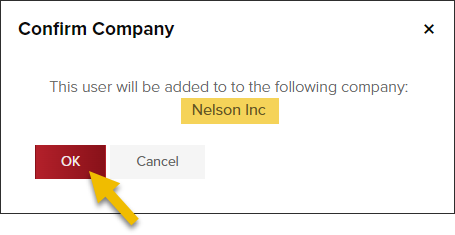
Notes about this feature
- If the community member user is in multiple jurisidctions, you will receive an error message and will not be able to change the user with this process. In these scenarios, please reach out to Support.
.png)