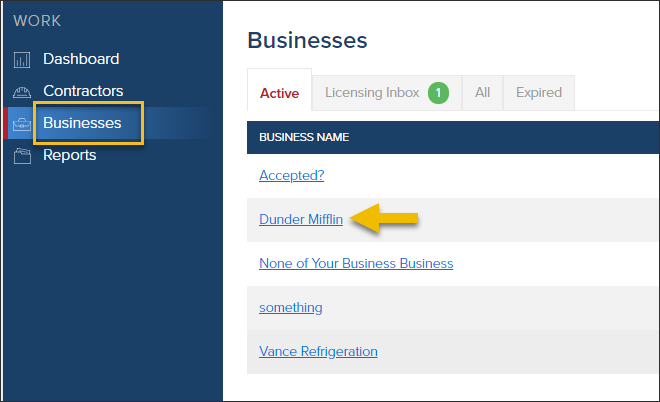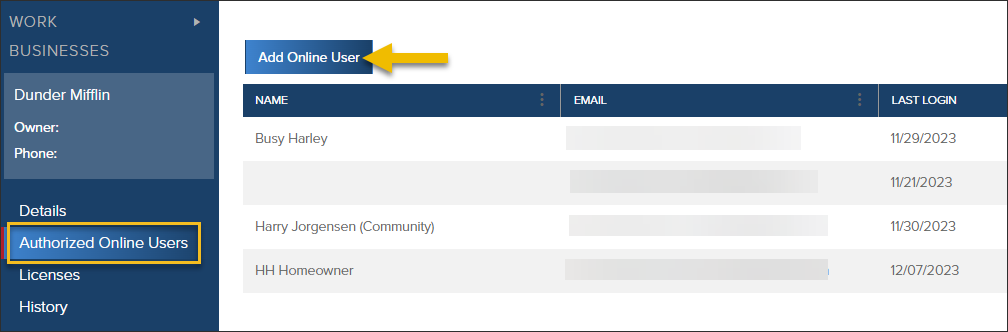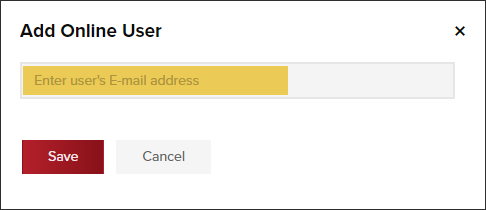- Print
- DarkLight
- PDF
Businesses: Authorized Online Users
Article summary
Did you find this summary helpful?
Thank you for your feedback
❔ What is an Authorized Online User
- Authorized Online Users can be added to a Business profile
- Authorized Online Users can log in to CommunityConnect and:
- Apply for a business license
- Renew a license
- View the status of a pending license
- Pay license fees
- Download business license
- When you add an Authorized Online User to a business profile, if they don't already have an account in CommunityCore, they will receive an email guiding them to set up their new community member account.
- Contractor users can also be added as an Authorized Online User in a business profile.
Add an Authorized Online User
- Open the business profile
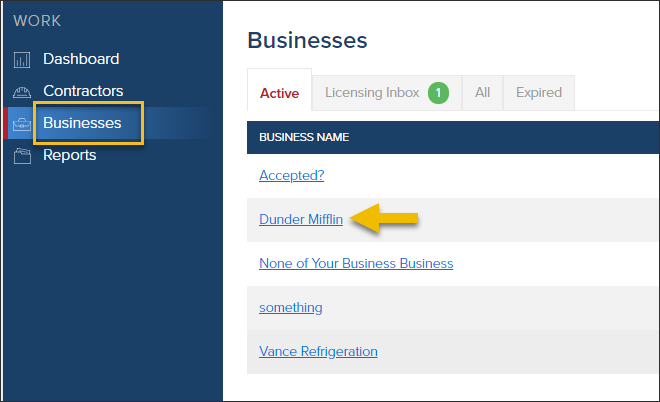
- Click Authorized Online Users
- Click Add Online User button
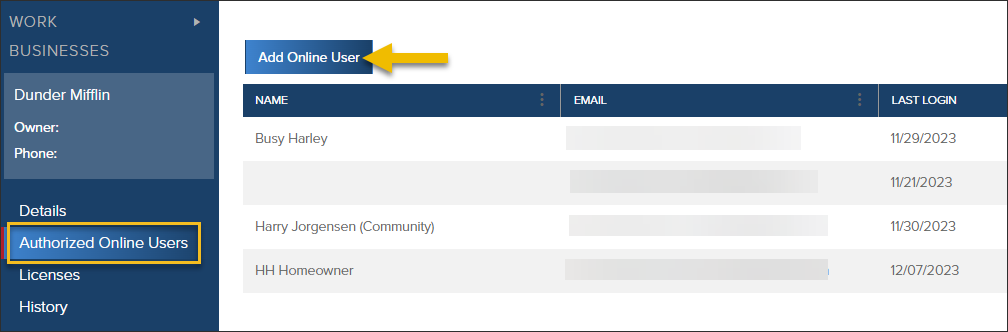
- Enter user's email address
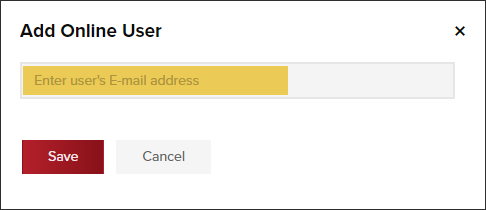
- If the user doesn't have an existing CommunityCore account, they will receive an email guiding them to finish setting up their account. If they don't see this email in their inbox, please have them check spam/junk folders too.
.png)