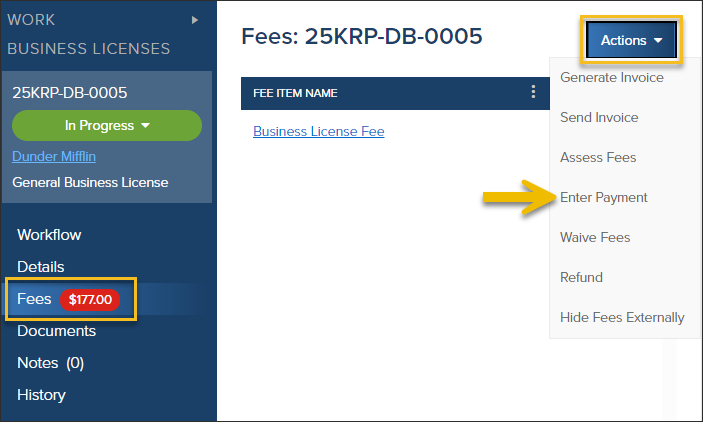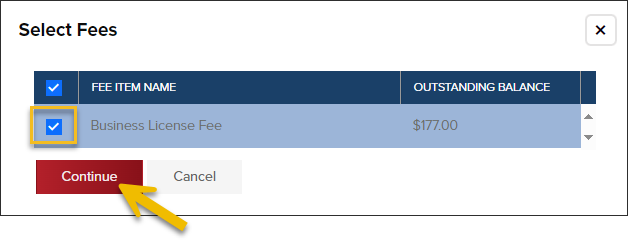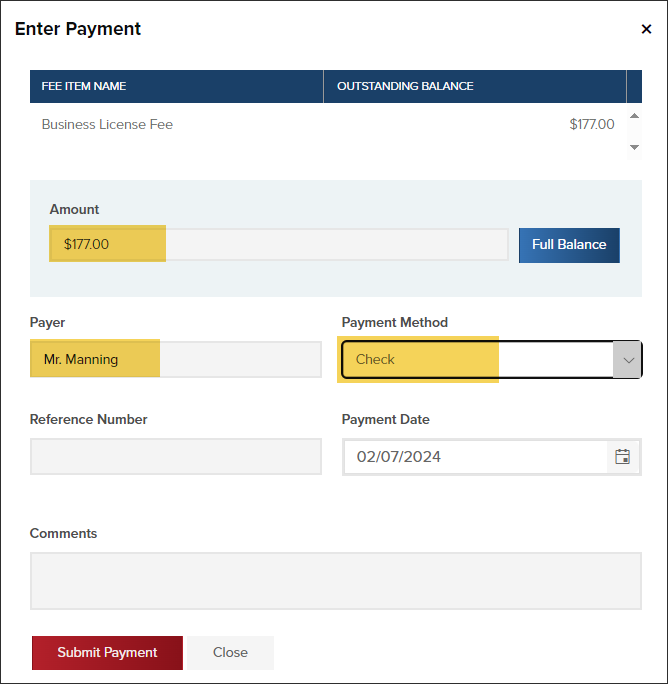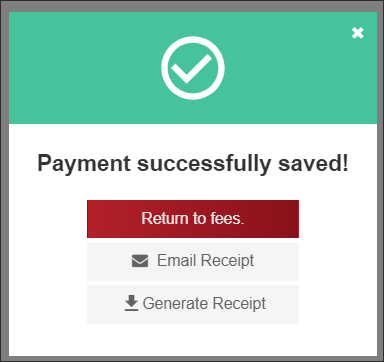- Print
- DarkLight
- PDF
Business Licenses: Enter a Payment
Article summary
Did you find this summary helpful?
Thank you for your feedback
After fees have been assessed, you can enter a payment.
- From the business license, click Fees > Actions > Enter Payment:
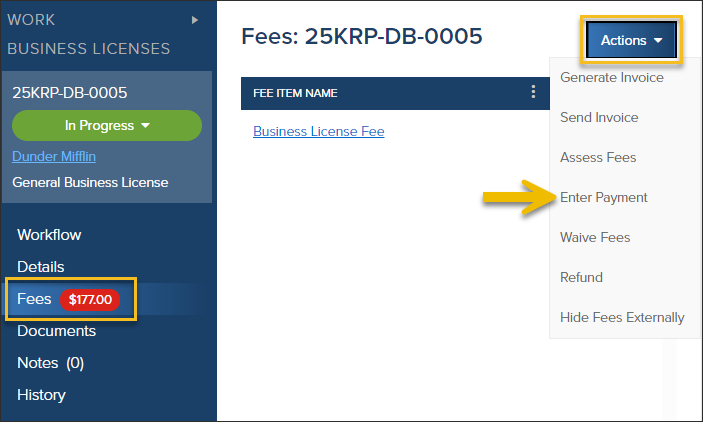
- Select fees to pay and click Continue
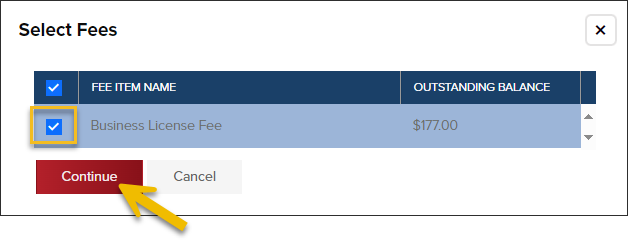
- Enter payment details
- Enter payment amount
- Enter payer name
- Select payment method
- Click Submit Payment
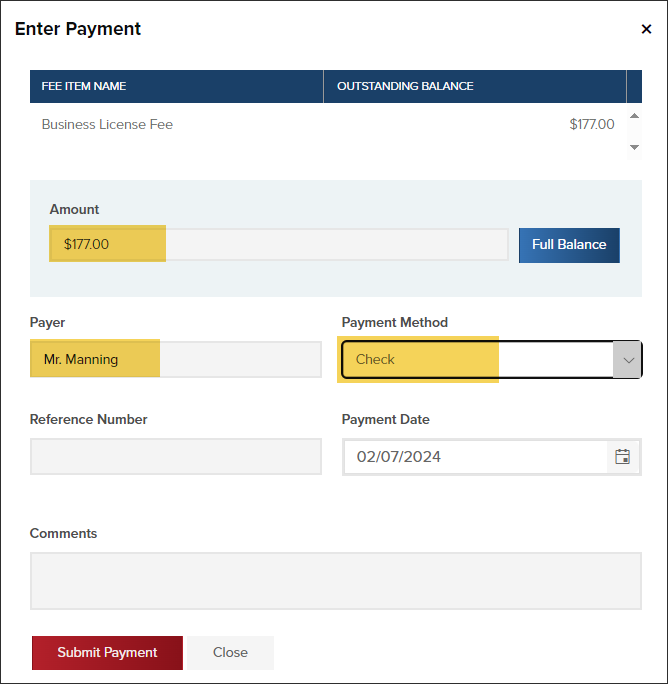
After submitting the payment, you can choose to:
- Return to fees
- Email a receipt
- Download a receipt
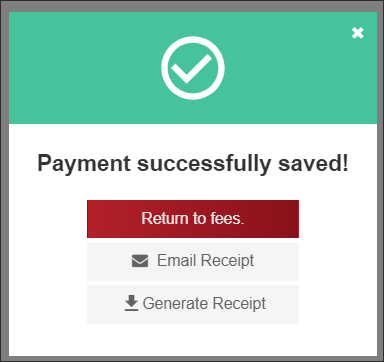
Download or Email a Receipt Later
After a payment has been made, you can also download a email a receipt from the Transactions screen.
.png)