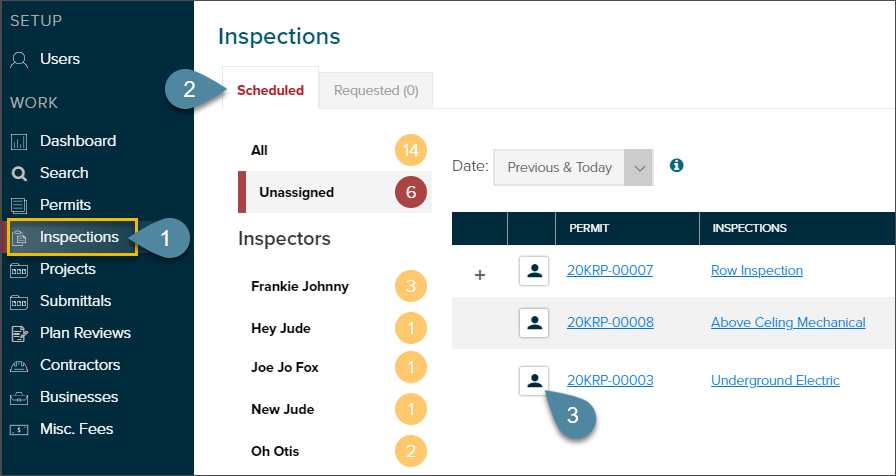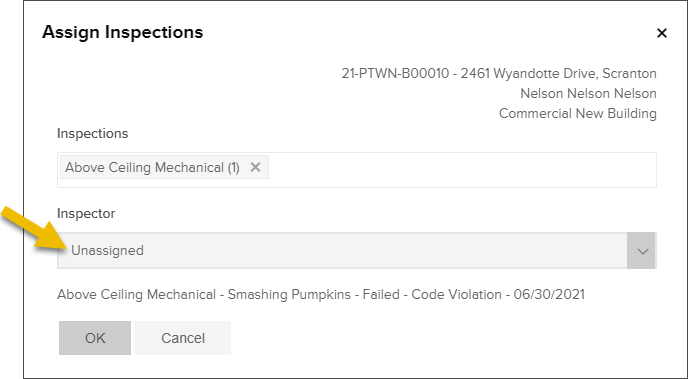- Print
- DarkLight
- PDF
Assign an Inspection From the Inspections Screen
Article summary
Did you find this summary helpful?
Thank you for your feedback
- In the left navigation, click Inspections
- Click the contact icon next to the permit number to assign the inspection
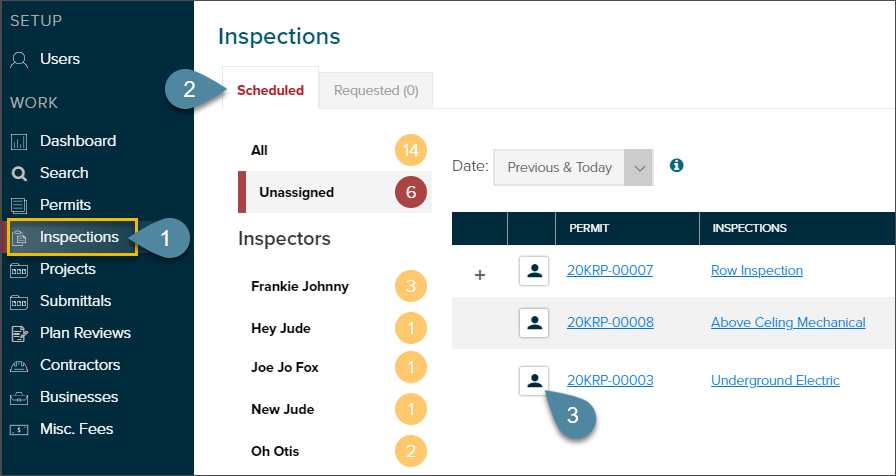
- Select the inspector's name in the Inspector dropdown, then click OK:
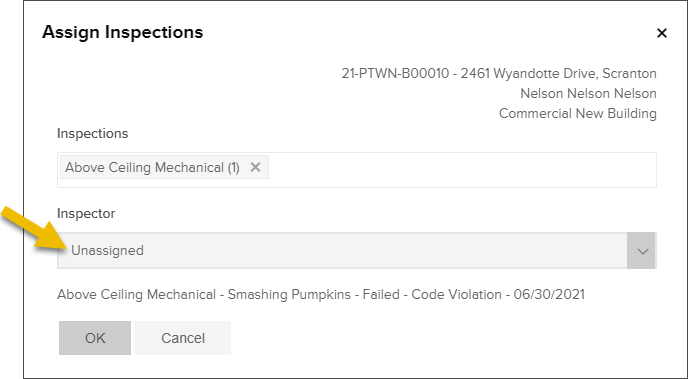
Additional information

.png)