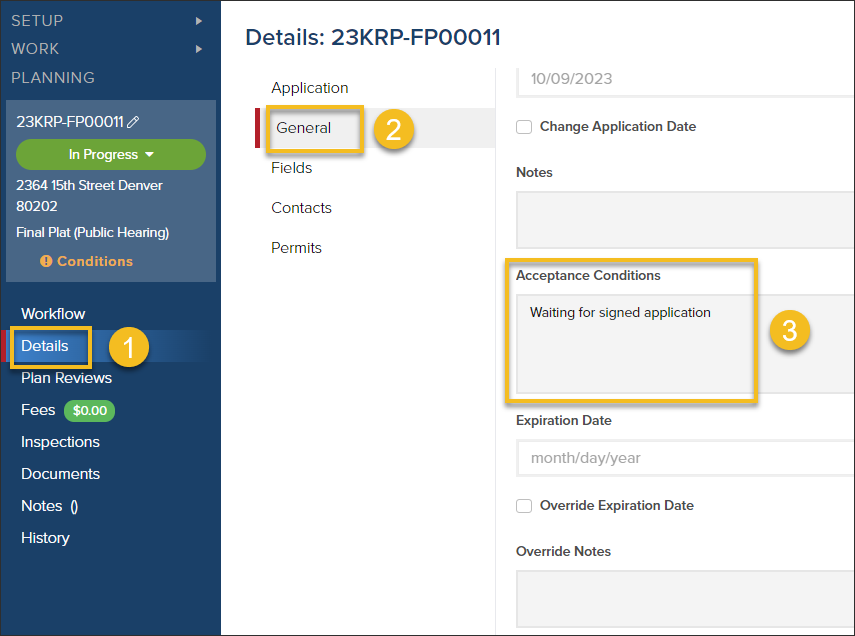- Print
- DarkLight
- PDF
Article summary
Did you find this summary helpful?
Thank you for your feedback
This feature is available in Permits, Planning Applications, and Business Licenses.
View Conditions
If a permit, planning application, or business license has a condition, it can be viewed here:

Add or Remove Conditions
- In the permit, planning application, or business license, click Details > General
- In the Acceptance Conditions field, add, edit conditions, or delete text to remove the condition
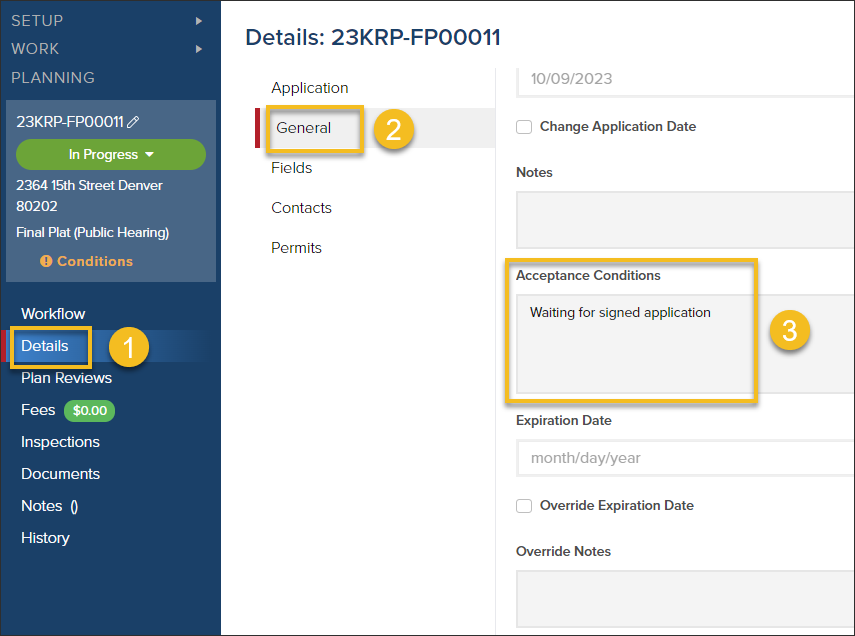
Changes to Conditions, Logged in History
When changes are made to a condition or if a condition is deleted, it is logged in the History:

.png)