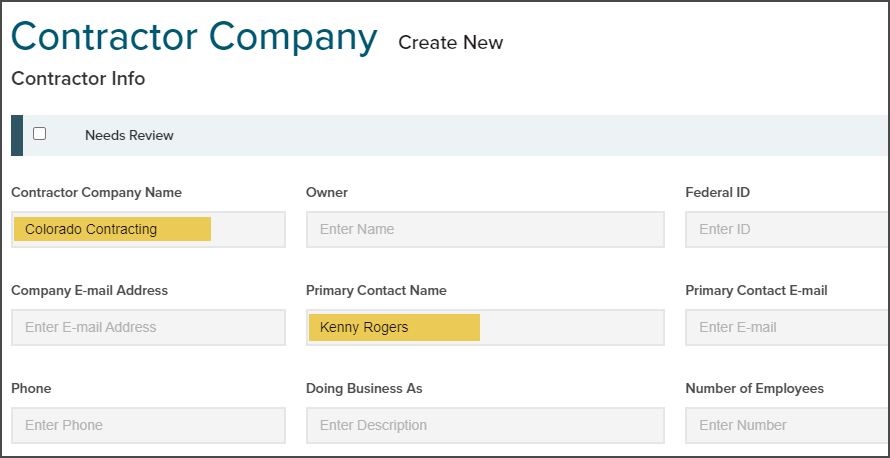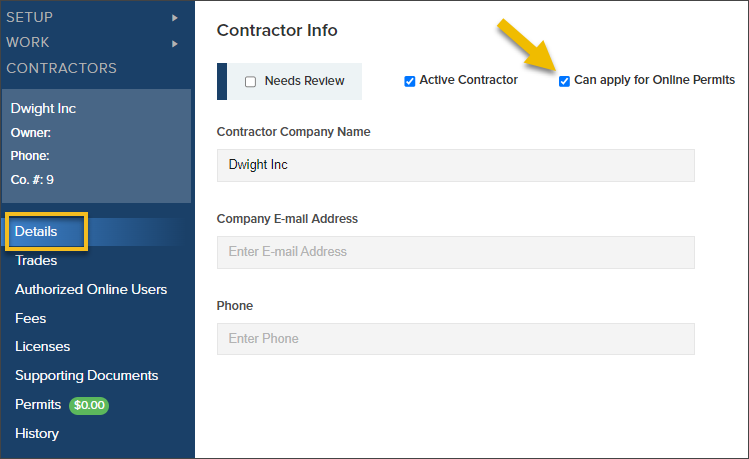- Print
- DarkLight
- PDF
Add a Contracting Company to CommunityCore
If you already have the Contracting company set up in CommunityCore and want a contractor to have access to apply for permits online in CommunityConnect, view this article.
Add a New Contracting Company
Add Company Information
- Add contractor company name (required)
- Add primary contact name (required)
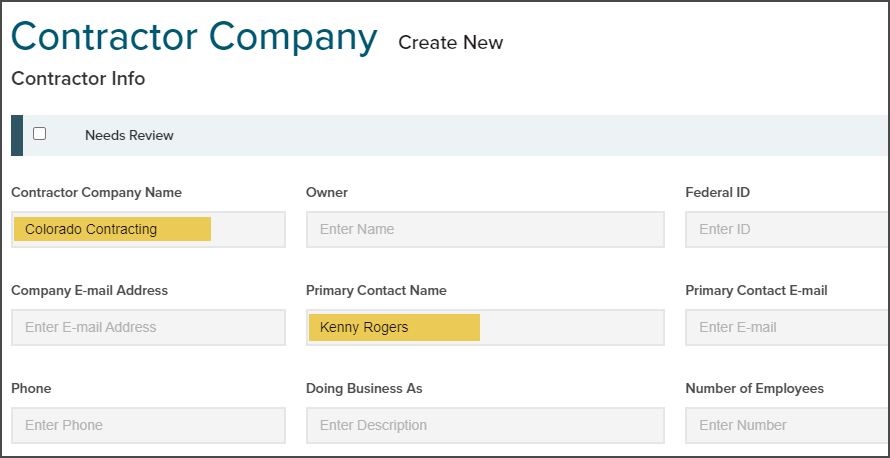
Allow Contractors to Apply for Permits Online (optional)
Please note: This should only be checked if online permitting has been set up for your jurisdiction
- Add a check in the box next to Can apply for Online Permits
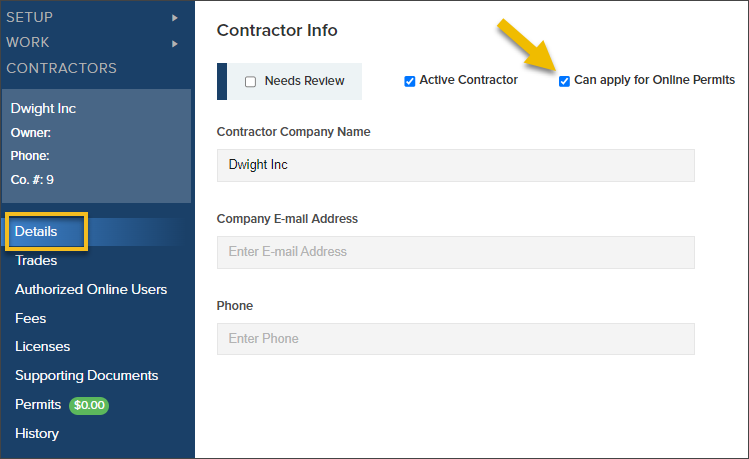
Select Trades
- Click Trades in the left navigation
- Select trades

Why This is Important
It's important to select the correct trades to add a company's profile. When adding a contracting company as a trade contractor to a permit, you will have to select their trade before searching for their name in the list of contractors.

Add Authorized Online Users
Click Authorized Online Users then, Add Contractor: What is a Company Admin?
What is a Company Admin?
When you add a contractor to a company, they will automatically receive an email, giving them access to CommunityCore - they will need to click on the link in the email within 8 days to activate their account. If they do not receive an email, please guide them to check their spam folders.
Supporting Documents
If you don't have a full licensing setup, you can still add licensing documents with expiration dates to a contractor.


.png)