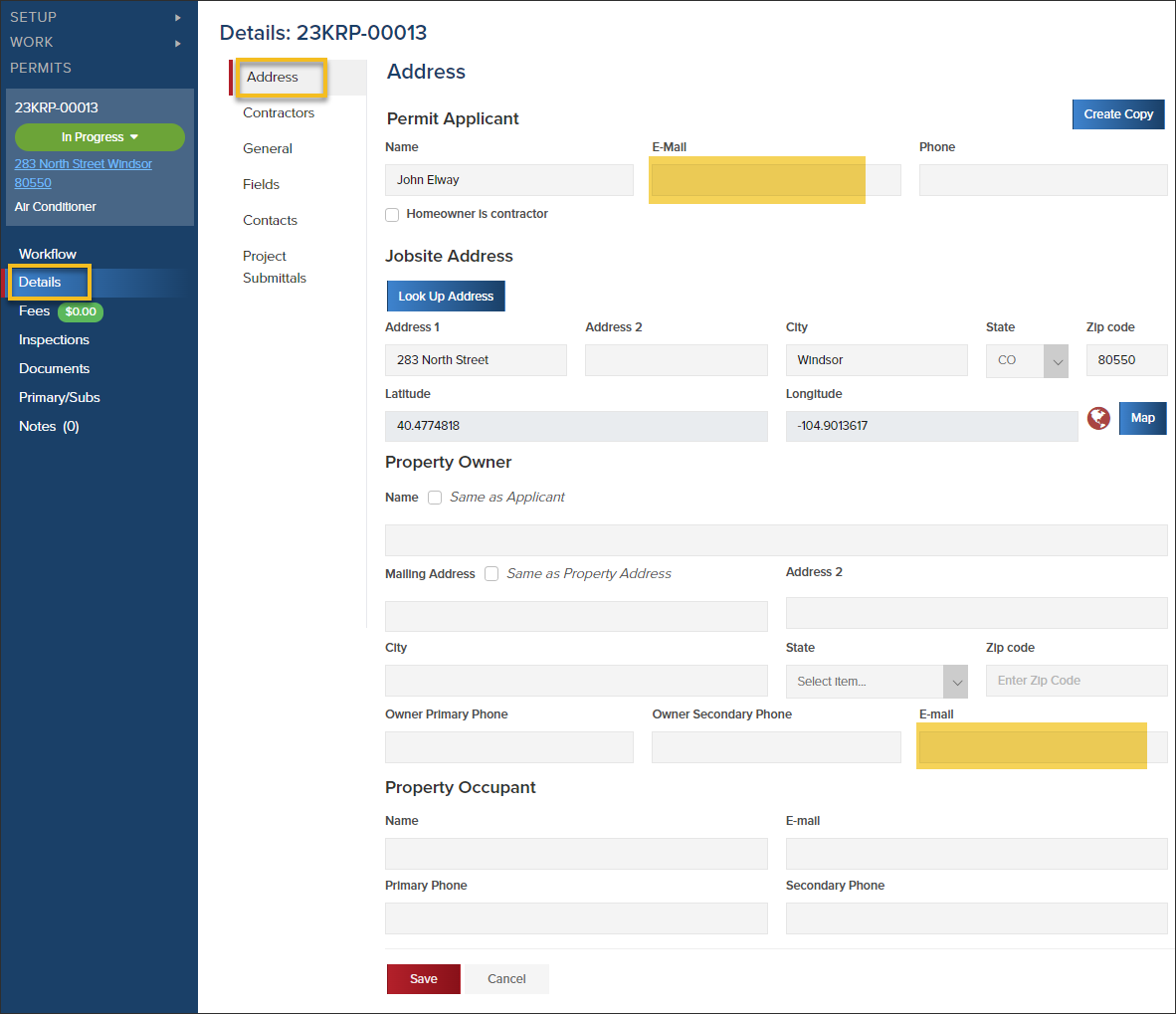- Print
- DarkLight
- PDF
Give a Community Member Access to CommunityConnect
When you add a community member to CommunityCore, they will have access to their permits in CommunityConnect and will be able to apply for permit applications online.

A community member can also self-enroll with the link provided to your jurisdiction by CommunityCore. If you do not have that link for your jurisdiction, please reach out to us!
What happens next?
Moments after you add the user's email address, they will receive an email directing them to finish setting up their account. The email will look similar to this:

After they have set up their account, they can login to CommunityConnect.
Give a Community Member Access to Their Permit
A community member will be able to see permits or planning applications when their email is added as either:
- The applicant, or
- The property owner
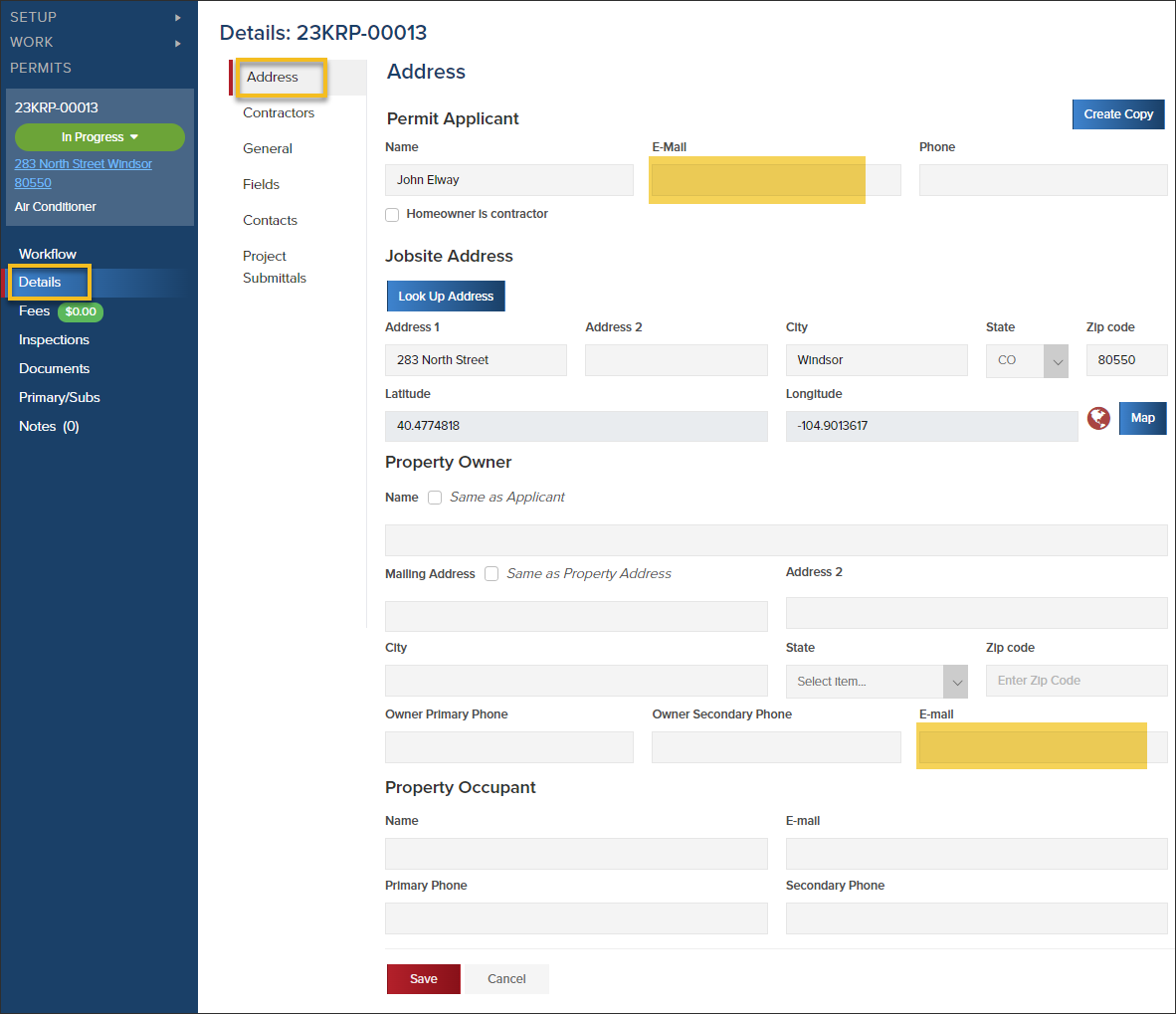
If your jurisdiction is set up to accept payments online in CommunityConnect, once a community member (or contractor) is given access to their permit, they will be able to make a payment by logging into CommunityConnect.
.png)