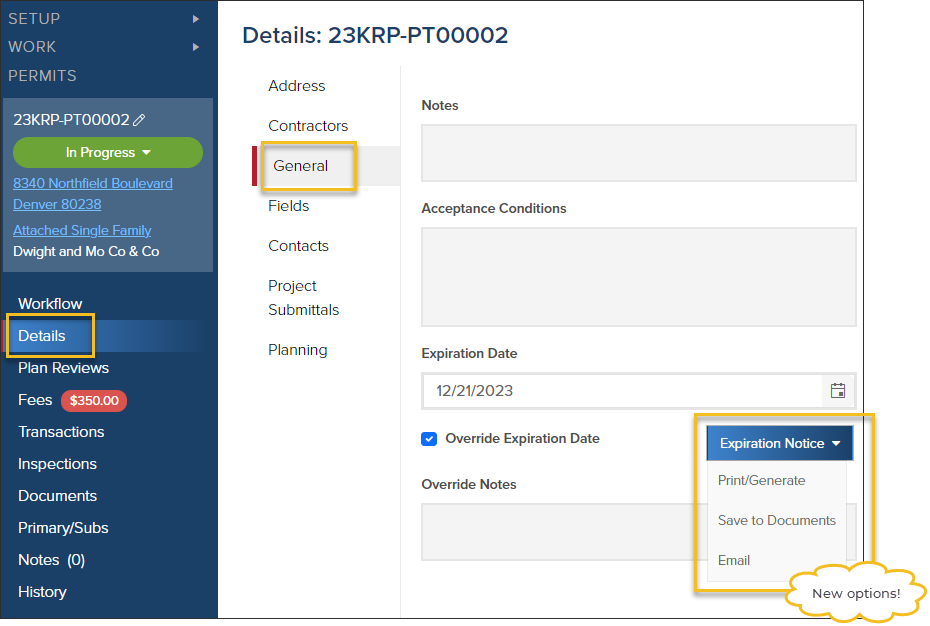- Print
- DarkLight
- PDF
12/18/23: What's new in CommunityCore & InspectorConnect?
Every two weeks, we release improvements to our systems and highlight what is new for you. The latest changes were deployed over the weekend. You don't need to do anything to see these updates in CommunityCore or InspectorConnect.
TL;DR (“Too Long; Didn’t Read”)
Permits, Planning
- Delete fields from a permit, planning application, or business license
- New option to email the expiration notice or save it to Documents.
InspectorConnect
- Viewing inspections scheduled for tomorrow or beyond in InspectorConnect is much more simple.
CommunityCore
Permits & Planning
Delete Fields
Now, you can remove fields that you don't need from a permit or planning application. To help you track changes, any field removal is logged in the history.

Email or Save Expiration Notice
We added additional ways to share the Expiration Notice in a permit or planning application. Now, you can choose to:
- Print/Generate
- Save to Documents
- Email
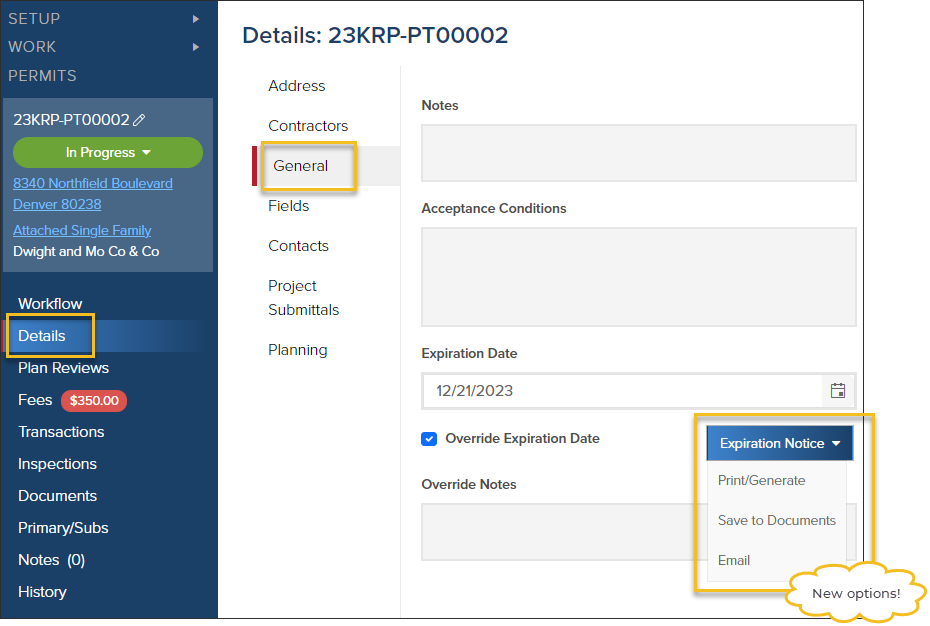
InspectorConnect 3.0
Scheduled Tasks
Now, when you look at your tasks scheduled in the future in InspectorConnect, you will only see the tasks scheduled on the date you choose (and not today's tasks or overdue tasks too):
View past updates
The CommunityCore development team releases enhancements to the web app every two weeks. If you have a request for an improvement or have identified an issue in CommunityCore, contact our Support team at support@communitycore.com.
.png)