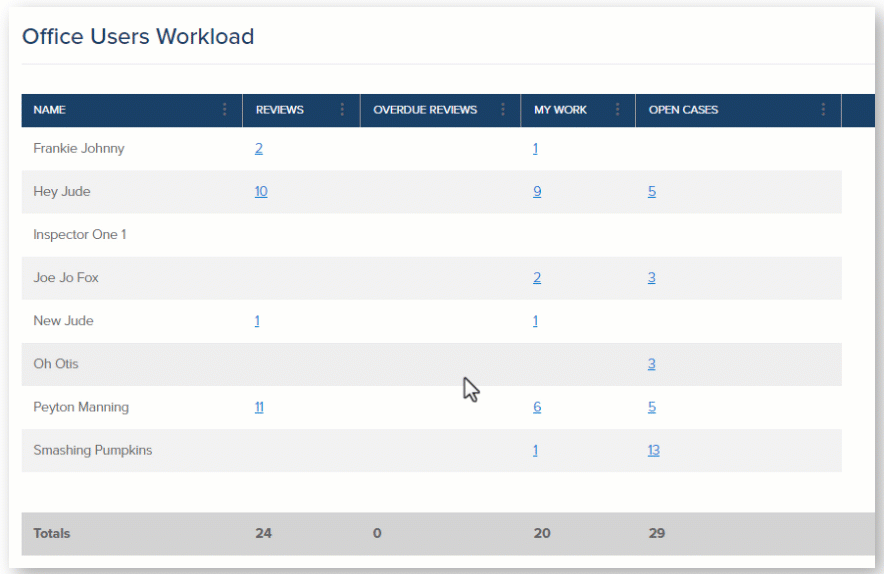- Print
- DarkLight
- PDF
8/29/22: What's new in CommunityCore?
Every two weeks, we release improvements to our systems and highlight what is new for you. The latest changes were deployed over the weekend. You don't need to do anything to see these updates in CommunityCore.
TL;DR (“Too Long; Didn’t Read”)
With these updates, now you can:
- Get a look at the workload of all individuals in your office
- Receive (optional) weekly email reminders of "my work"
- Unsubscribe from workflow notifications
- Export search results to an Excel file
- Filter, export and resize columns on the Search screen
New Office Workload screen
With the new Office Workload grid, you can get a quick view of the work happening in your office and can easily jump in to help by viewing their work.
On the new Office Users Workload screen you can:
- Add or remove columns
- Sort and filter
- Rearrange columns
- Resize columns
- Click a workload count number to view plan reviews, workflow steps assigned, or cases assigned to that user
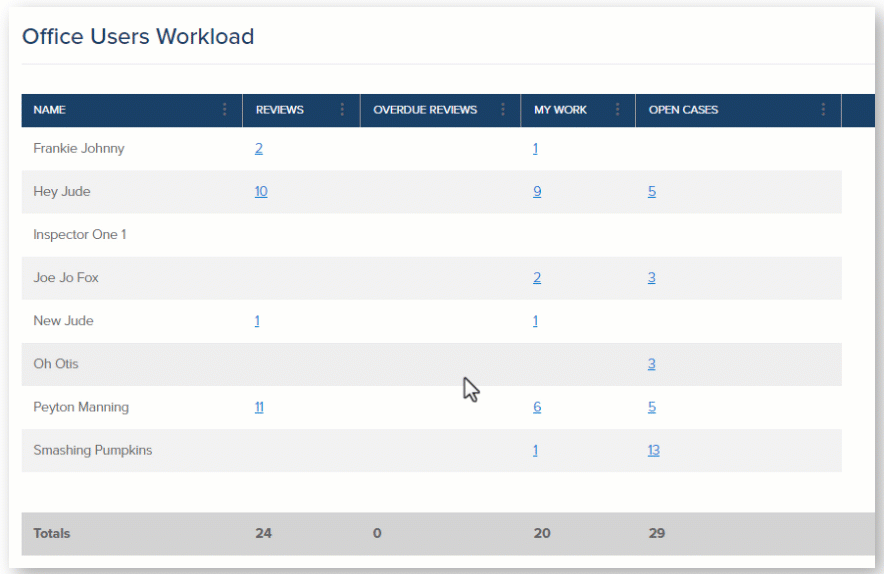
Subscribe to "My Work" email reminders
Now you can subscribe to weekly email reminders that will send you a list of items in My Work. If you change your mind though and want fewer emails, you can always go back into your profile and unsubscribe. My Work email reminders will show up in your inbox on Tuesday mornings.

My Work email reminders will show up in your inbox on Tuesday mornings.

What is My Work?
Anytime a permit workflow step is assigned to you, it will show up in your My Work tab.

Unsubscribe from Workflow notifications
You now have the option to unsubscribe from workflow notifications (notifications that are sent based on events in the workflow). If you want fewer emails, you can unsubscribe from the Email Subscriptions screen in your profile by unchecking the box next to Permit Workflow Status Notifications. And at any time, you can always come back and subscribe.

Go here to unsubscribe or resubscribe from workflow notifications.
What are Workflow notifications?
In your jurisdiction's customized CommunityCore setup, workflow notifications can be added upon request. Workflow notification emails are triggered by step status changes. Workflow notifications can be used to:
- Notify a user when a workflow step is assigned to them
- Notify users when a workflow step is complete
- Notify permit applicants or contractors when all fees have been assessed on a permit and they can pay fees
- Notify permit applicants when a permit has been issued
- And many more
Any email that you receive from no-reply@noreply.communitycore.com with the subject line, Permit Status Update and with the Manage my email notifications link at the bottom of the email are workflow notifications. These are the emails that you can unsubscribe from.

A few months ago, we introduced the new feature that allows you to send a workflow notification from a workflow step, as you need them. These types of notifications don't have to be set up in your workflow settings - you can use them anytime you want. If users unsubscribe from workflow notifications, they will continue to receive these notifications.

Contractors and Community Members in CommunityConnect will also be able to unsubscribe or resubscribe from workflow notifications. You can update these settings for them as well. Read how here.
Export search results to Excel
We added an exciting new feature on the Search page! Now, after completing a search, you can download your search results to Excel.

Filter and sort on the Search screen
Like in other CommunityCore grids, you can now sort or filter the search results on the Search screen. You can also resize columns and add or remove columns. Enjoy!
Filter, sort, add/remove columns

Resize or rearrange columns

The CommunityCore development team releases enhancements to the web app every two weeks. If you have a request for an improvement or have identified an issue in CommunityCore, contact our Support team at support@communitycore.com.
View past updates
8/1/22: What's new in CommunityCore?
7/18/22: What's new in CommunityCore?
6/20/22: What's new in CommunityCore?
.png)