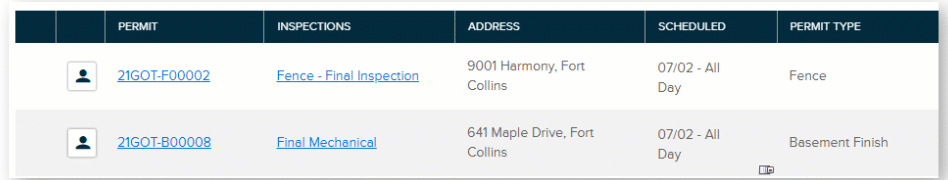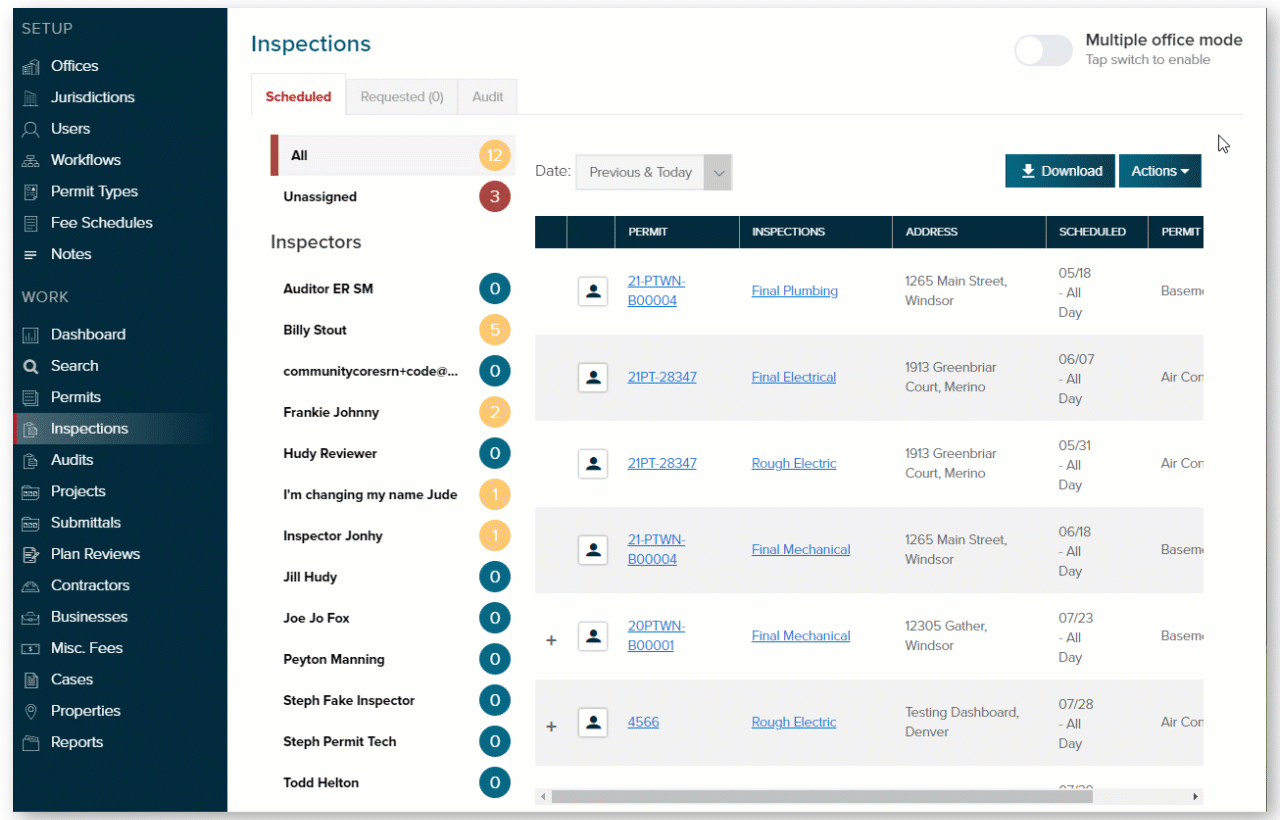- Print
- DarkLight
- PDF
8/2/21: What's new in CommunityCore and InspectorConnect 3.0?
Every two weeks, we release improvements to our systems and highlight what is new for you. The latest changes were deployed over the weekend. You don't need to do anything to see these updates in CommunityCore. To take advantage of the new feature in InspectorConnect 3.0, please make sure you have the latest version of the app installed.
TL;DR (“Too Long; Didn’t Read”)
With these updates in CommunityCore, now you can:
- View scheduled inspections on a map
- Use the new Permit Type column on the plan review screen
- View more details about emails sent from CommunityCore in permit history and submittal history
And in InspectorConnet 3.0:
- Code enforcement officers can access code violation documents so they can be printed and posted while on-site
- Building inspections now have access to and can schedule inspections on master and sub permits
CommunityCore
View scheduled inspections on a map (!)
Now, on the main inspections screen, you can:
- View a single inspection location on the map and adjust the longitude and latitude
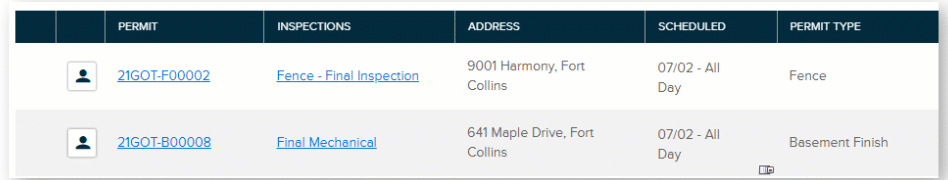
- View scheduled inspections on the map by jurisdiction
- View scheduled inspections on the map by inspector
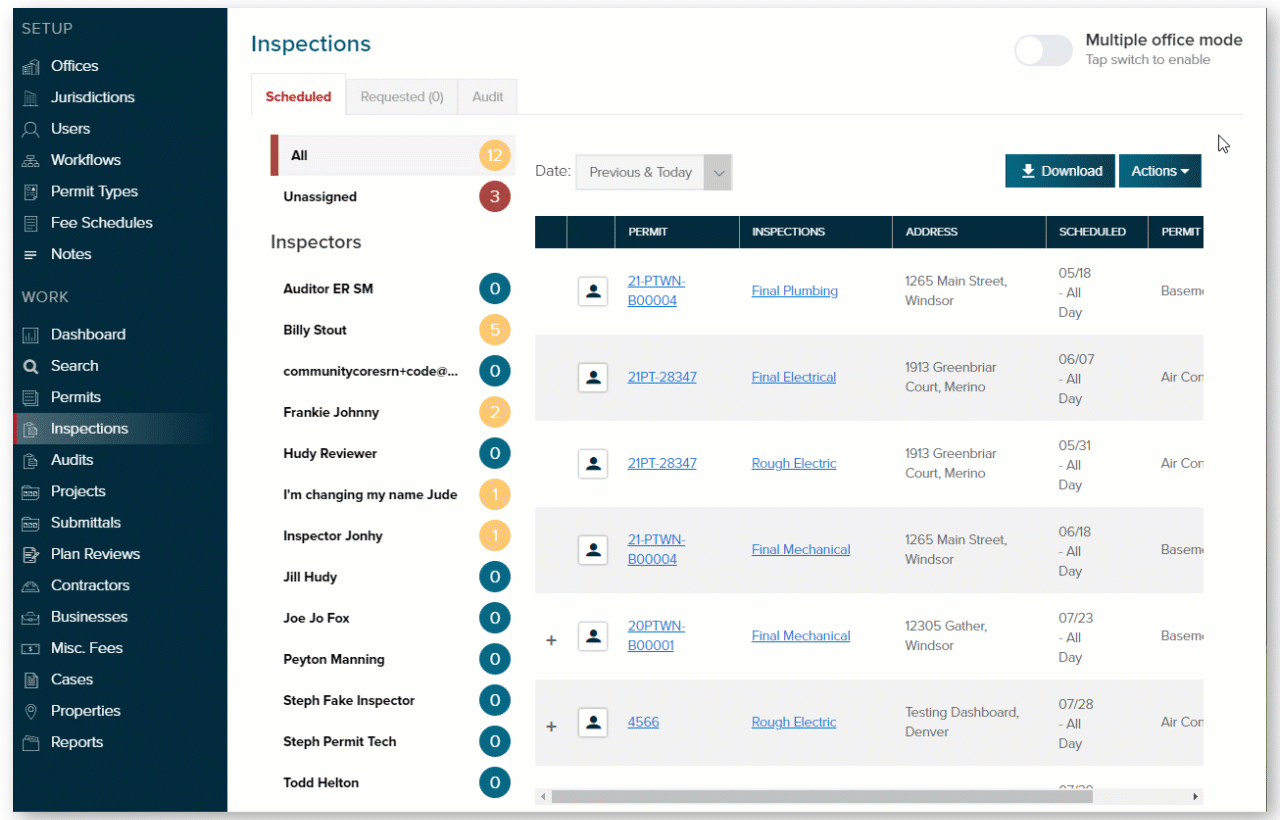
Inspections with invalid addresses will not be shown on the map. But! You can view those permits with invalid latitude and longitude and adjust the map pin manually. After you update the longitude and latitude, then you will see those inspections on the map of scheduled inspections.

Watch for more updates and features coming to the inspection maps!
New permit type column

We added a new Permit Type column to the plan review screen. On larger monitors (and depending on your screen resolution), this column will automatically be visible. If you are unable to see this new column, you can zoom out in Chrome like this:
Email details in history
In the permit history and project and permit submittal history, now you can see the entire email message that was sent with plan comment or plan approval letters, invoices, and receipts
| Documents emailed | Email details in history |
|---|---|
| Plan comment letter |
|
| Plan approval letter |
|
| Permit invoice |
|
| Permit fee receipt |
|


InspectorConnect 3.0
Please make sure you have the latest version of InspectorConnect 3.0 to take advantage of these new features. Thanks!
Download code violation notifications
Now, you can download code violation documents in InspectorConnect 3.0. Some jurisdictions are going to use this feature to print these documents while on-site and then post them to save time and additional steps to do in the office later.
View our how-to guide on how to access these documents in InspectorConnect 3.0
View and schedule inspections on master and sub permits

The CommunityCore development team releases enhancements to the web app every two weeks. If you have a request for an improvement or have identified an issue in CommunityCore, contact our Support team at support@communitycore.com.
.png)