- Print
- DarkLight
- PDF
6/7/21: What's new in CommunityCore and InspectorConnect 3.0?
Every two weeks, we release improvements to our systems and highlight what is new for you. The latest changes were deployed over the weekend. You don't need to do anything to see these updates in CommunityCore. To take advantage of the InspectorConnect updates, please make sure you have the latest version of the app.
TL;DR (“Too Long; Didn’t Read”)
With these updates in CommunityCore, now you can:
- Inactivate a contractor on a permit
And now in InspectorConnect 3.0, you can:
- Add a violation to an existing code enforcement case
- Search for an address when adding a new violation
- Setup default corrections for code enforcement violation types
CommunityCore updates
Inactivate contractors on a permit
Now, when you need to remove a contractor from a permit, you can choose to make them inactive on the permit rather than remove them entirely. When the contractor is made inactive, you will be able to see that they had been on the permit previously, but they will no longer receive notifications about the permit.

View our guide on how to inactivate or reactivate a contractor from a permit
InspectorConnect 3.0 updates for code enforcement
Please make sure you have the latest version of InspectorConnect 3.0 to take advantage of these new features. Thanks!
Add a violation to an existing case
If you have already created a case in CommunityCore or InspectorConnect 3.0, now you can add another violation to that existing case with InspectorConnect 3.0.

Search for an address when adding new case
From InspectorConnect 3.0, when you are adding a new case, we made it a bit easier and faster by giving you the ability to search for an address during the case creation process.
- If your jurisdiction has GIS search enabled, the address search will use GIS and will also search properties in our system.
- If GIS search is not enabled for your jurisdiction, you will still be able to search for addresses that are already in the system (addresses that exist in Properties in CommunityCore).
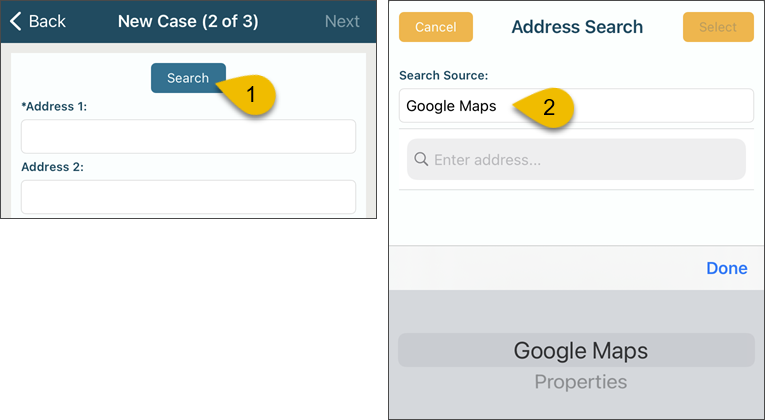
View our quick guide on how to create a new case in InspectorConnect 3.0
If the search button isn't showing up for you, please try to remove InspectorConnect 3.0 from your device and then reinstall it. Thanks!
Add standard corrections for code violations
To save code enforcement officers times and key strokes when using InspectorConnect 3.0 and CommunityCore, we can now set up standard corrections for each of your violation types.
- Standard corrections will automatically populate when you add a new violation to an existing case or when creating a new case
- Standard corrections that are added automatically can still be modified or deleted
- These standard corrections will also auto-populate in CommunityCore
If you would like to add standard corrections to your violations, please reach out to us and we will help you get those set up. 👍

The CommunityCore development team releases enhancements every two weeks. If you have a request for an improvement or have identified an issue in CommunityCore, reach out to us at support@communitycore.com.
View past updates
.png)

