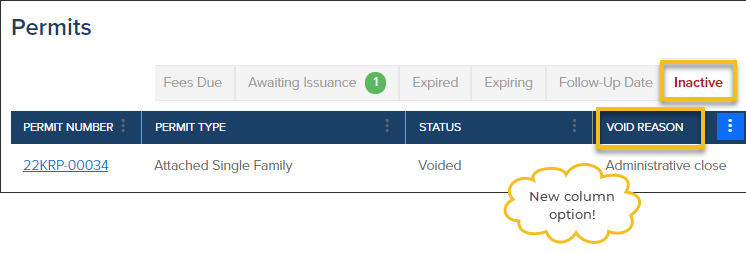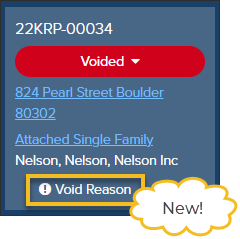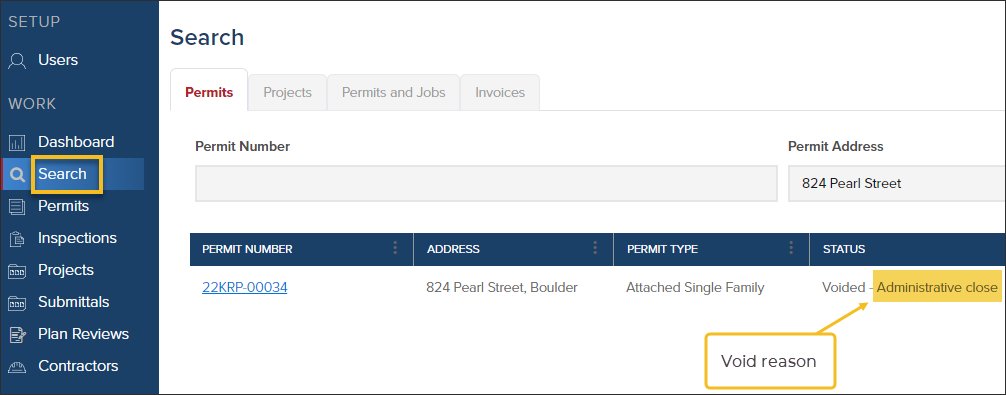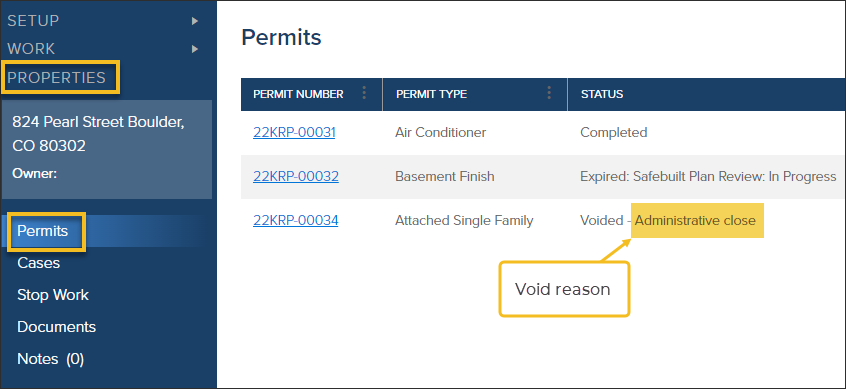- Print
- DarkLight
- PDF
3/13/23: What's new in CommunityCore & InspectorConnect?
Every two weeks, we release improvements to our systems and highlight what is new for you. The latest changes were deployed over the weekend. You don't need to do anything to see these updates in CommunityCore. To take advantage of the new feature in InspectorConnect 3.0, please make sure you have the latest version of the app installed.
TL;DR (“Too Long; Didn’t Read”)
With these updates, now you can:
Permits
- Assign or reassign a user on any workflow step. Even workflow steps that aren’t open.
- See permit descriptions when creating a permit application.
- New "Void Reason" column in the Permits grid.
Inspections
- Bulk delete inspections that will not be completed.
Properties
InspectorConnect
- Option to result all inspections at a stop simultaneously in InspectorConnect.
- Add multiple inspections to a stop more quickly.
CommunityCore
Permits
Assign any workflow step
You can now assign or re-assign a workflow step, even if the step hasn’t been opened or has already been closed.

Permit descriptions
When submitting a permit application, the permit description will be displayed below the permit type. This helps external applicants (such as contractors or community members) and permit techs to know if they are applying for or entering the correct permit type.
If a permit type doesn’t have a description associated with it, there will be nothing shown beneath the permit type.
To review and/or update your permit types and descriptions, please fill out this quick form and we will provide you with the info to do so.

Void Reason
When you void a permit and enter a void reason, we have added the void reason to multiple screens in CommunityCore.
Now you can see the void reason in these places:
In a new column on the inactive tab on the permits grid
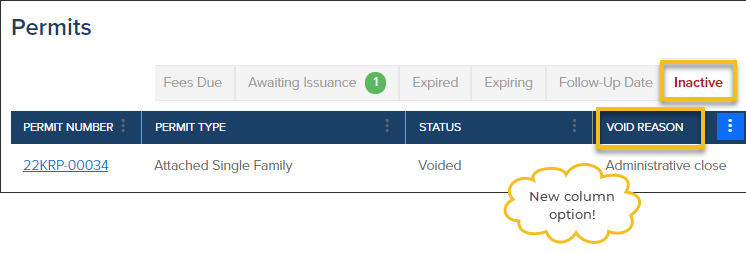
In the permit
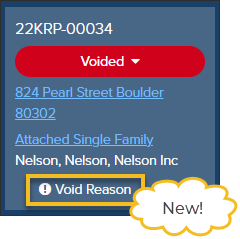
- On the search screen
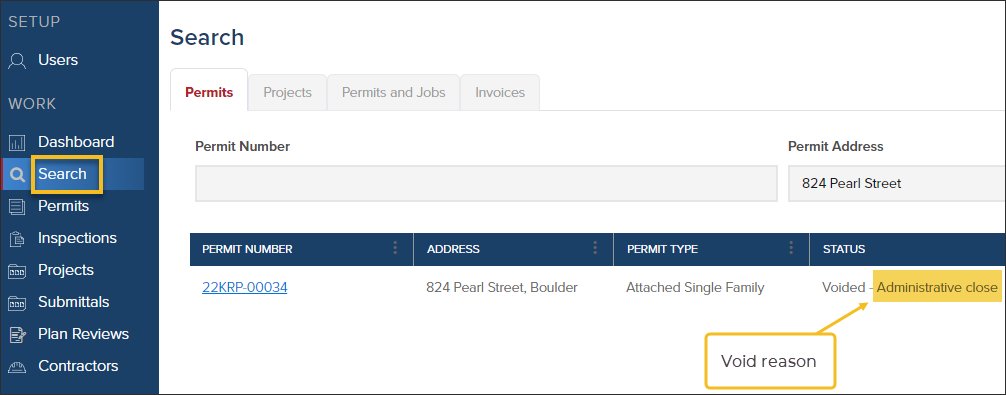
- In Properties
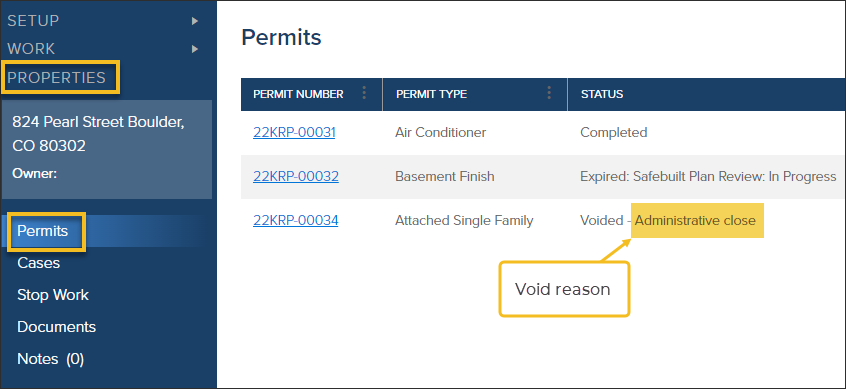
Inspections
Bulk delete inspections
Sometimes, when completing a permit inspection step, it may be necessary to delete multiple inspections that won't be performed. Instead of deleting them one by one, you can now choose to delete all unresulted inspections to streamline the process.
This option is only available to users with a Permit Tech or Building Official role in the system.

Properties
Edit or delete property notes

InspectorConnect 3.0
Please make sure you have the latest version of InspectorConnect 3.0 to take advantage of these new features. Thanks!
Result all inspections
In InspectorConnect, if all inspections at a stop will be resulted the same, you can now result them all at the same time, rather than having to go into each one individually.

Quickly add multiple inspections to a stop
Now, it’s easier and faster to add multiple inspections to a stop.

The CommunityCore development team releases enhancements to the web app every two weeks. If you have a request for an improvement or have identified an issue in CommunityCore, contact our Support team at support@communitycore.com.
.png)