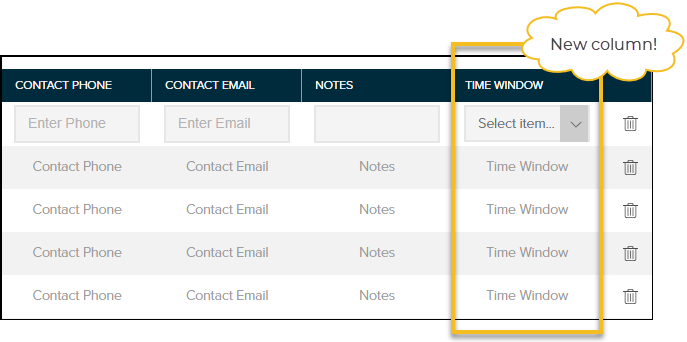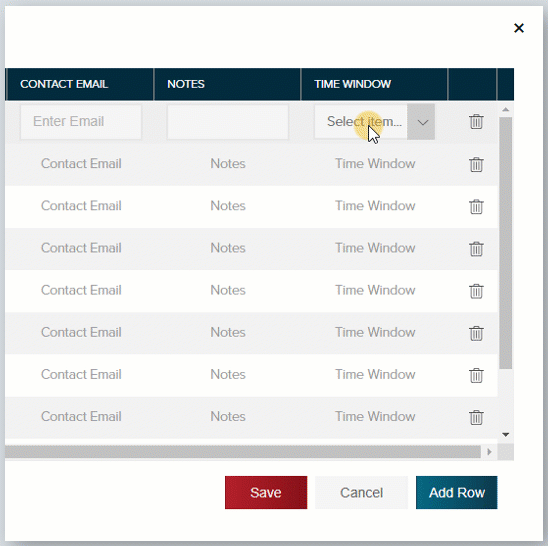- Print
- DarkLight
- PDF
2/14/22: What's new in CommunityCore?
Every two weeks, we release improvements to our systems and highlight what is new for you. The latest changes were deployed over the weekend. You don't need to do anything to see these updates in CommunityCore.
TL;DR (“Too Long; Didn’t Read”)
With these CommunityCore updates, now you can:
See the completed inspections for the day for your jurisdiction with the new Completed tab
Delete the most recent violation history item in a code enforcement case
Delete a recently uploaded imagine in the violation history in a code enforcement case
And if your jurisdiction uses Supplemental Inspections, now you can:
- Select a time window when scheduling supplemental inspections
- Resize and reorder the columns in the supplemental inspections scheduling window
CommunityCore
Quick Notes for Plan Reviews
This is an optional feature for both Permits and Projects
If you would like to save time typing in comment text that you typically type over and over or if you would like to standardize the information that is included in the plan comments in your jurisdiction, the new Quick Notes feature can do that for you!
You can request the setup of Quick Notes here.

Completed inspections tab
Now, on the Inspections page, you can quickly see the inspections completed for the day with the new Completed tab:

Delete violation history items
Now, code enforcement officers and case techs can delete the most recent item in the violation history. The delete option is available to you for 48 hours after you resulted or updated a violation. If you need to delete a history item after the 48 hours is up, please reach out to support for help: support@communitycore.com

In this update, you can also delete an image from a violation history item. Again, you will have this option as long as the image was uploaded in the last 48 hours. Support can assist you in deleting older image files if they were uploaded later than 48 hours ago.

Two weeks ago, we added the ability to edit an item in the violation history. You can read more about that feature here.
Supplemental Inspections
For jurisdictions using Supplemental Inspections, we made two updates in this latest release:
We added a new column for Time Windows to make it easier to schedule inspections:
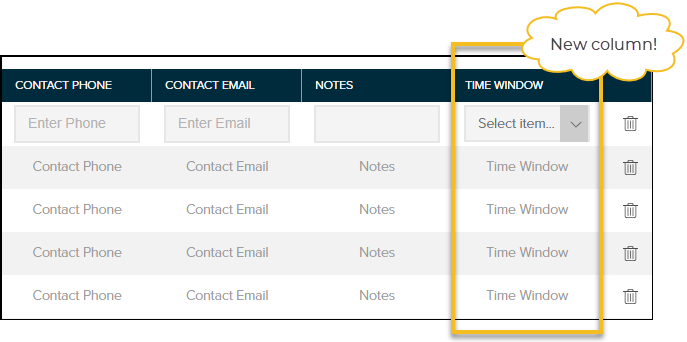
We also added customization options that allow you to resize columns and reorder columns:
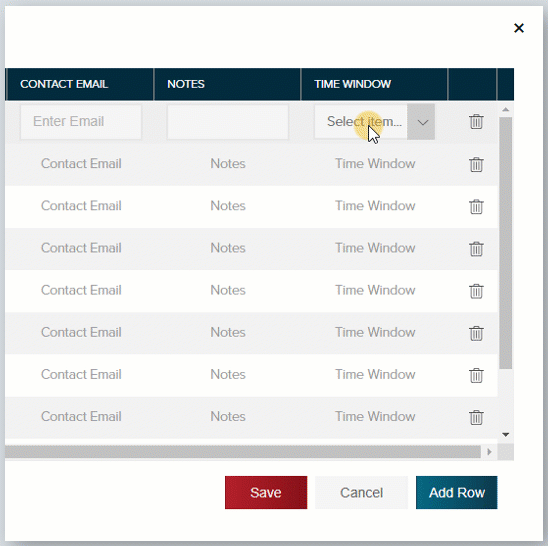
For users in CommunityConnect
With this update, contractors or community members can email inspection results from CommunityConnect, like this:

The CommunityCore development team releases enhancements to the web app every two weeks. If you have a request for an improvement or have identified an issue in CommunityCore, contact our Support team at support@communitycore.com.
.png)