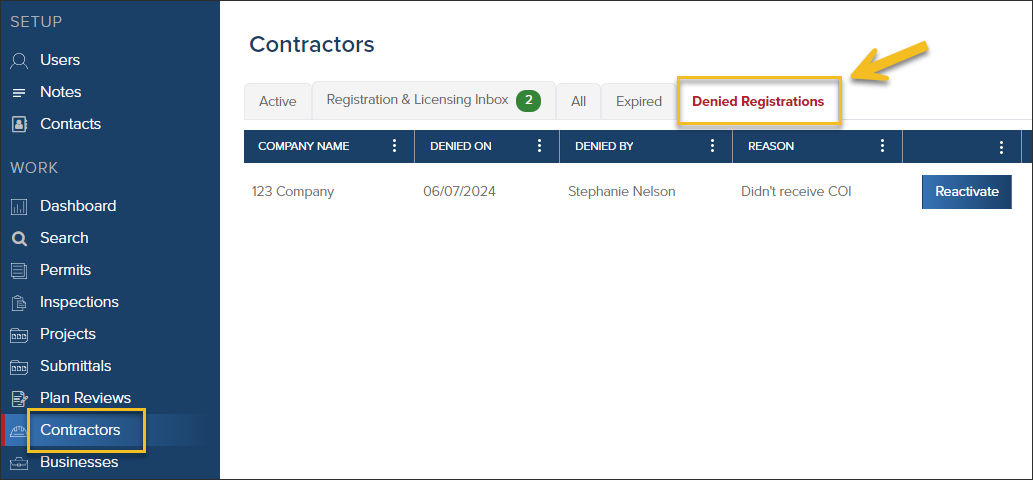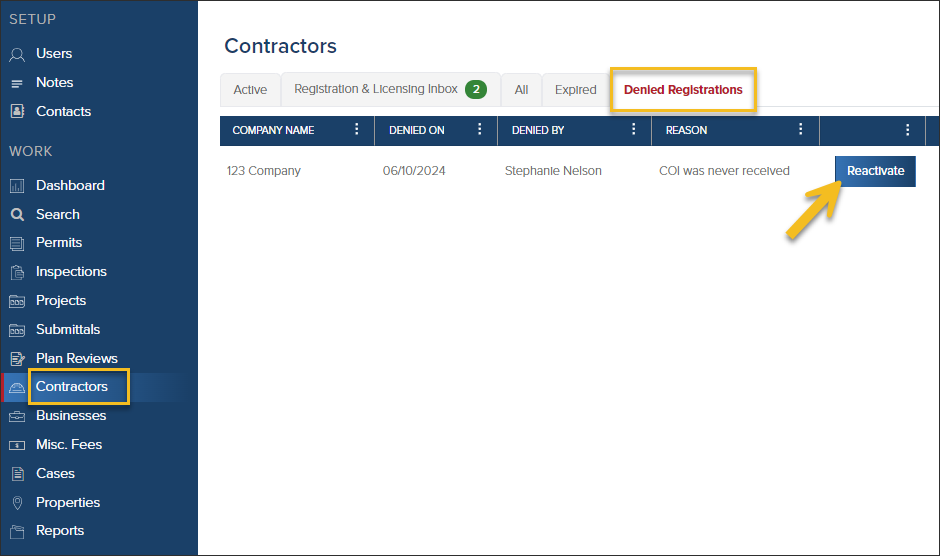- Print
- DarkLight
- PDF
View and Reactivate a Denied Contractor License/Registration
Article summary
Did you find this summary helpful?
Thank you for your feedback
You will have access to these options if your jurisdiction has Contractor Self-Registration set up and enabled in CommunityCore.
View Registrations or License Applications That Were Denied
In the Denied Registrations tab, you can see all denied registrations, the reason registration was deneid, who denied it, and when it was denied.
- Click Contractors in the left navigation
- Click the Denied Registrations tab
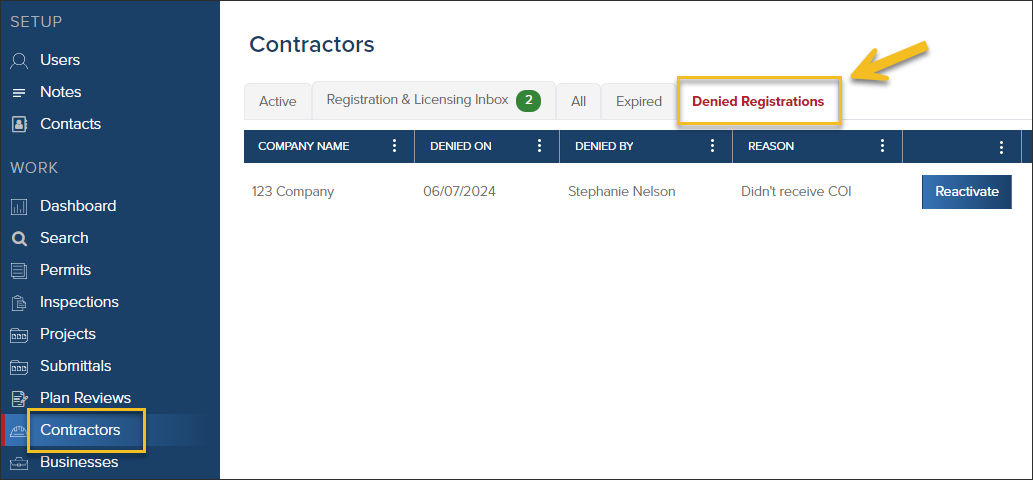
Reactivate
- Click Contractors in the left navigation
- Click the Denied Registrations tab
- Click the Reactivate button
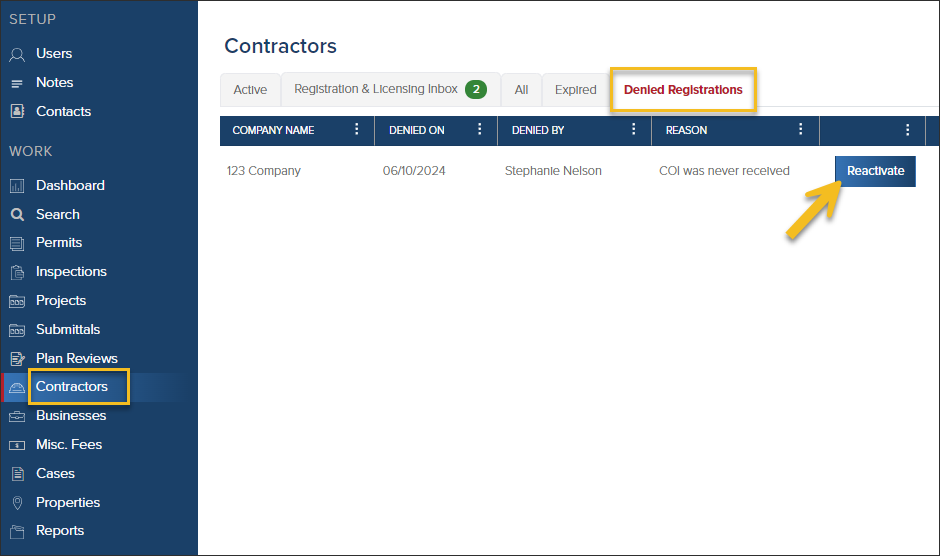
After you reactivate the registration, you will be taken back to the Requirements screen.
.png)