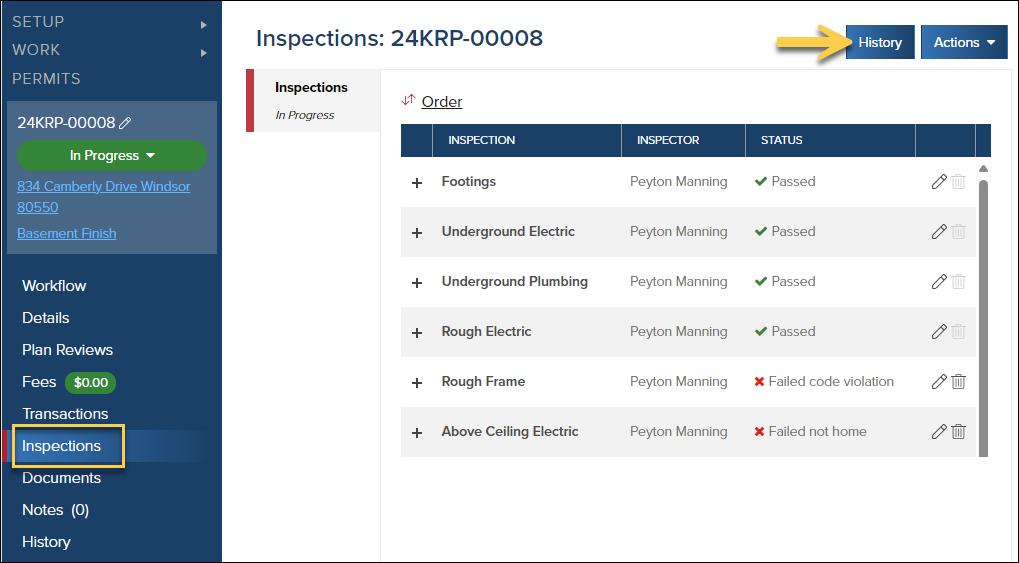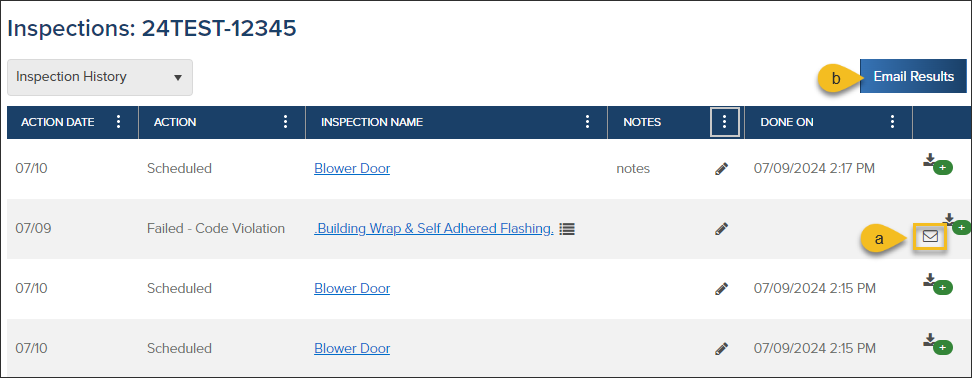- Print
- DarkLight
- PDF
Weintraub: View and Download Inspection Checklist Results or Custom Inspection Reports
Article summary
Did you find this summary helpful?
Thank you for your feedback
❕ For Weintraub Staff
This article outlines processes that are only relevant to Weintraub staff.
View the Inspection History
- In the permit, click Inspections
- Click the History button
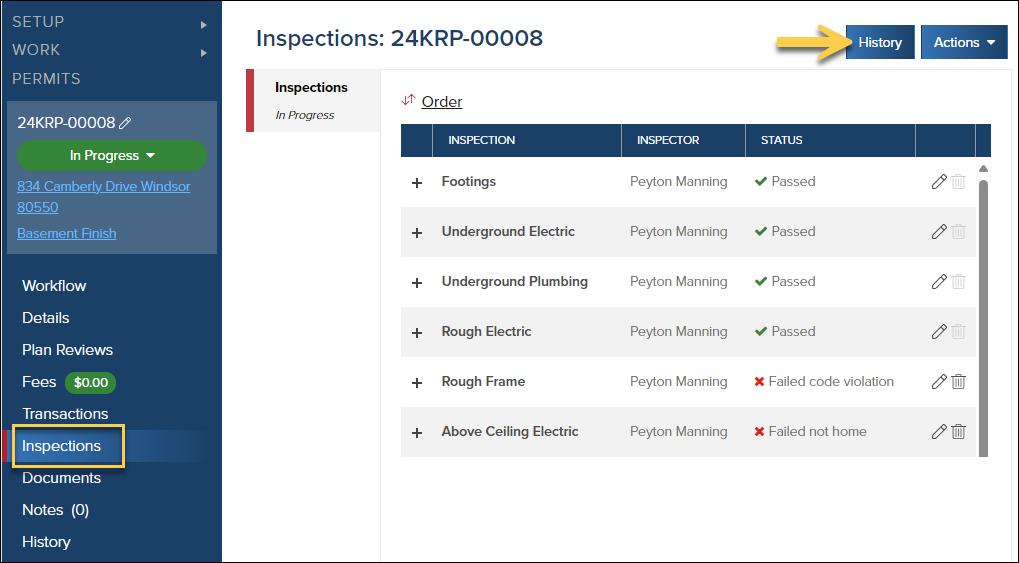
- Click the list icon in the Inspection Name column to view the checklist results
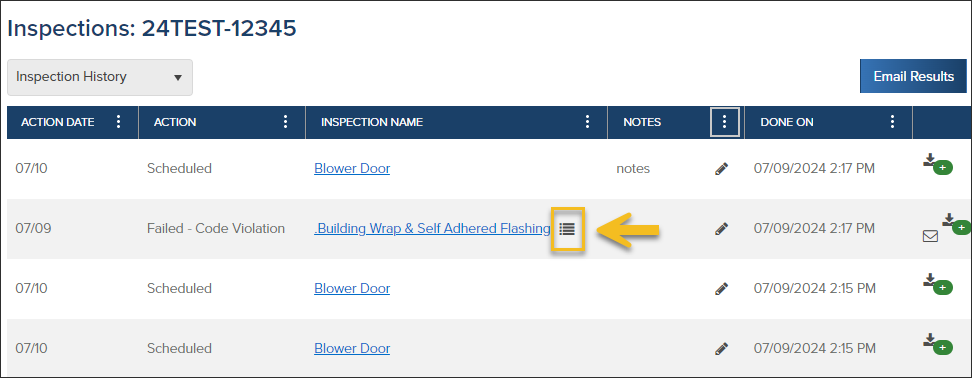
- Click the download icon to download the Checklist Results
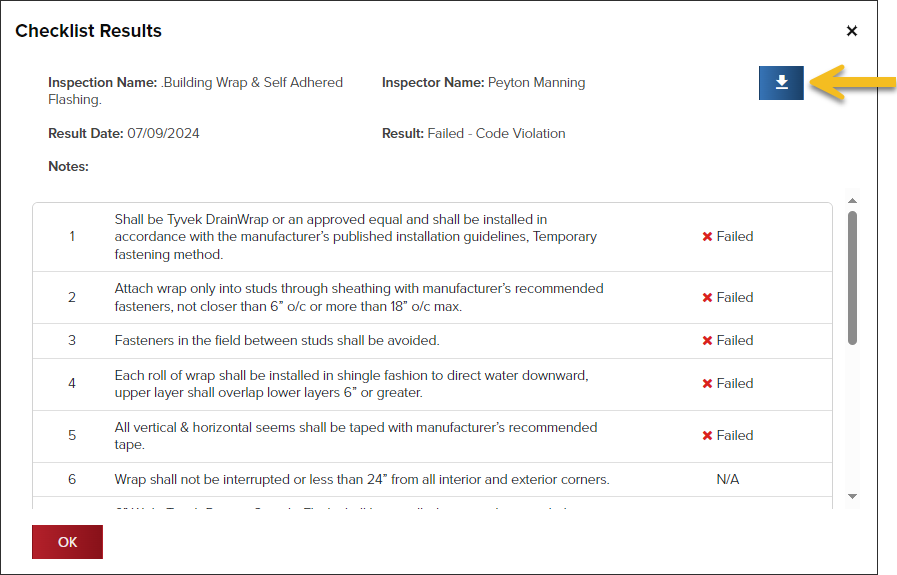
Email Results with Checklist
From the Inspection History Screen, click:
- (a) The email icon next to the inspection
- (b) Or, to email the results for all inspections in the permit, click Email Results
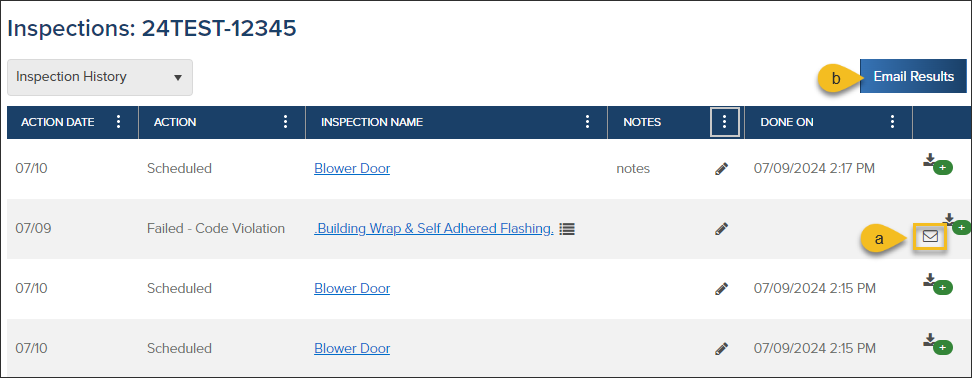
Download Custom Inspection Reports
From the Inspection History, click the PDF icon next to the resulted custom inspection to download the report:

Learn More About Inspection History
Learn more about the Inspection History in CommunityCore in these guides.
.png)