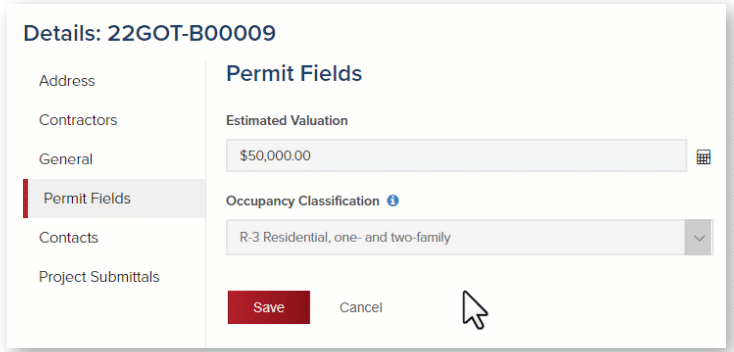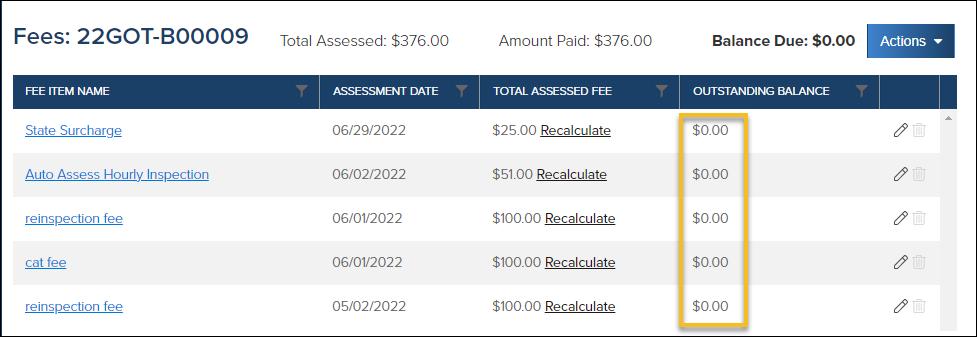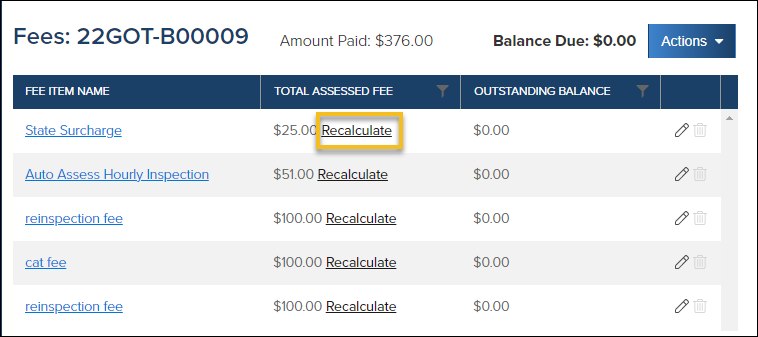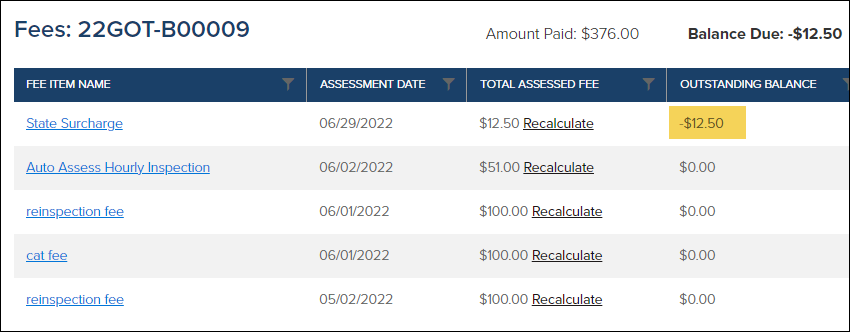- Print
- DarkLight
- PDF
Recalculating fees after decrease of estimated valuation
Article summary
Did you find this summary helpful?
Thank you for your feedback
Refunds will not be shown automatically if all permit fees have been paid and the estimated valuation number is decreased. In these instances, you will be able to control which fees (that are calculated based on the estimated valuation and part of a sum of fees) are recalculated after the estimated valuation amount is decreased.
So, it works like this:
- Permit fees are paid in full, balance due = $0.00

- The estimated valuation is decreased, but all fees have already been paid.
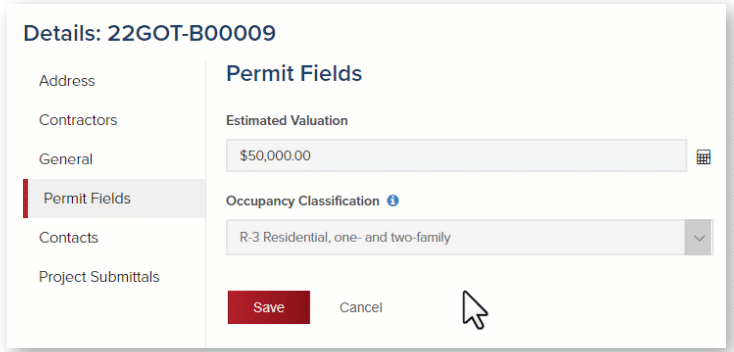
- The assessed fees aren't automatically recalculated and no refund is shown with this change (decreasing the valuation):
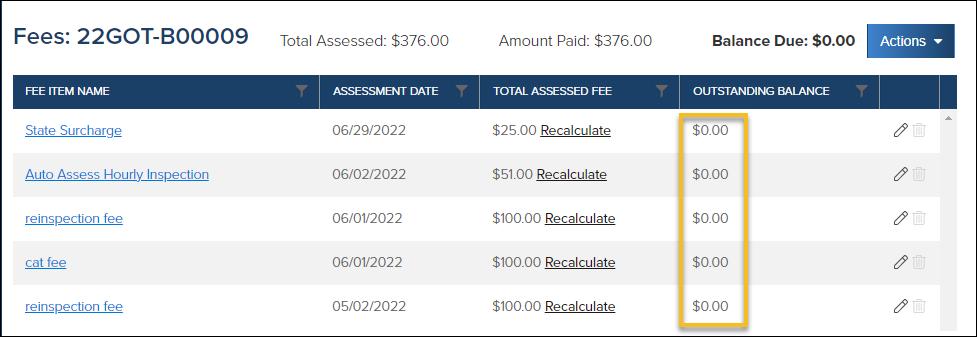
- If you need to show a refund, the control is in your hands. 😄 Click Recalculate next to the fees that need to changed.
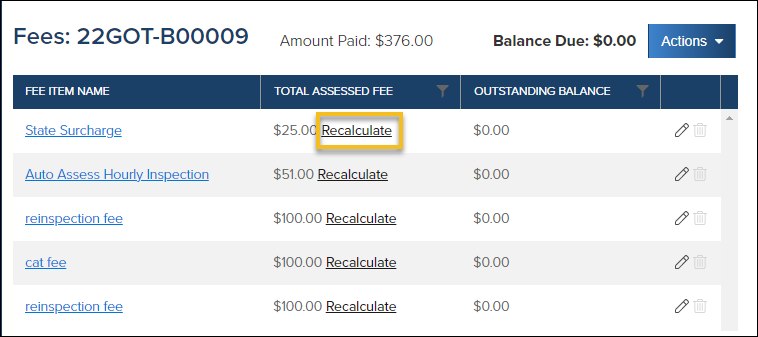
- Now the assessed fee has been changed and it shows a refund due.
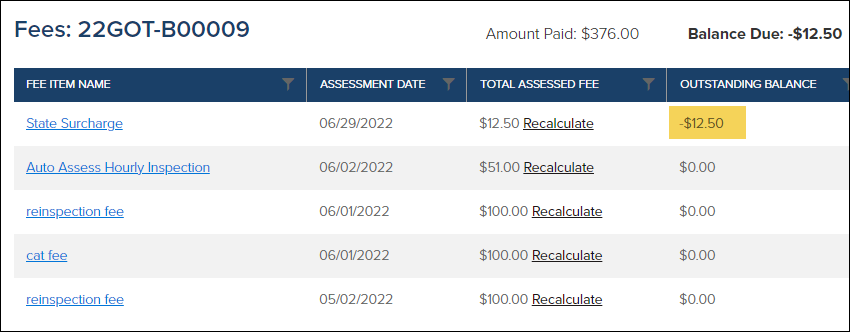
.png)