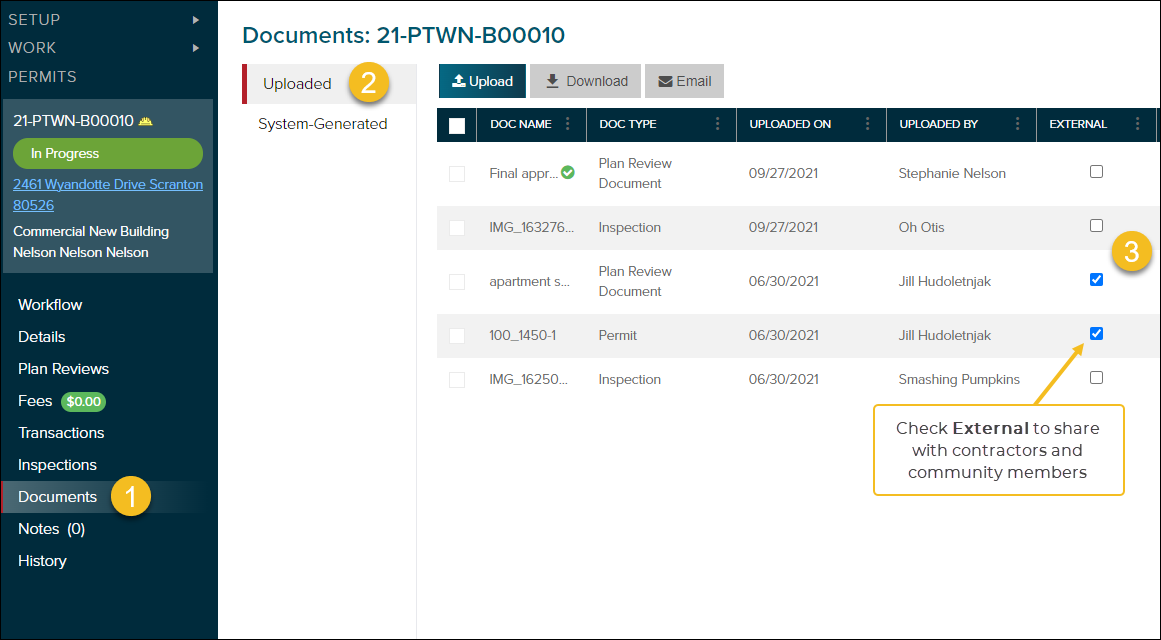- Print
- DarkLight
- PDF
Share documents with contractors or community members
Article summary
Did you find this summary helpful?
Thank you for your feedback
- In a permit, click Documents, then go to the Uploaded tab
- Check the External box next to documents you want made available to contractors and community members in CommunityConnect.
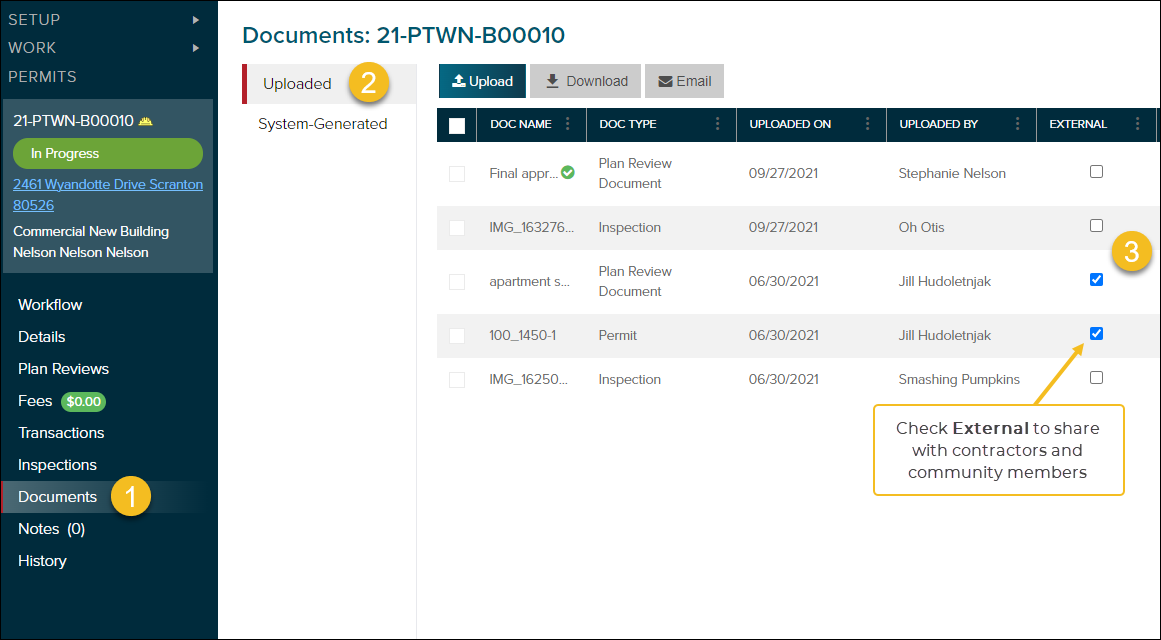
Contractors and community members added to the permit will automatically have access to System-Generated Documents (permits, inspection cards, certificates of completion, etc.).

.png)