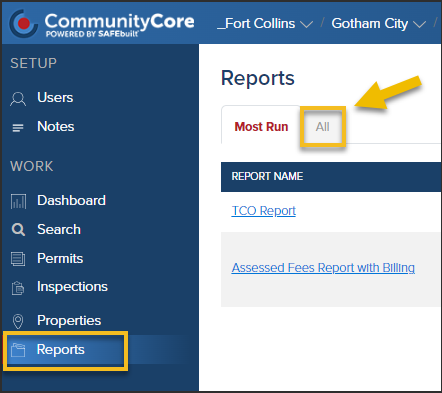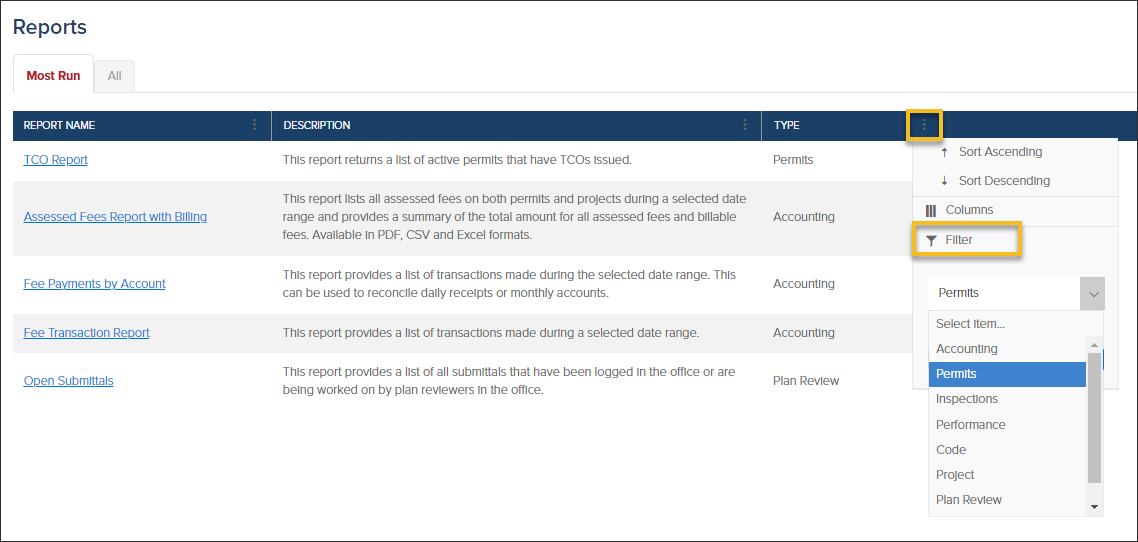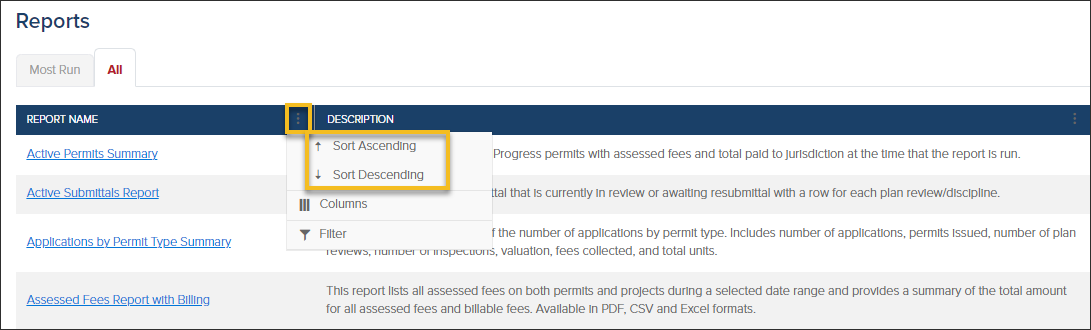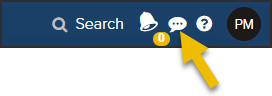- Print
- DarkLight
- PDF
Article summary
Did you find this summary helpful?
Thank you for your feedback
Choose office and jurisdiction
If you work in multiple offices or jurisdictions, you can select the office and jurisdiction you would like to run a report in.

View Reports
From the left navigation, click Reports

Report Tabs
The Reports grid has two tabs: All and Most Run
- If you don't see any report options in your Most Run tab, click the All tab to view all report options.
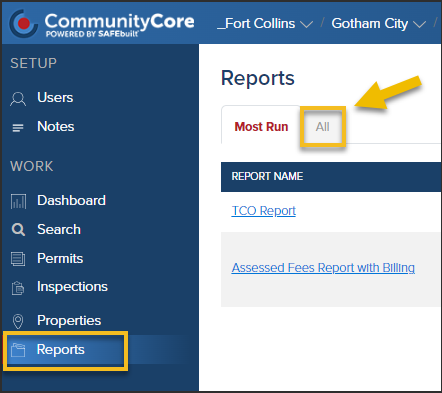
Search for a Report
To search for a report, you can filter or sort any column
- Filter
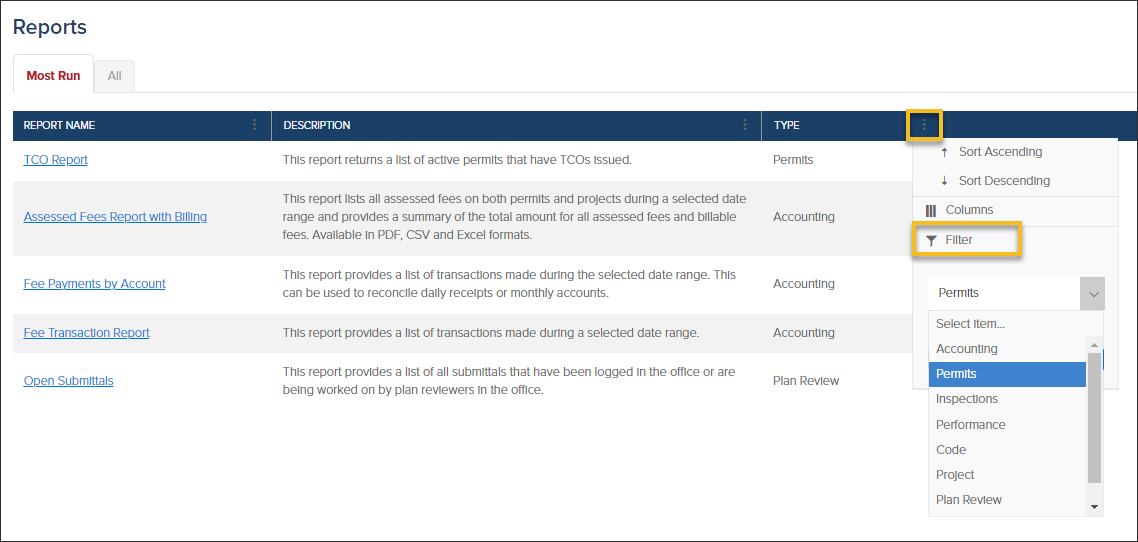
- Sort
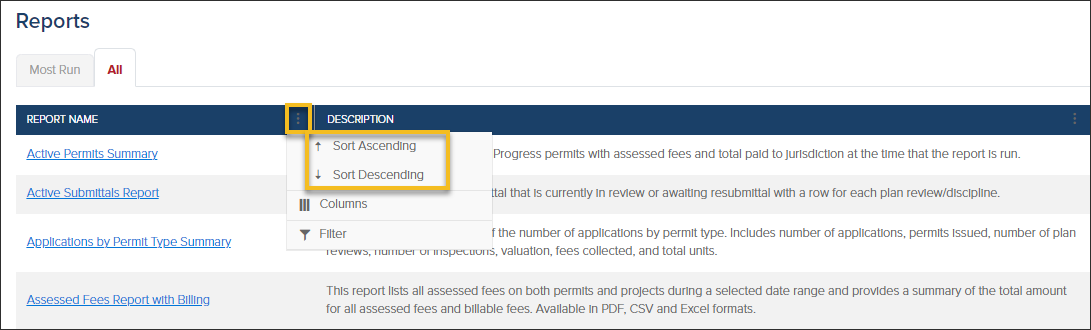
- Can't find the report you are looking for? Send us a message and we can make a recommendation!
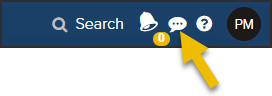
📊 Want a fast, "custom" report?
Try this if you are hoping to generate a more "custom" report: Export grids to a CSV file
.png)