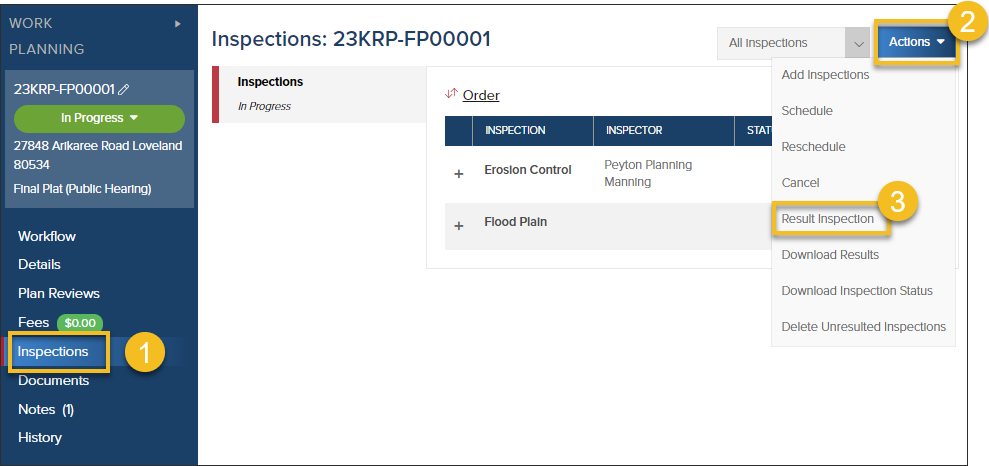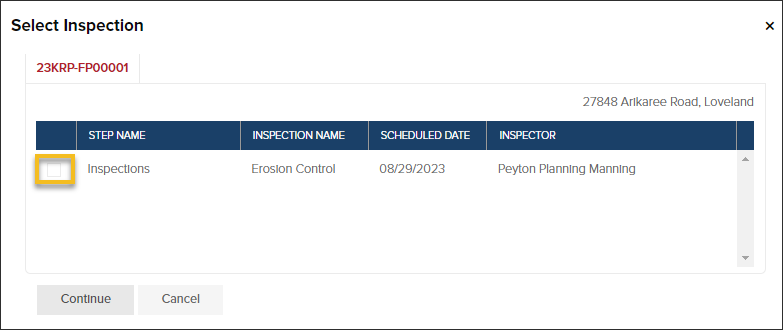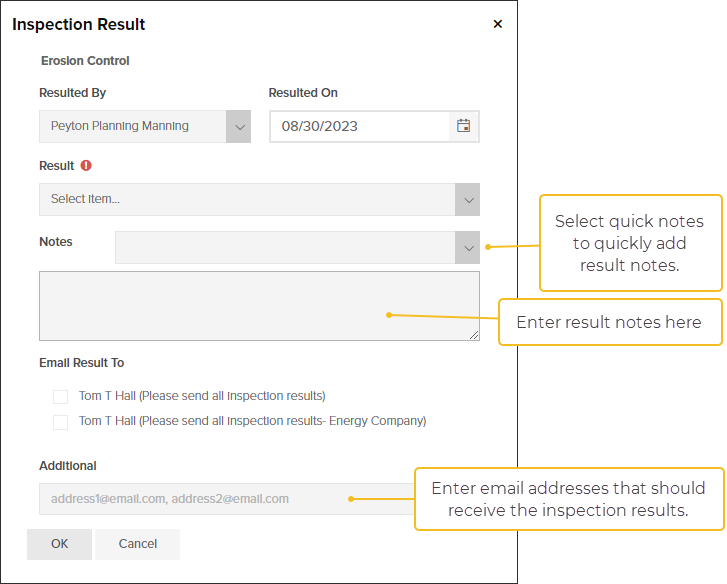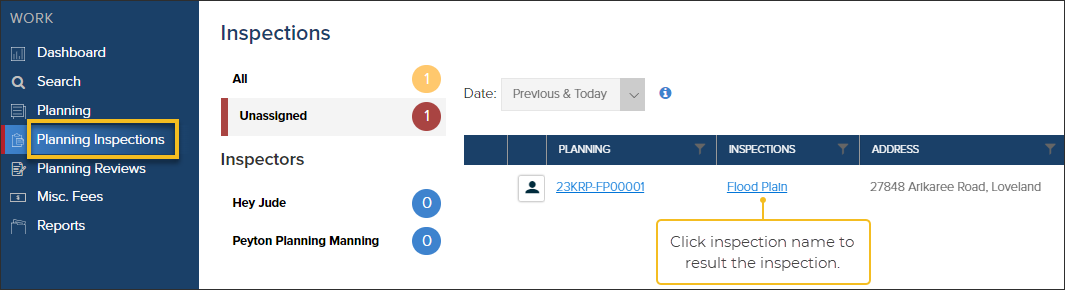- Print
- DarkLight
- PDF
Result a Planning Inspection in CommunityCore
Article summary
Did you find this summary helpful?
Thank you for your feedback
You can result a planning Inspection from:
Result Inspections from a Planning Application
- From the Planning Application, click Inspections
- Click Actions
- Click Result Inspection
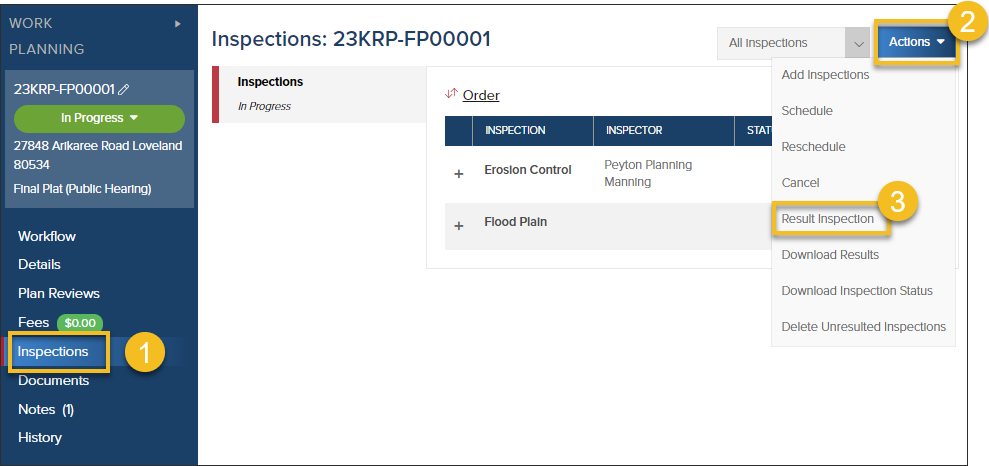
- Select inspection to result then click Continue.
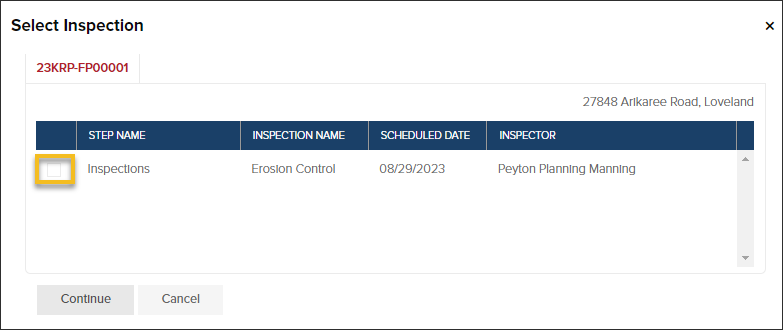
- Enter inspection results
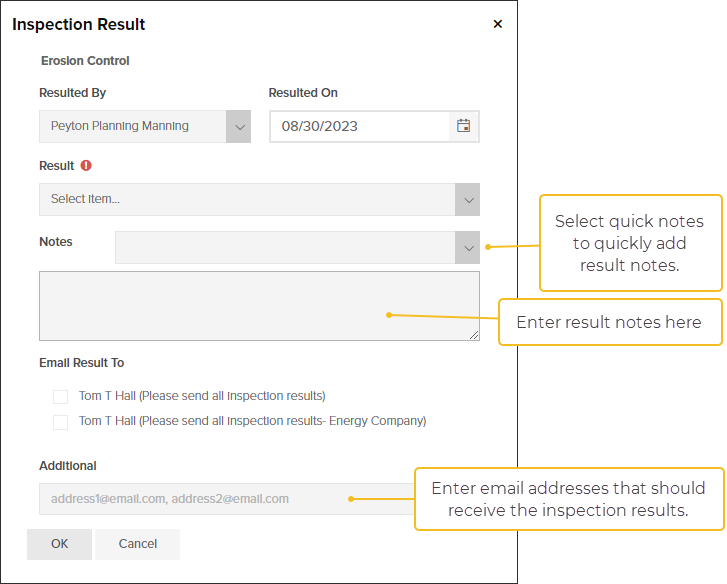
Result from the Planning Inspections Screen
- From the Dashboard, click Planning Inspections in the left navigation
- Click the inspection name to begin resulting the inspection.
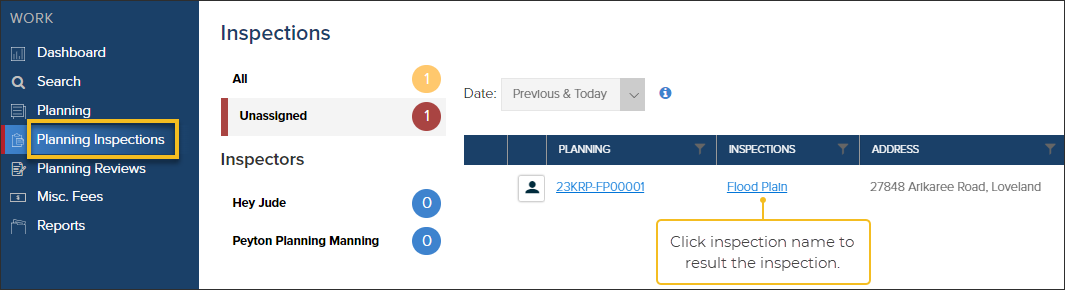
- Enter the inspection results
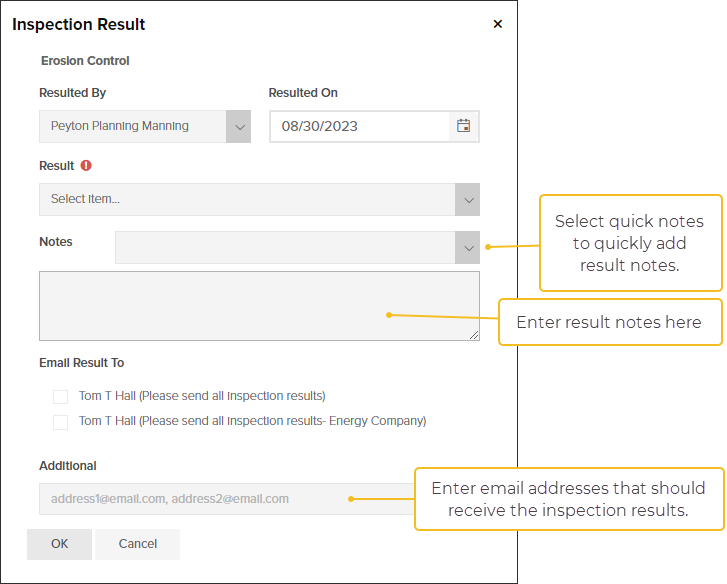
.png)