- Print
- DarkLight
- PDF
Reorder Inspection Stops on the Scheduled Screen
Article summary
Did you find this summary helpful?
Thank you for your feedback
Drag and drop to reorder inspections & cases on the scheduled tasks screen
Now you can drag and drop to reorder your inspection stops from the scheduled tasks screen in InspectorConnect.
- Touch and hold on the icon next to the task you want to move
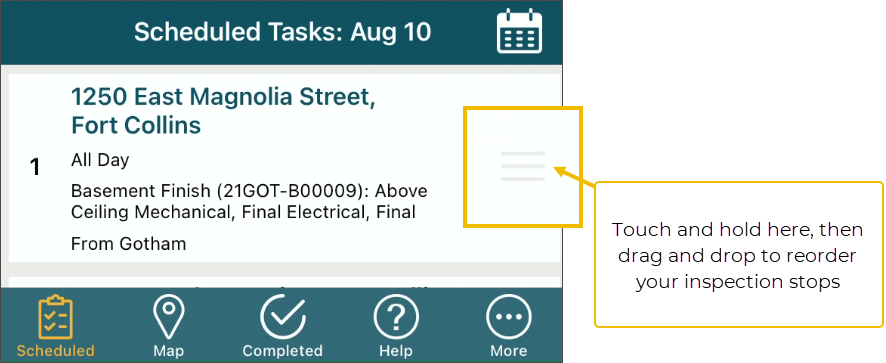
- Drag the task to the place you want it in your list
- Then drop (let go) to place the inspection in the order you would like

💡 Quick tip
After you reorder your stops on the Scheduled Tasks list, this order will be reflected on the Maps screen as well
Reorder stops on the maps screen
Remember, you can also reorder the stops on the maps screen by dragging and dropping, like this:

.png)

