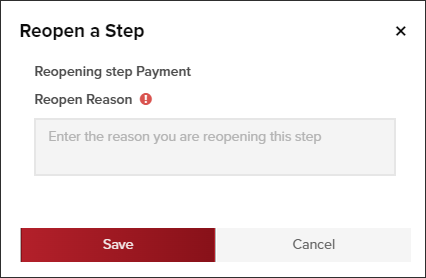- Print
- DarkLight
- PDF
Reopen a Planning Workflow Step
Article summary
Did you find this summary helpful?
Thank you for your feedback
⚡ FYI: To use this feature, a permission must be enabled first
To have the ability to reopen a workflow step, you must be granted permission in the system. If you require this functionality, please reach out to support@communitycore.com .
If a step has been accidentally closed, you can easily reopen a workflow step.
- Click the icon next to the completed workflow step you would like to reopen:

- Then, enter the reason for reopening the workflow step. This will be logged in the History.
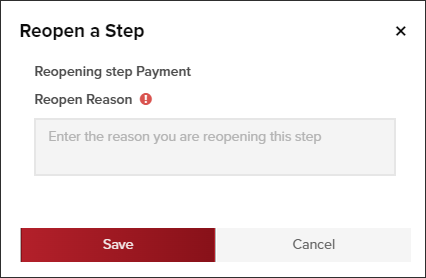
.png)