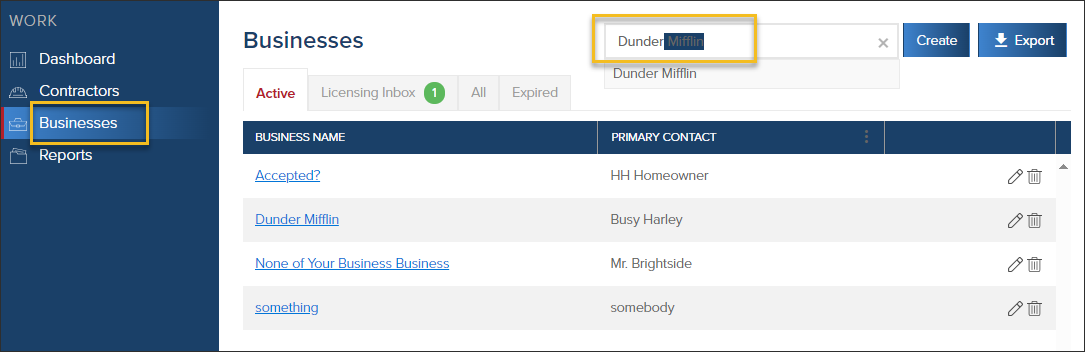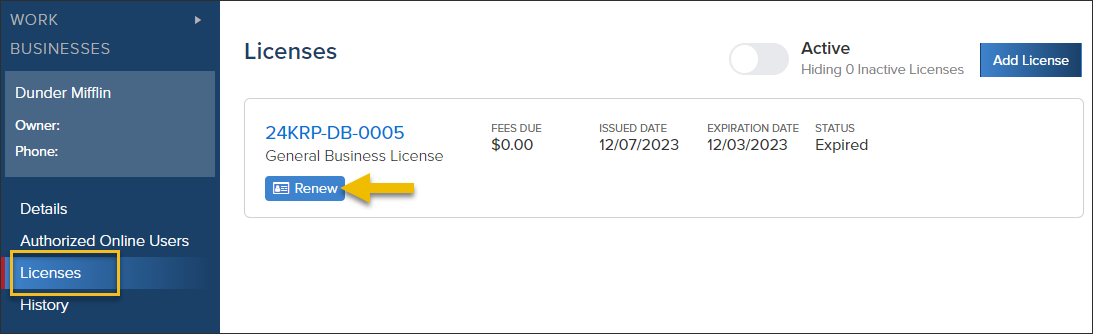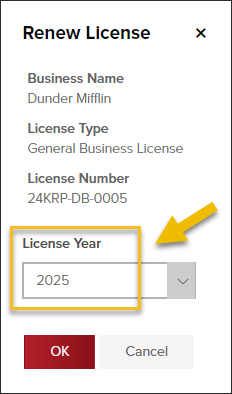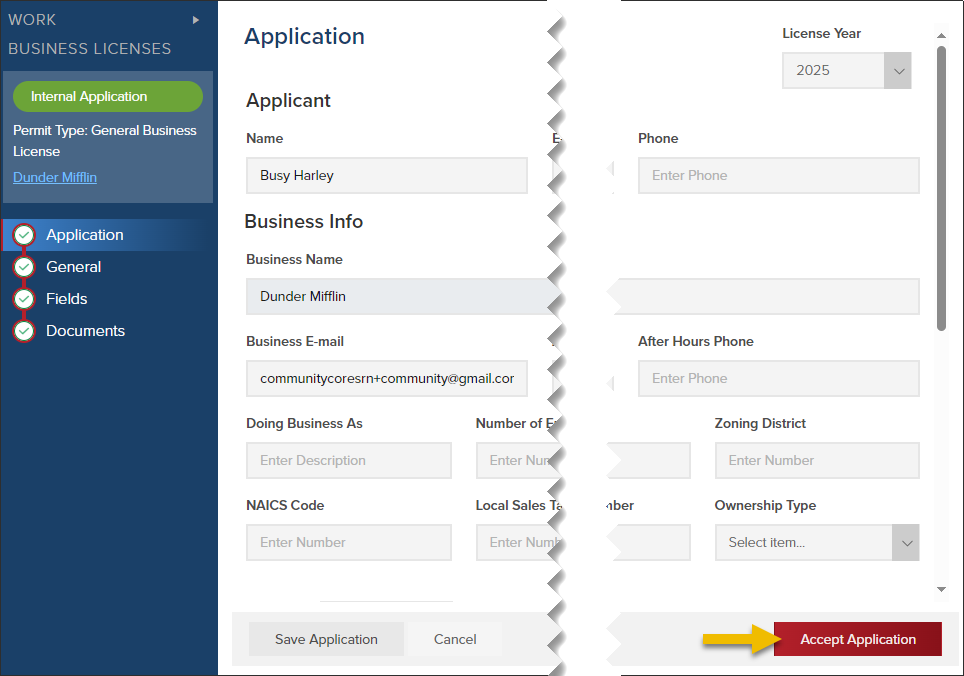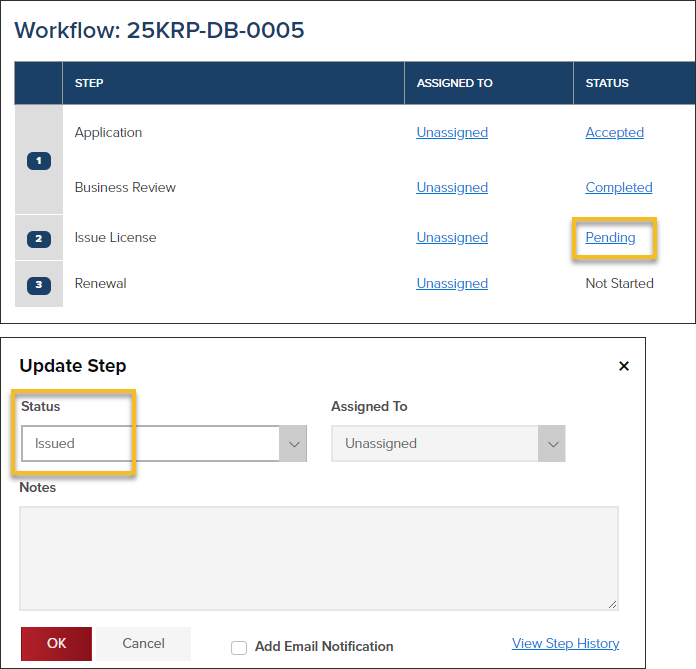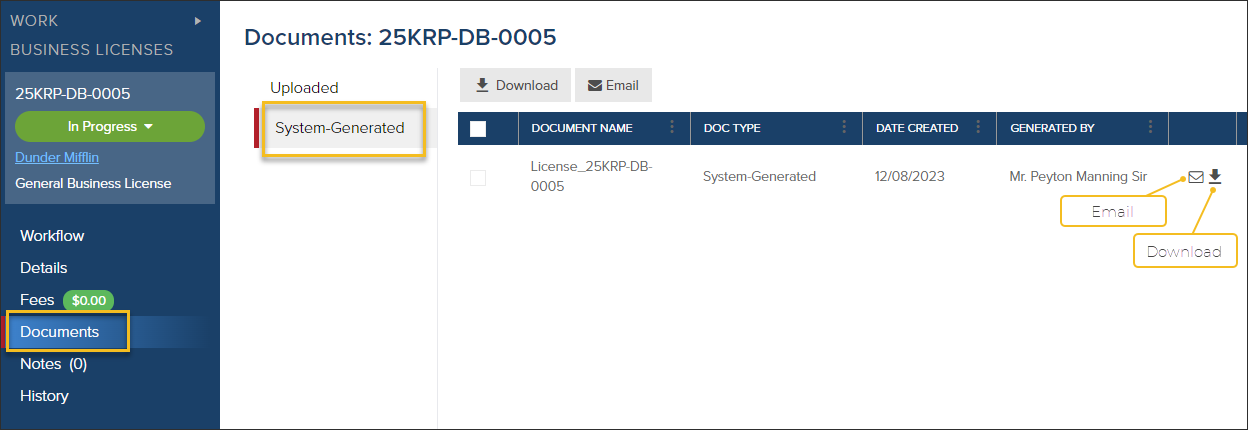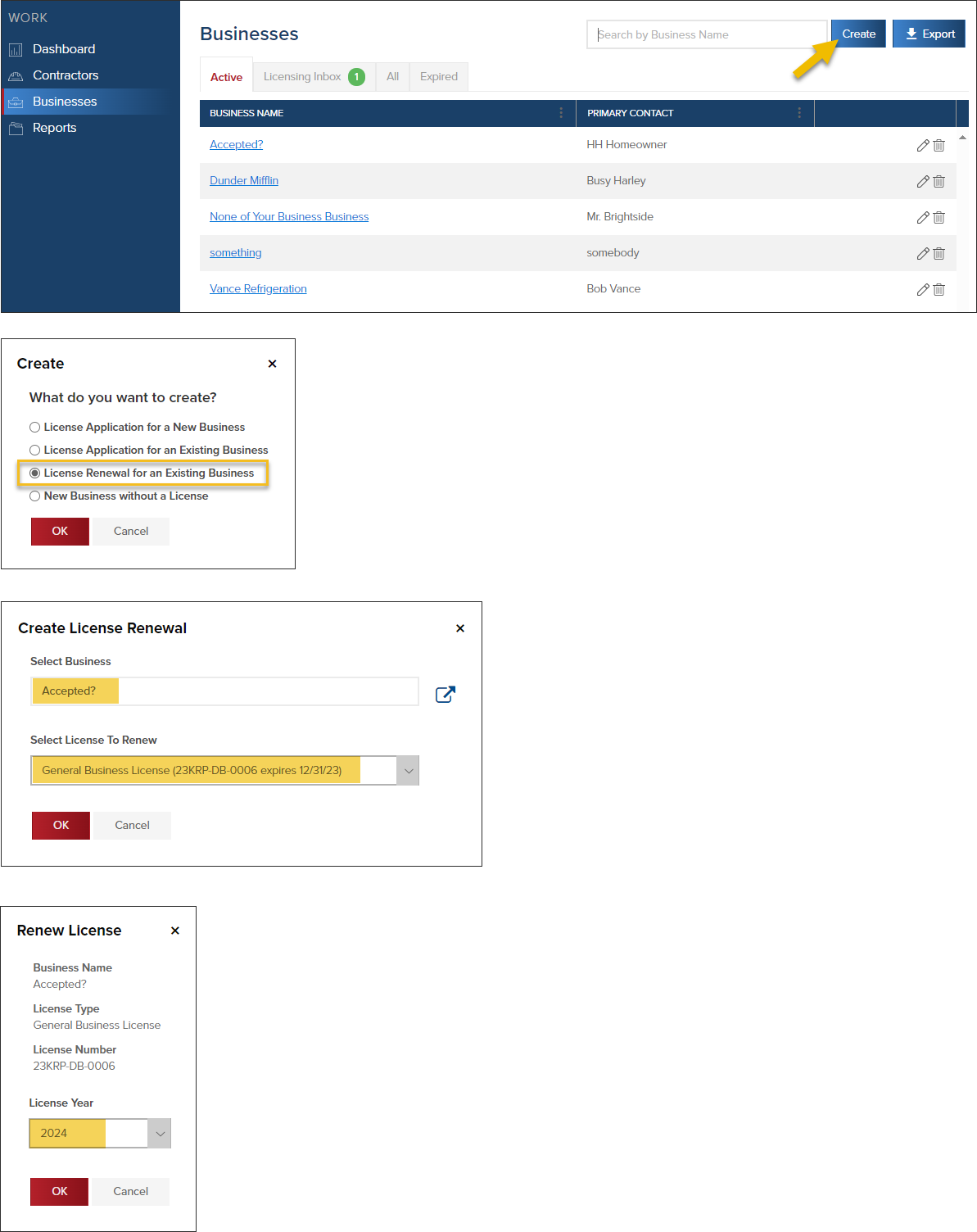- Print
- DarkLight
- PDF
Article summary
Did you find this summary helpful?
Thank you for your feedback
- Search for the business
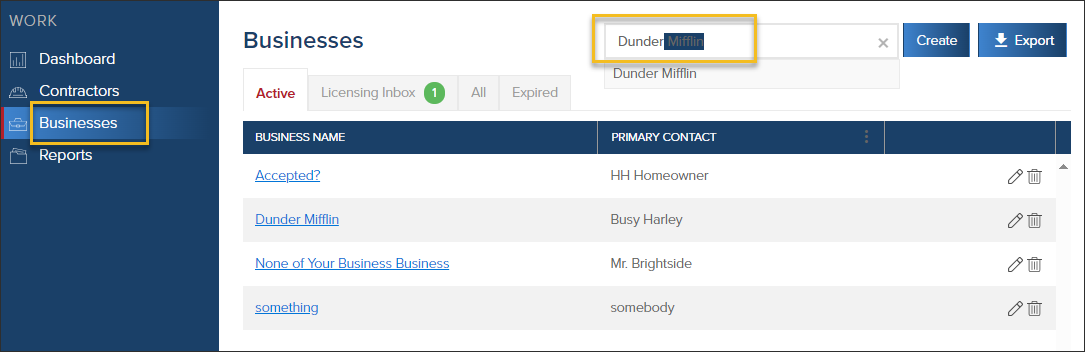
- Click Licenses, then click Renew
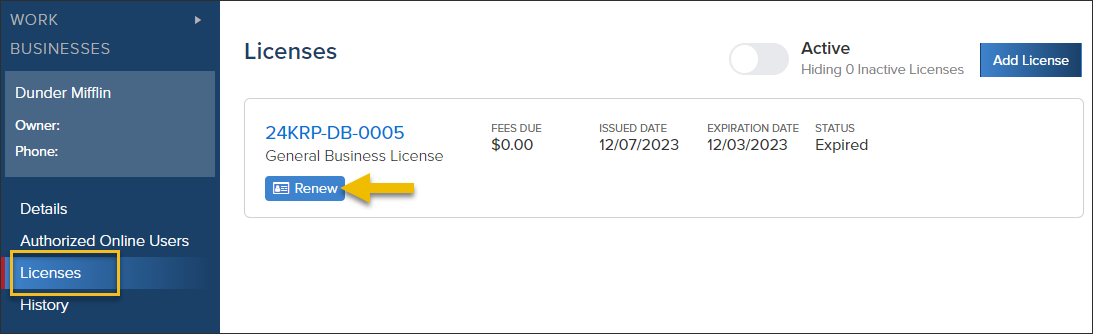
- Select the License Year, then click OK
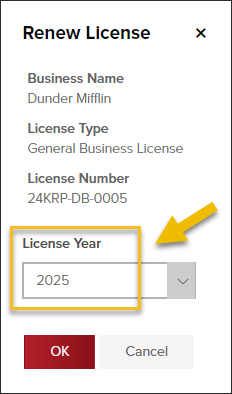
- Verify the details in the application or make updates, then click Accept Application
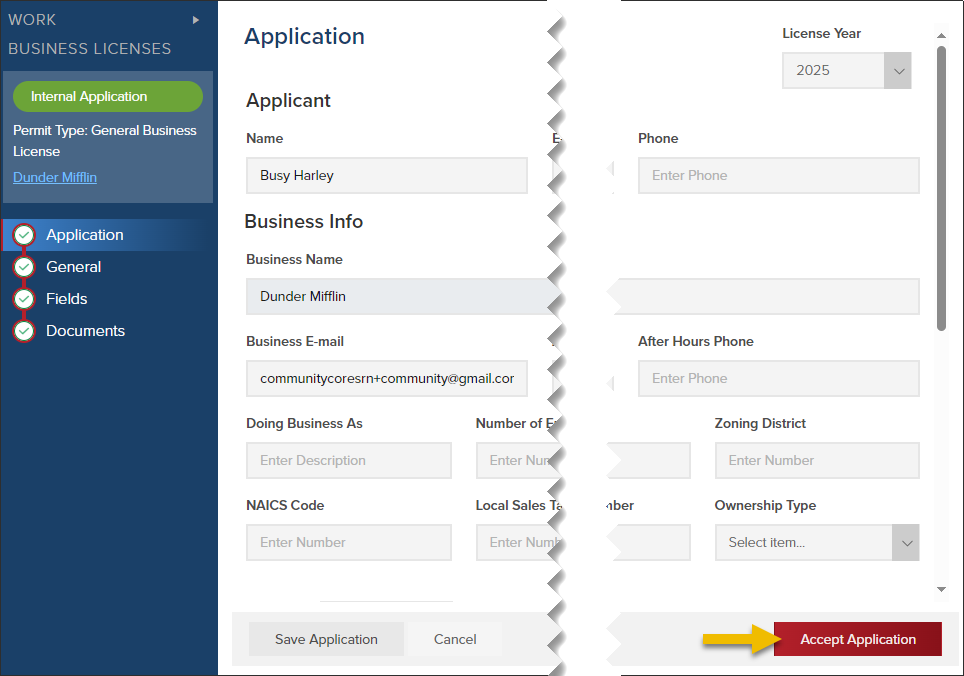
- Advance through the workflow, then issue the license in the "Issue License" step in the workflow.
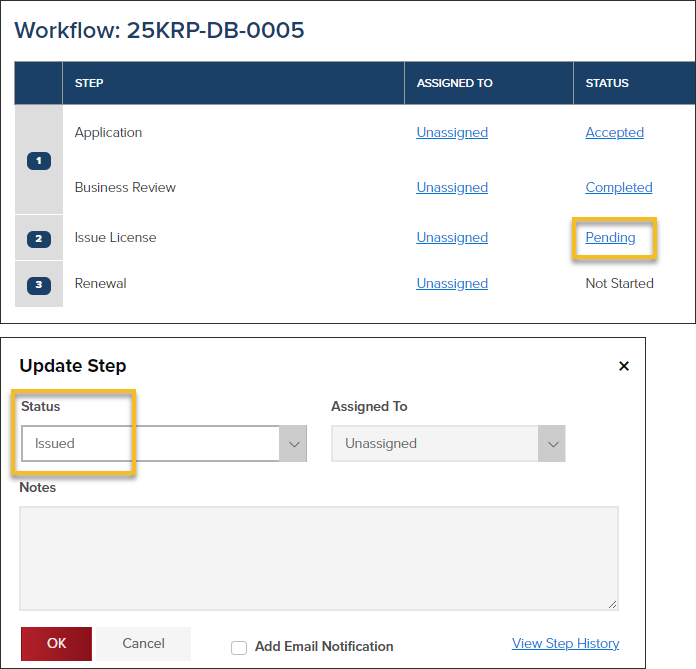
Download or Email a Business License
- From the License, click Documents
- Then select System-Generated
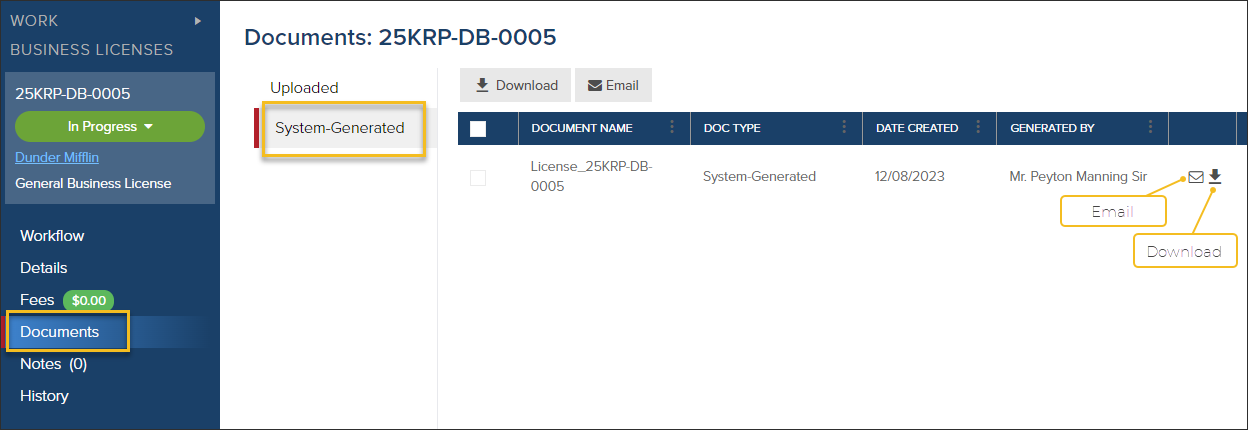
Another Option: Renew from Businesses Screen
- Click the Create button
- Select License Renewal for an Existing Business
- Search for and select the business
- Select the license to renew, then click OK
- Select the License Year, then click OK
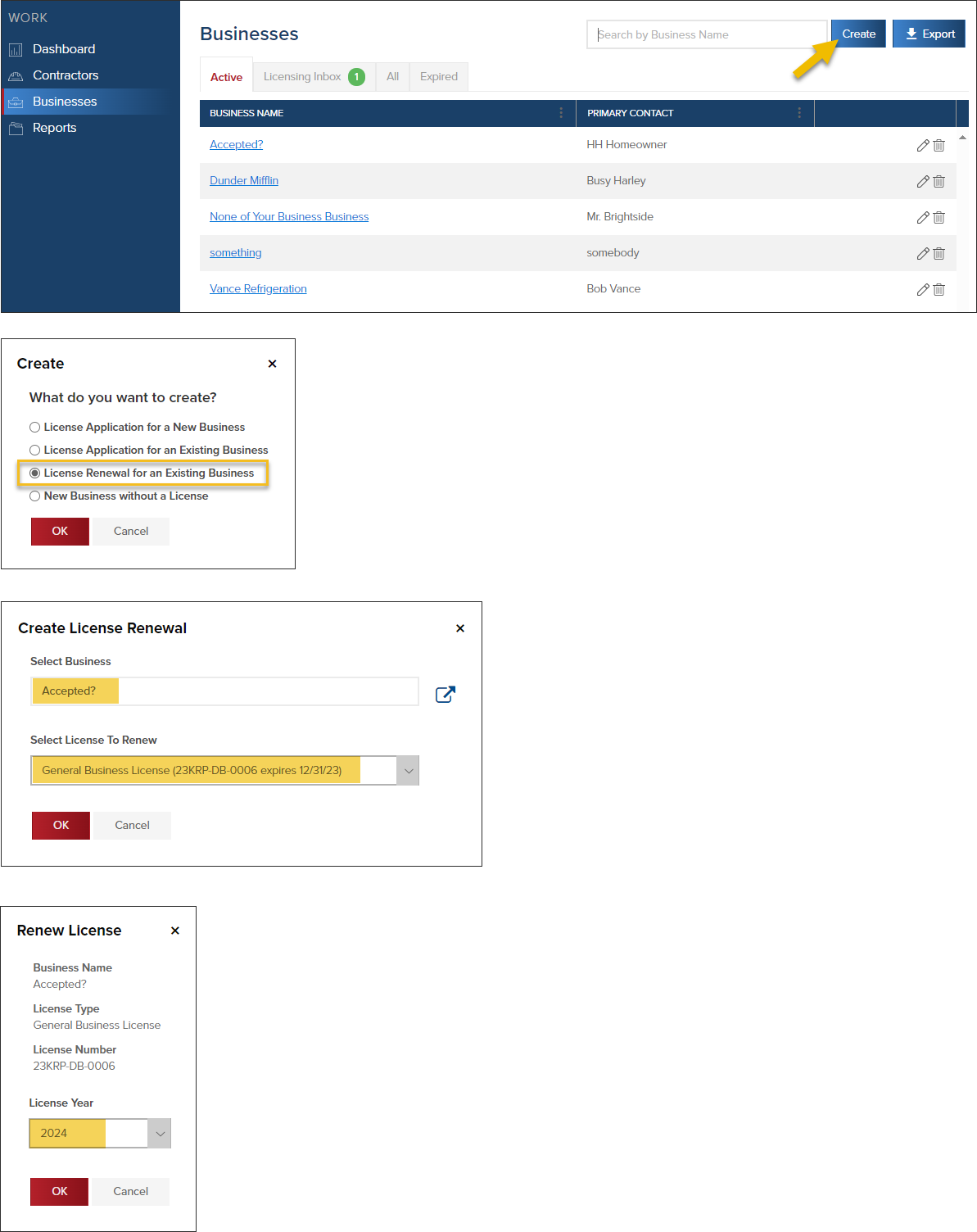
.png)