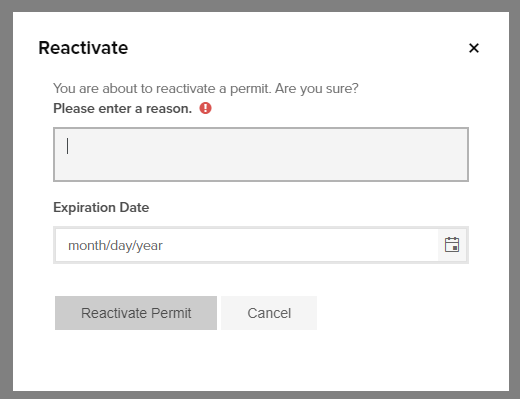- Print
- DarkLight
- PDF
Reactivate an Expired Permit
Article summary
Did you find this summary helpful?
Thank you for your feedback
You can reopen (reactivate) a permit that has expired, like this:
- Click Permits
- Click the Expired tab to see all permits that have expired
- Click the permit number to open the permit

- Click the dropdown in the Expired button
- Click Reactivate

- Enter the reason for reactivating the permit
- Select the new expiration date
- Click Reactivate Permit
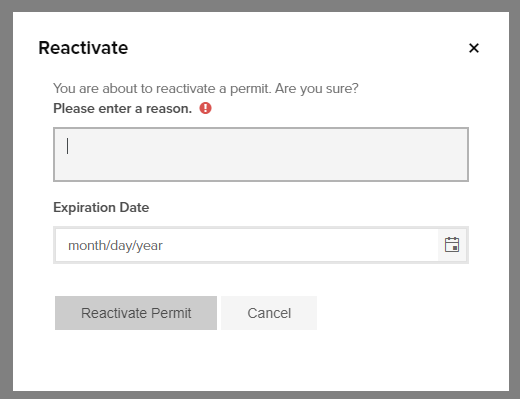
.png)