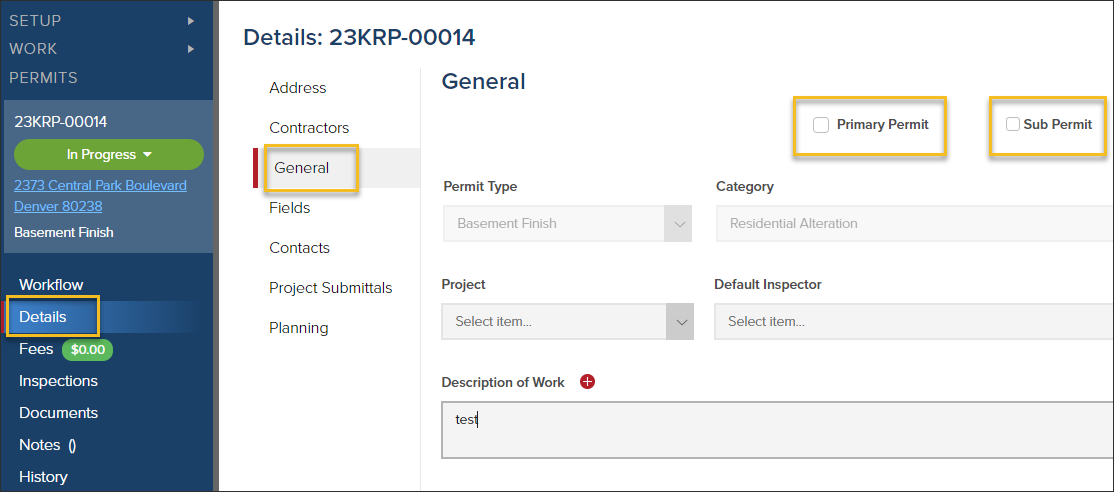- Print
- DarkLight
- PDF
Article summary
Did you find this summary helpful?
Thank you for your feedback
Using Primary and Sub Permits in CommunityCore, you can easily link related permits together.
Designate a Permit as a Primary or Sub Permit
- From a permit, click Details > General
- Then select either Primary Permit or Sub Permit
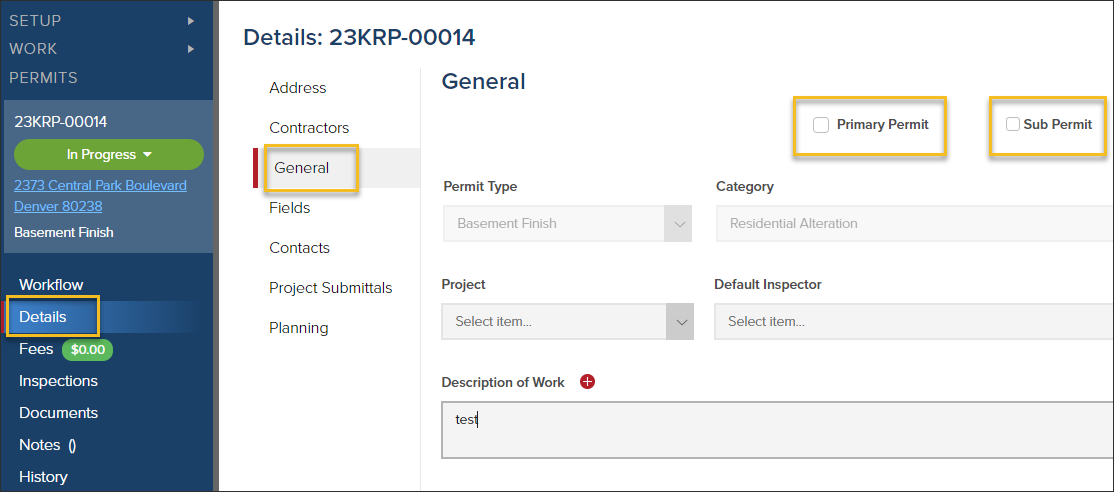
View Primary/Subs on a Permit

Add a Sub Permit to a Primary Permit
You can add a sub permit to a primary permit by:
A. Adding an existing permit
B. Creating a new sub permit: The permit information, including job site address, will auto-populate on the new sub permit.

Remove a Sub Permit from a Primary Permit
Click the trash icon to remove a sub permit from a primary permit. This does not delete the primary permit. It just unlinks it from the primary permit.

.png)