- Print
- DarkLight
- PDF
Office Users Workload Screen
Article summary
Did you find this summary helpful?
Thank you for your feedback
With the Office Workload grid, you can get a quick view of the work happening in your office and can easily jump in to help by viewing their work.

On the new Office Users Workload screen you can:
- Add or remove columns
- Sort and filter
- Rearrange columns
- Resize columns
- Click a workload count number to view plan reviews, workflow steps assigned, or cases assigned to that user
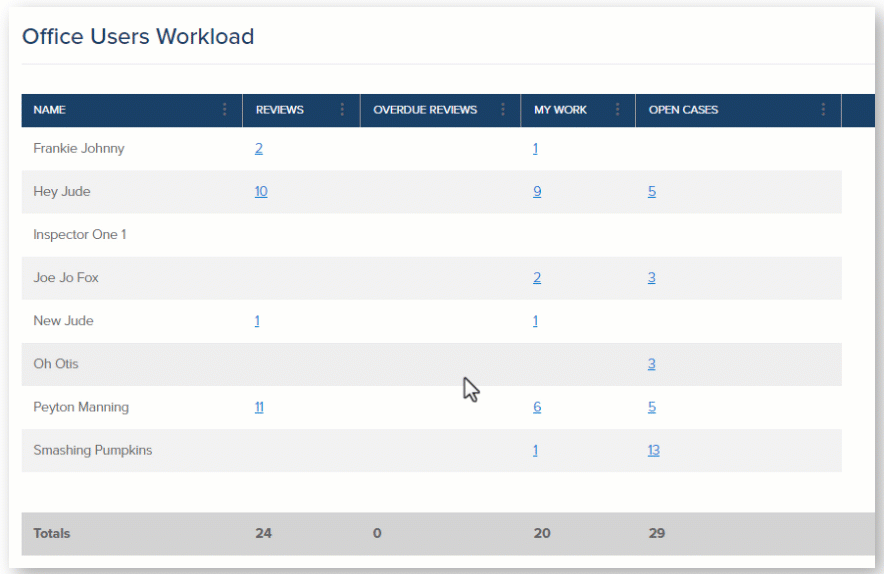
.png)

