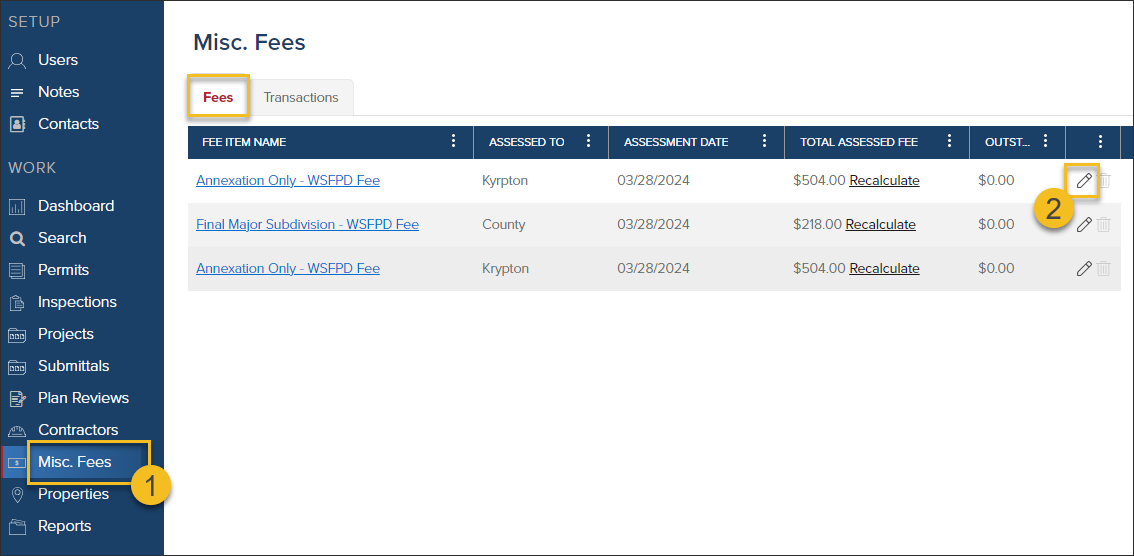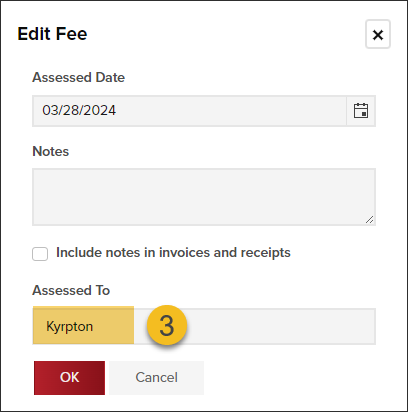- Print
- DarkLight
- PDF
Misc Fees: Update Assessed To Field
Article summary
Did you find this summary helpful?
Thank you for your feedback
After assessing a Misc Fee, if you need to change the Assessed To field, you can edit it like this:
Edit Assessed To Field
- Click on Misc Fees in the left navigation
- Click the edit (pencil) icon next to the fee you want to update
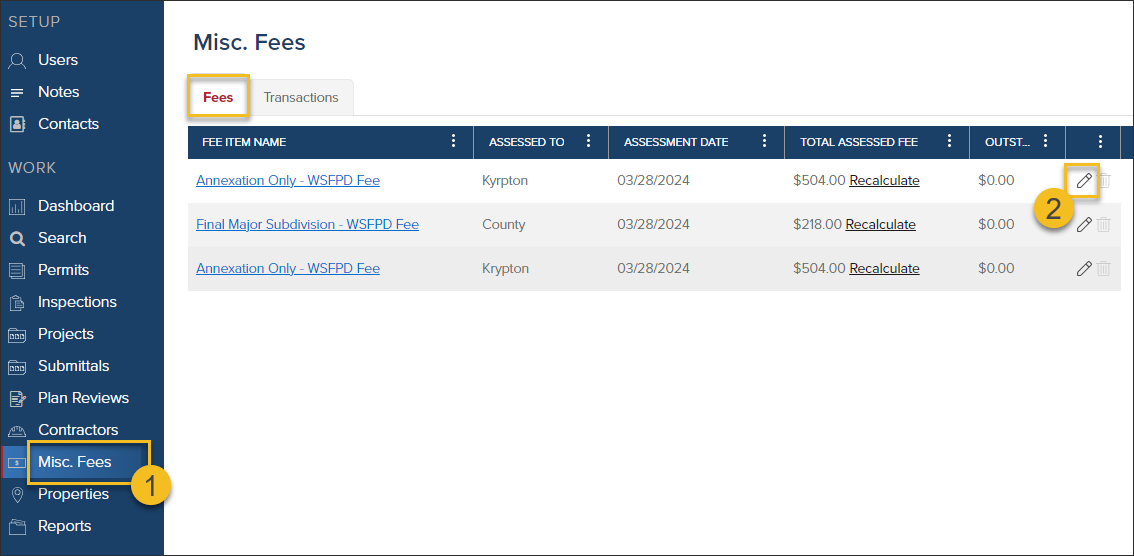
- Update the Assessed To field, then click OK
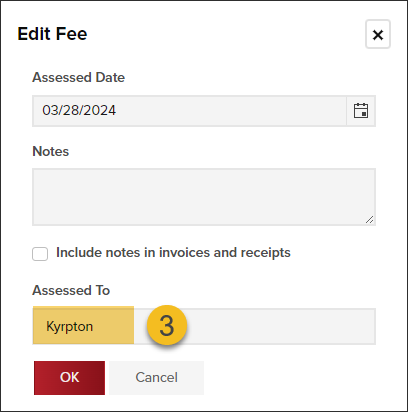
View Assessed To Column

.png)