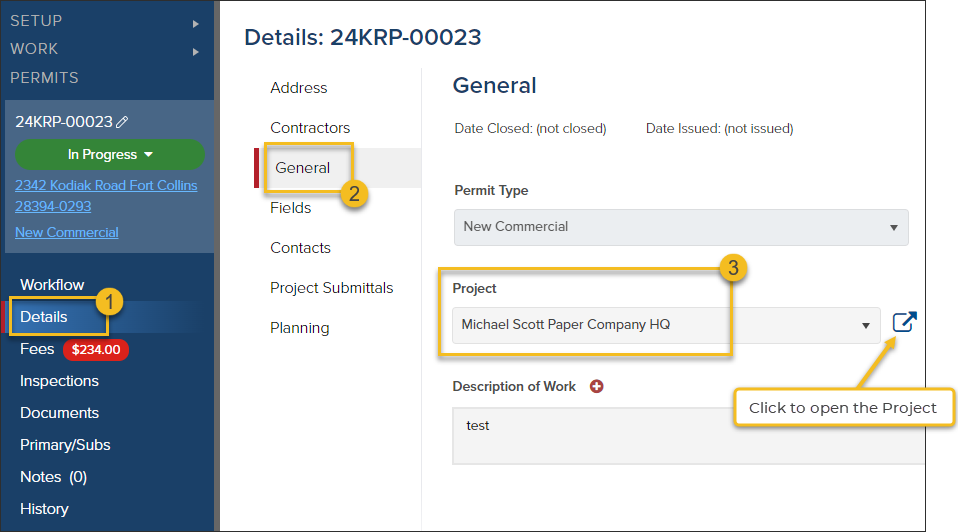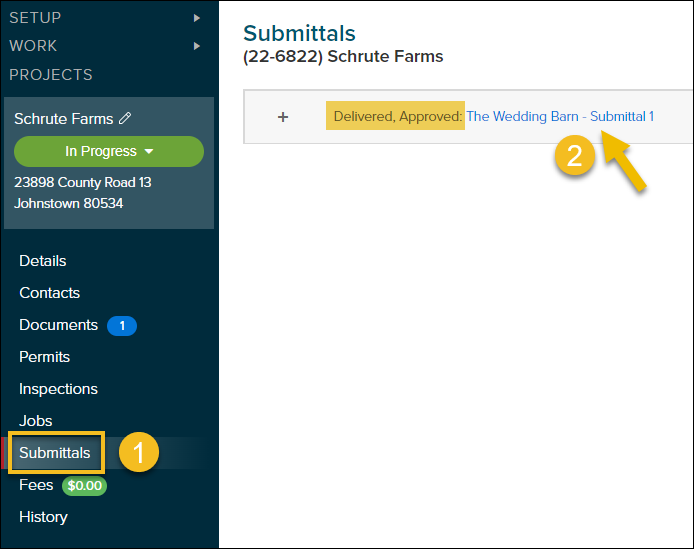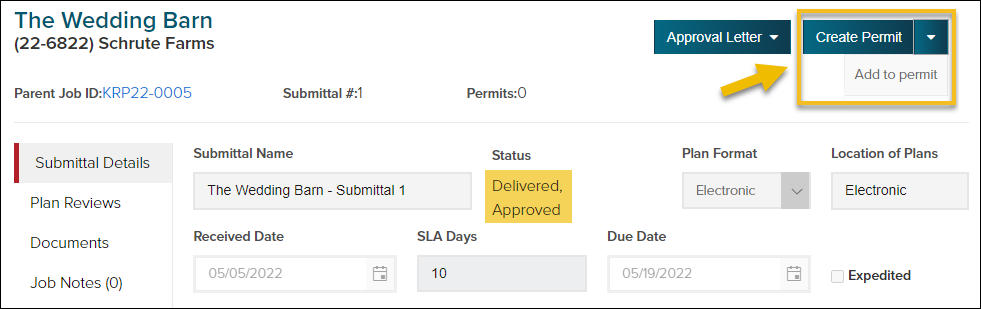- Print
- DarkLight
- PDF
Link a Permit to an Existing Project
Article summary
Did you find this summary helpful?
Thank you for your feedback
Option 1: From a Permit
Link to a project from within a permit
Open the permit
Open a permit that you would like to link to a project. If a permit hasn't been created, you can create a new permit like this.
Select Project to Link
- Click Details
- Click General
- Select the project you are linking to the permit
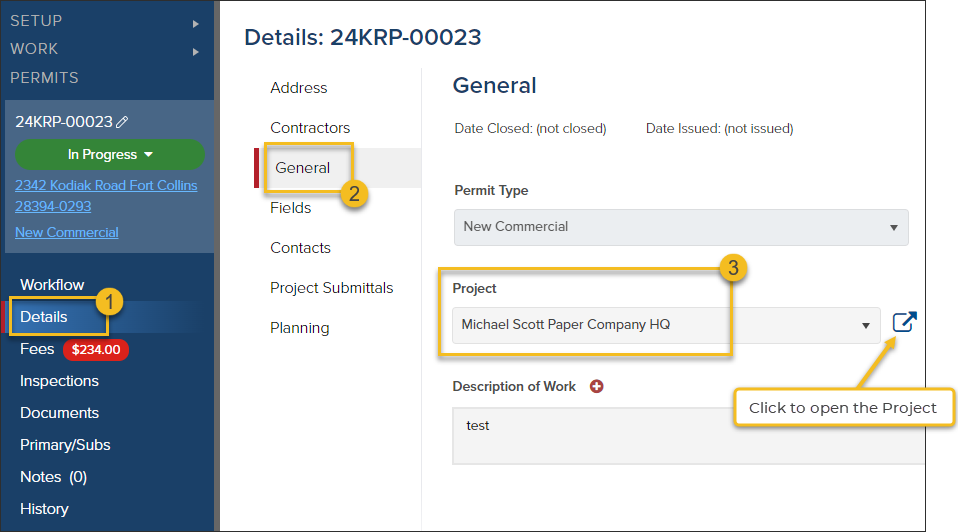
Option 2: From a Project
Create or link a permit from a project
This option is available (only) on projects that have an approved, delivered submittal.
Open the Project and Approved Submittal
- In the project, click Submittals
- Then select the Delivered, Approved submittal
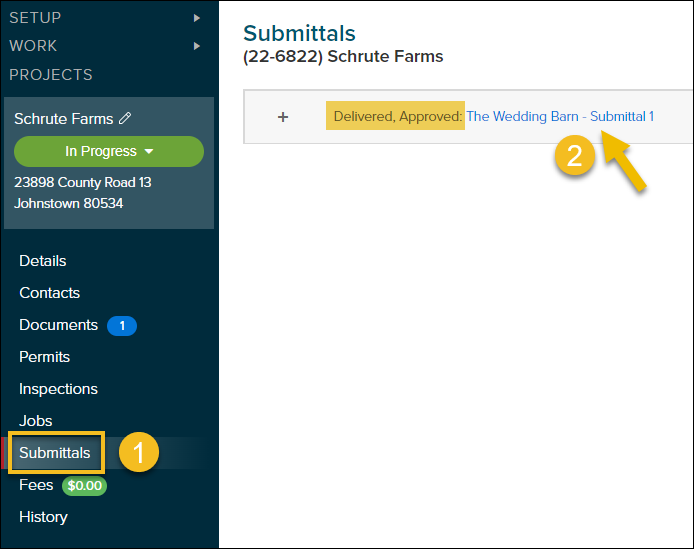
Create a Permit or Add to a Permit
- Select Create Permit to create a new permit with information from the project or
- Select Add to Permit to add the project to an existing permit
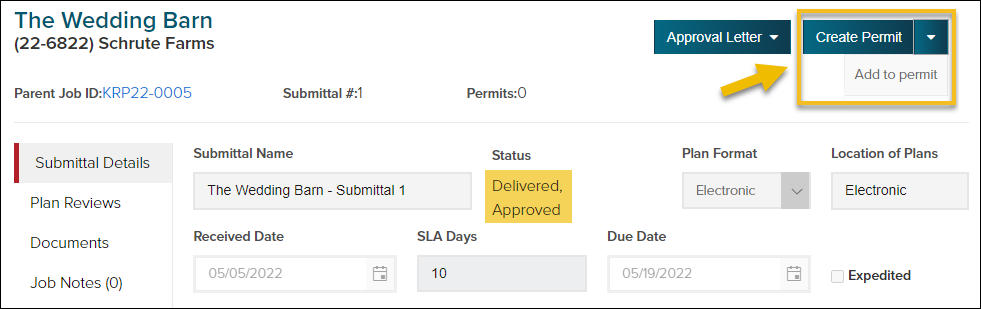
.png)