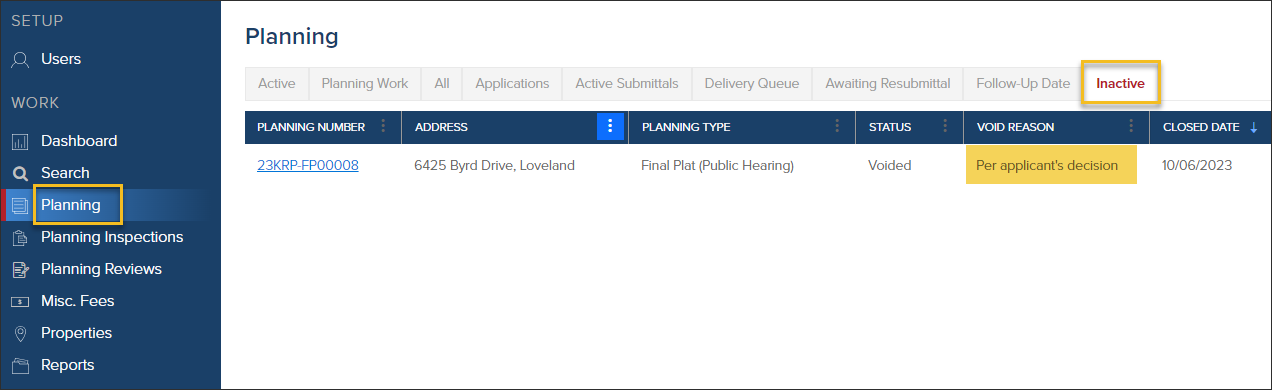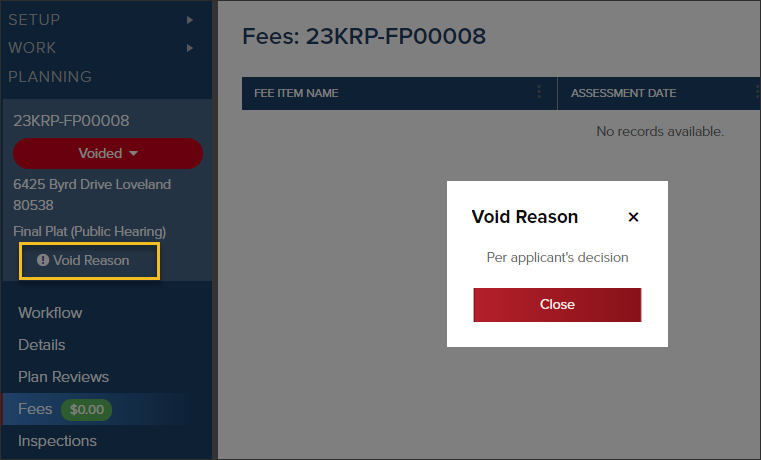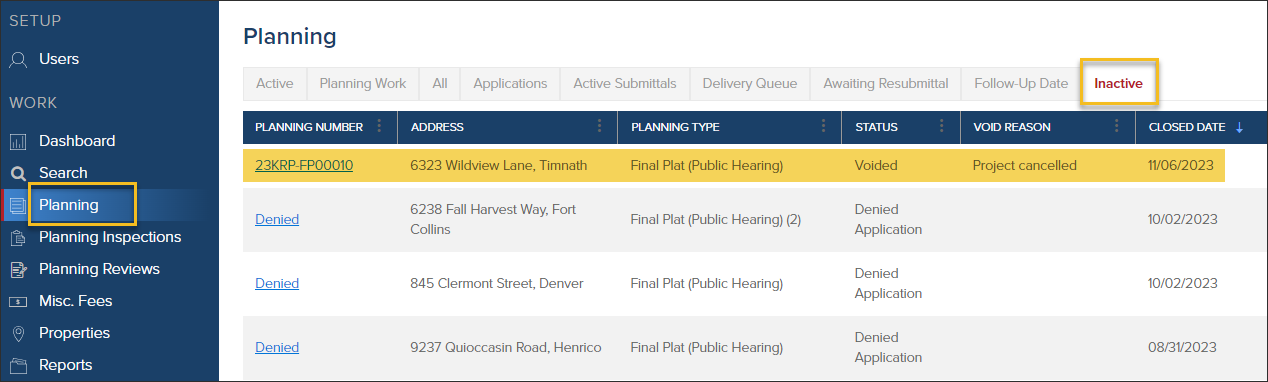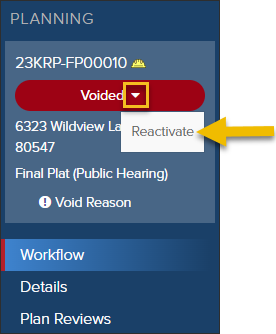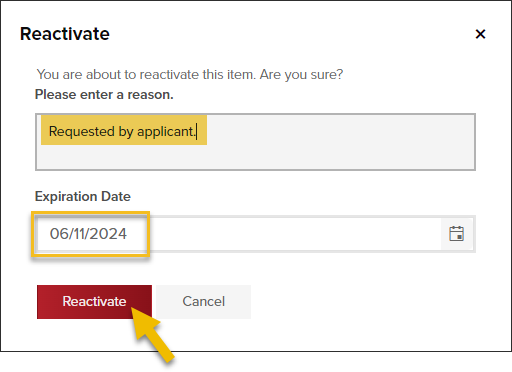- Print
- DarkLight
- PDF
Void a Planning Application
Article summary
Did you find this summary helpful?
Thank you for your feedback
To void a planning application, click the status dropdown, then click Void.

Enter the reason for voiding the planning application.

View void reason
You can see the void reason in these places:
- In a new column on the inactive tab on the planning grid
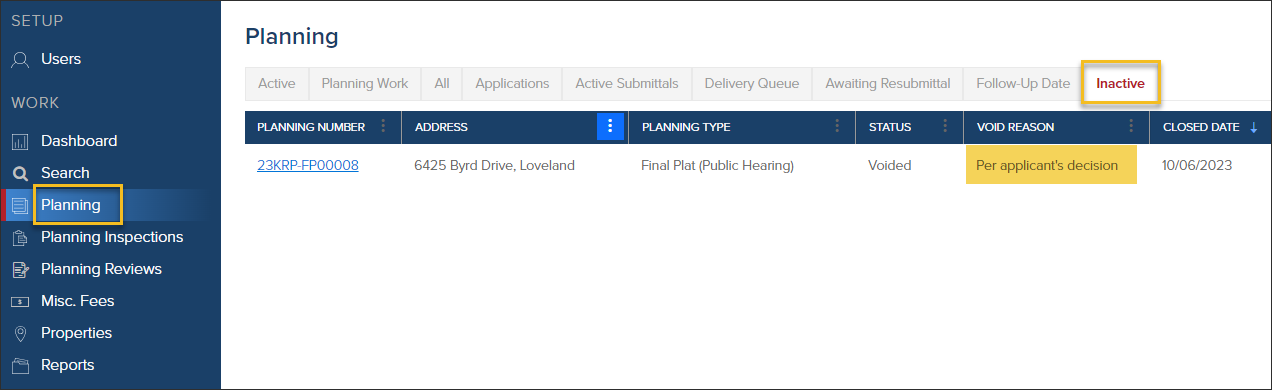
- In the planning application
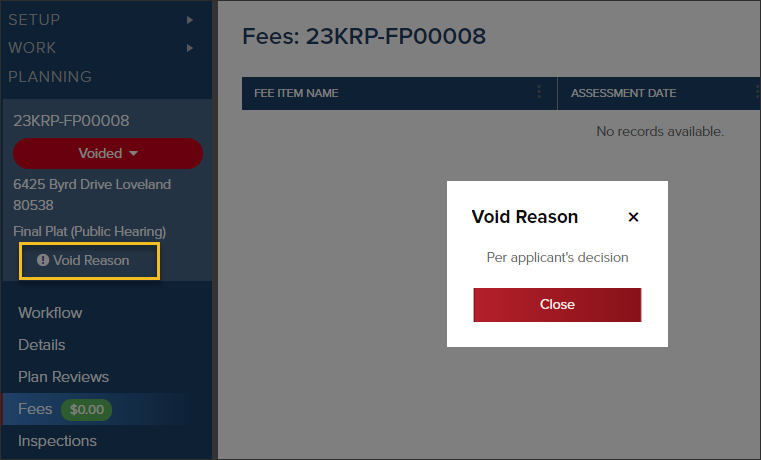
- In the Planning History
Reactivate a Voided Planning Application
- From the Inactive tab, click the planning number to open the voided planning application.
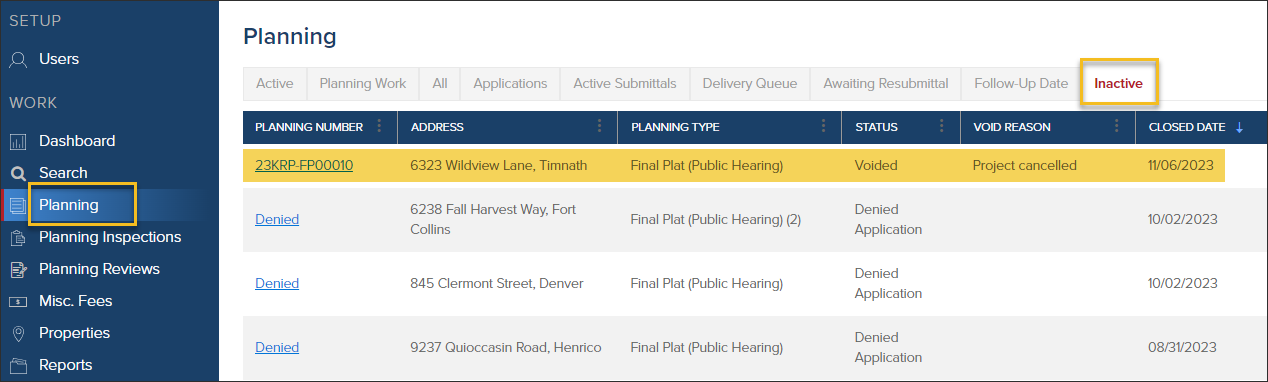
- Click the Voided dropdown button, then select Reactivate
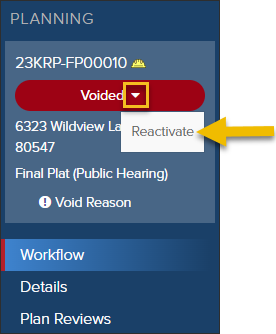
- Enter the reason for reactivating the permit
- Enter the new expiration date
- Click Reactivate
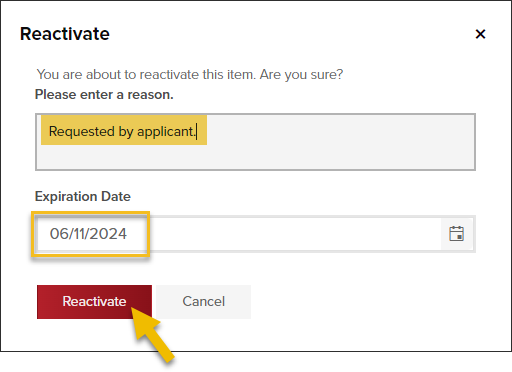
Logged in Planning History
- When a planning application is voided or reactivated, that action is logged in the planning history.
.png)