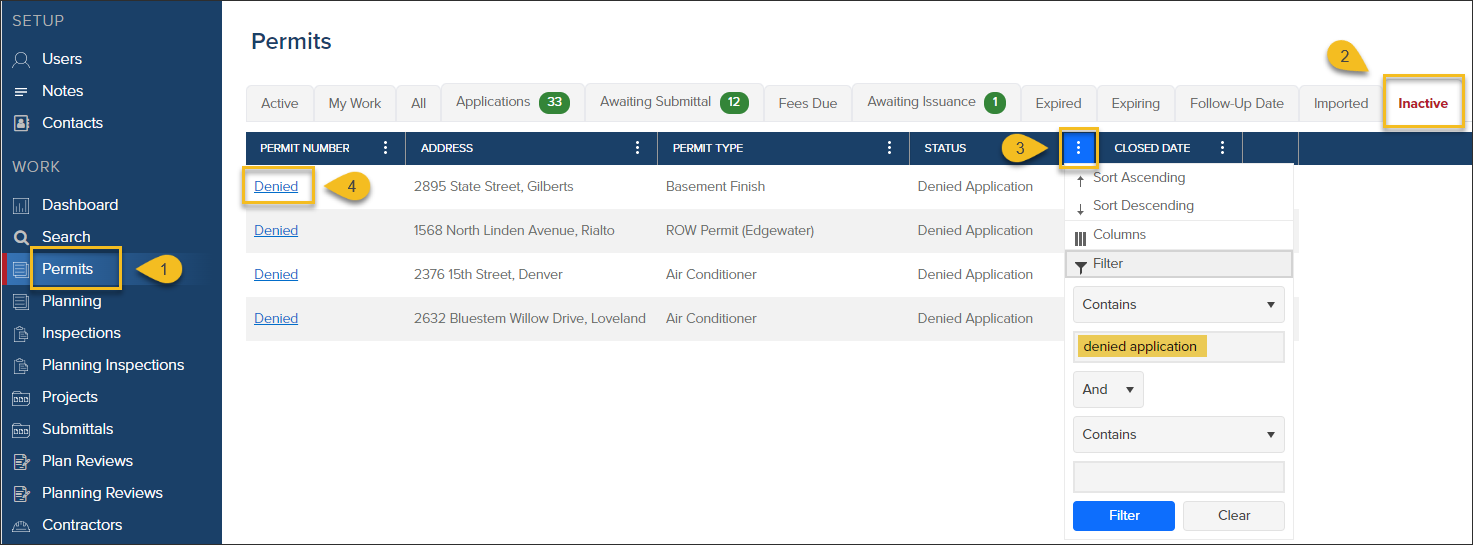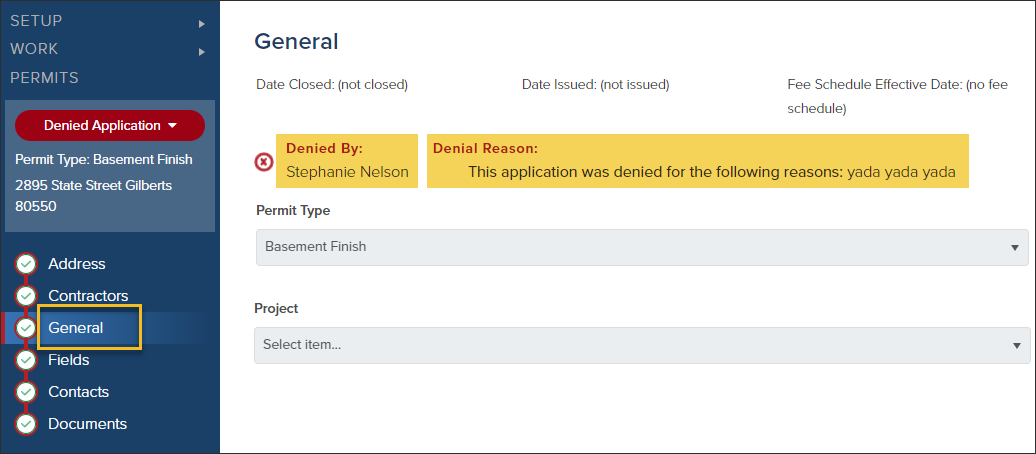- Print
- DarkLight
- PDF
View Denied Permit Applications
Article summary
Did you find this summary helpful?
Thank you for your feedback
View Denied Applications
- Click Permits in the left navigation.
- In the Permits grid, open the Inactive Tab.
- Filter the Status column by "Denied Application" to quickly find an application that has been denied.
- Click Denied to open the application.
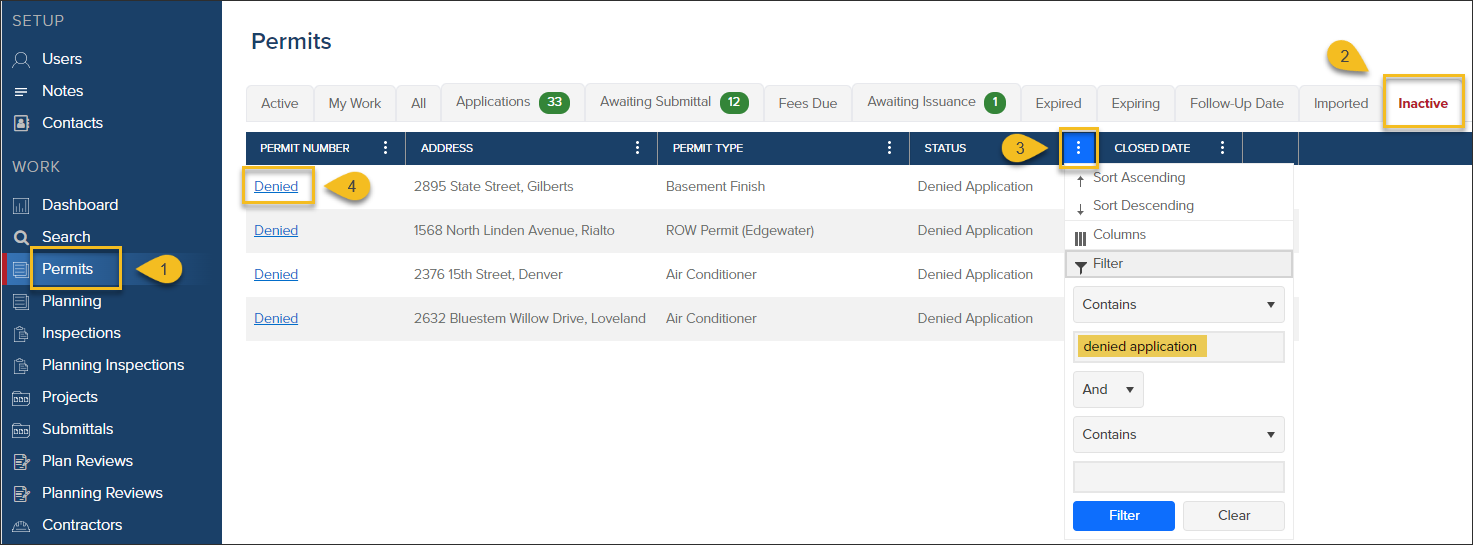
View Why Application Was Denied
- In the denied application, click General in the left navigation to see:
- Who the application was denied by
- The denial reason that was entered by the permit tech
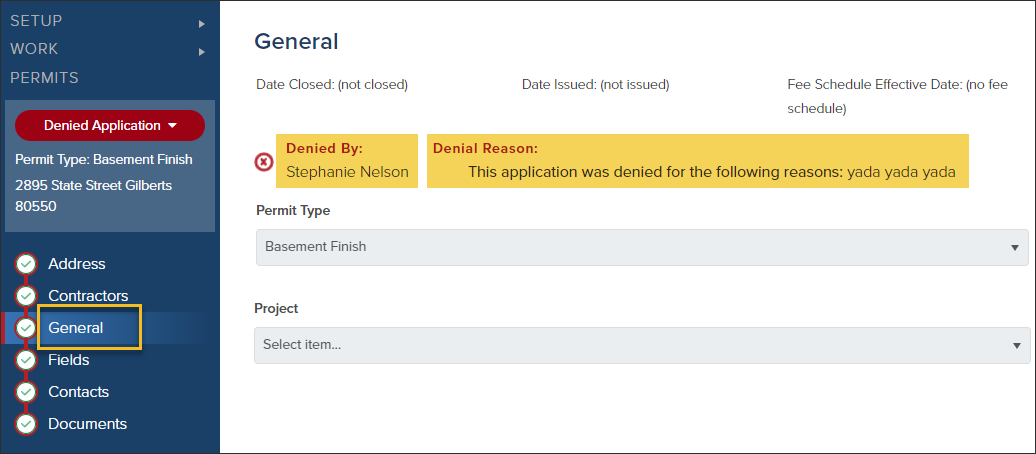
.png)